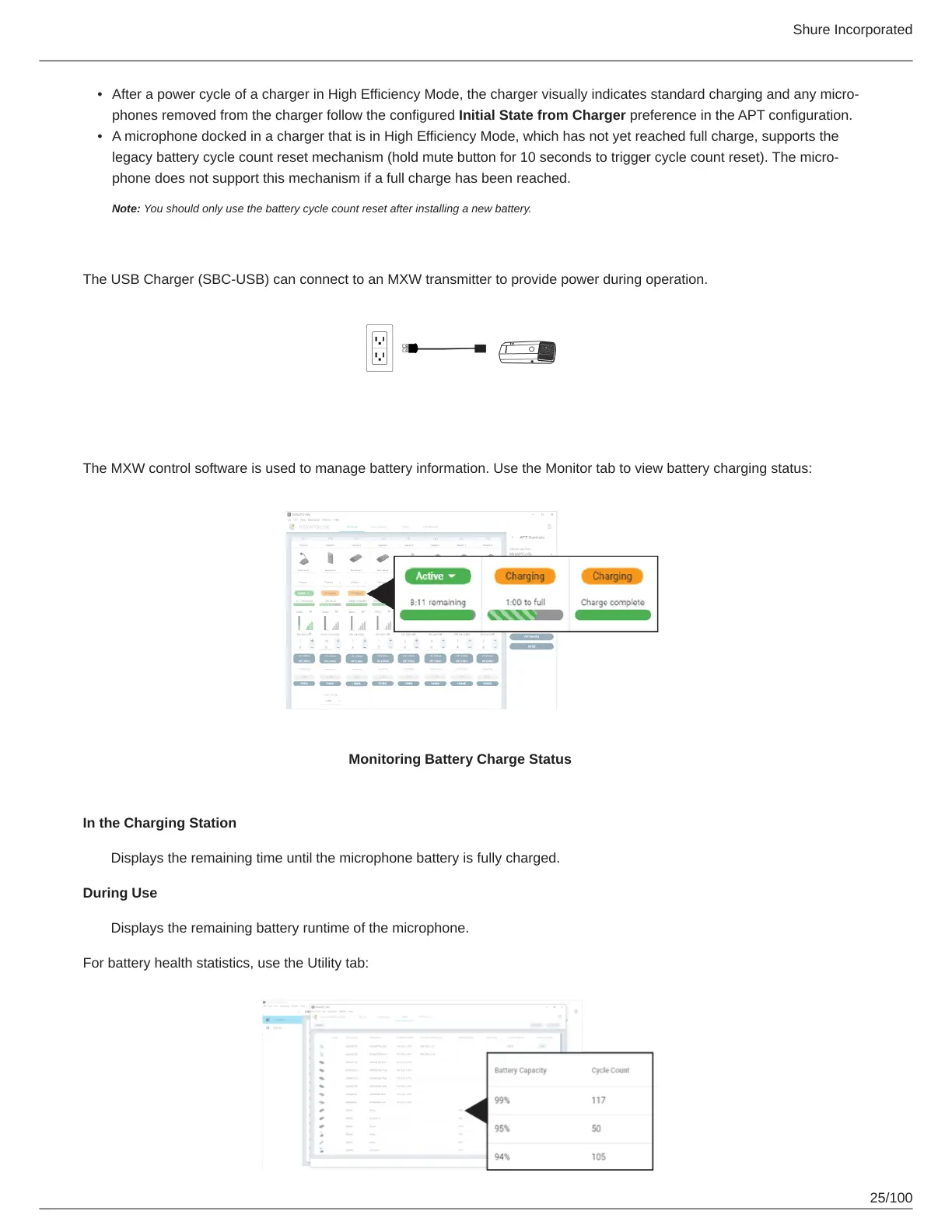Shure Incorporated
25/100
•
•
AfterapowercycleofachargerinHighEfficiencyMode,thechargervisuallyindicatesstandardchargingandanymicro
phones removed from the charger follow the configured Initial State from Charger preference in the APT configuration.
A microphone docked in a charger that is in High Efficiency Mode, which has not yet reached full charge, supports the
legacybatterycyclecountresetmechanism(holdmutebuttonfor10secondstotriggercyclecountreset).Themicro
phone does not support this mechanism if a full charge has been reached.
Note: You should only use the battery cycle count reset after installing a new battery.
USB Charger
The USB Charger (SBC-USB) can connect to an MXW transmitter to provide power during operation.
Battery Statistics on Control Software
The MXW control software is used to manage battery information. Use the Monitor tab to view battery charging status:
Monitoring Battery Charge Status
In the Charging Station
Displays the remaining time until the microphone battery is fully charged.
During Use
Displays the remaining battery runtime of the microphone.
For battery health statistics, use the Utility tab:
