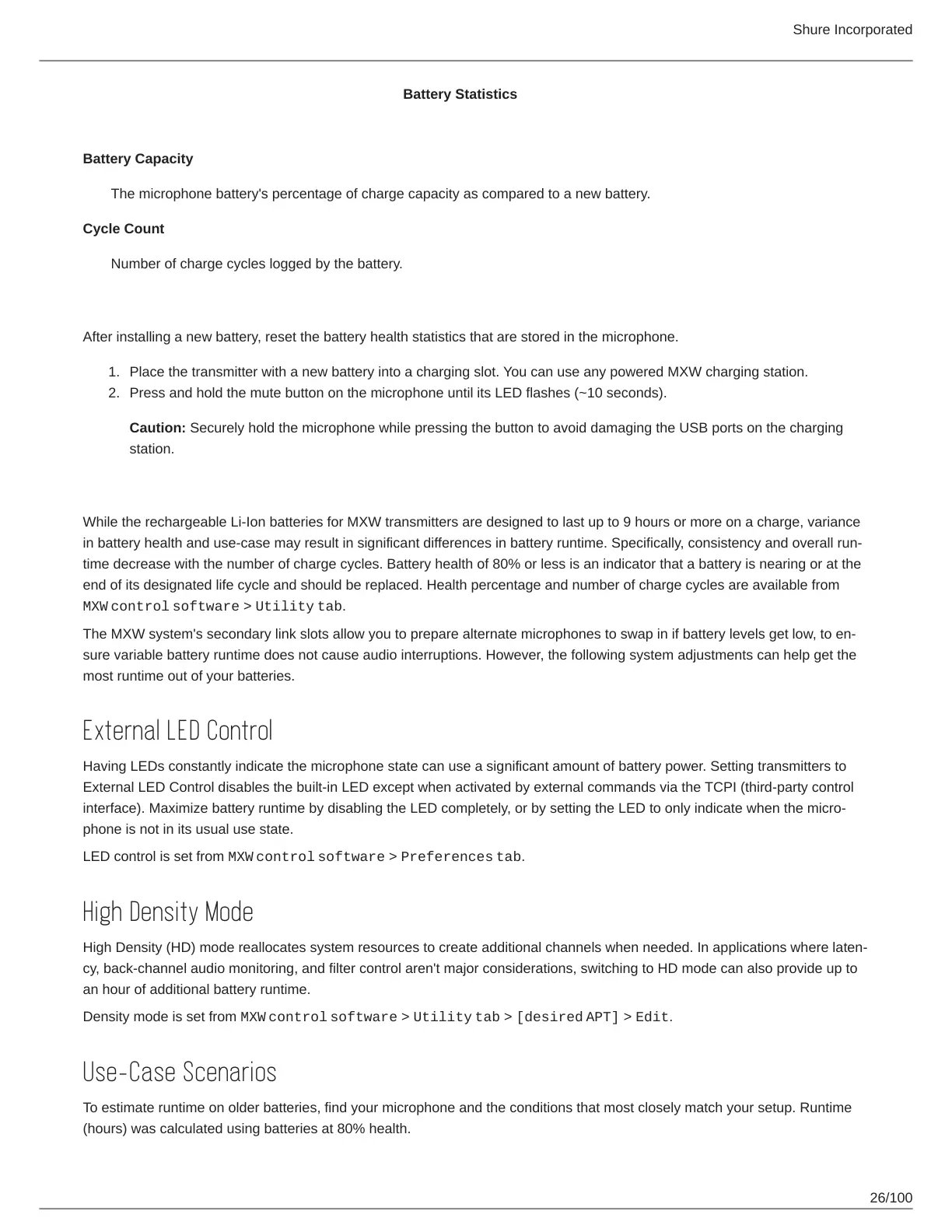Shure Incorporated
26/100
1.
2.
Battery Statistics
Battery Capacity
The microphone battery's percentage of charge capacity as compared to a new battery.
Cycle Count
Number of charge cycles logged by the battery.
Reset the Microphone Battery Statistics
After installing a new battery, reset the battery health statistics that are stored in the microphone.
Place the transmitter with a new battery into a charging slot. You can use any powered MXW charging station.
Press and hold the mute button on the microphone until its LED flashes (~10 seconds).
Caution: Securely hold the microphone while pressing the button to avoid damaging the USB ports on the charging
station.
Maximizing Battery Life
While the rechargeable Li-Ion batteries for MXW transmitters are designed to last up to 9 hours or more on a charge, variance
inbatteryhealthandusecasemayresultinsignificantdifferencesinbatteryruntime.Specifically,consistencyandoverallrun
time decrease with the number of charge cycles. Battery health of 80% or less is an indicator that a battery is nearing or at the
end of its designated life cycle and should be replaced. Health percentage and number of charge cycles are available from
MXW control software > Utility tab.
TheMXWsystem'ssecondarylinkslotsallowyoutopreparealternatemicrophonestoswapinifbatterylevelsgetlow,toen
sure variable battery runtime does not cause audio interruptions. However, the following system adjustments can help get the
most runtime out of your batteries.
External LED Control
Having LEDs constantly indicate the microphone state can use a significant amount of battery power. Setting transmitters to
External LED Control disables the built-in LED except when activated by external commands via the TCPI (third-party control
interface).MaximizebatteryruntimebydisablingtheLEDcompletely,orbysettingtheLEDtoonlyindicatewhenthemicro
phone is not in its usual use state.
LED control is set from MXW control software > Preferences tab.
High Density Mode
HighDensity(HD)modereallocatessystemresourcestocreateadditionalchannelswhenneeded.Inapplicationswherelaten
cy, back-channel audio monitoring, and filter control aren't major considerations, switching to HD mode can also provide up to
an hour of additional battery runtime.
Density mode is set from MXW control software > Utility tab > [desired APT] > Edit.
Use-Case Scenarios
To estimate runtime on older batteries, find your microphone and the conditions that most closely match your setup. Runtime
(hours) was calculated using batteries at 80% health.
