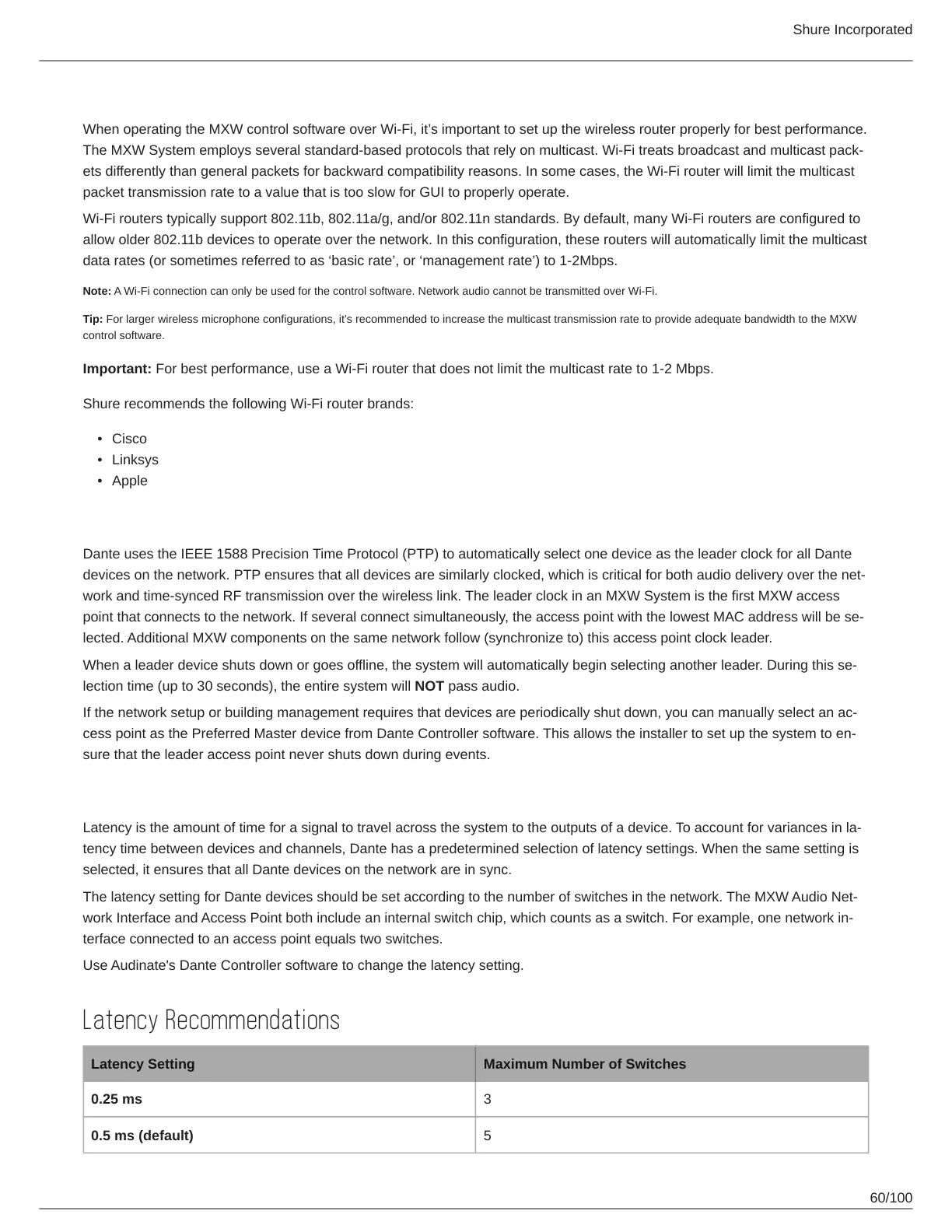Shure Incorporated
60/100
•
•
•
Operating the Control Software over Wi-Fi
WhenoperatingtheMXWcontrolsoftwareoverWiFi,it’simportanttosetupthewirelessrouterproperlyforbestperformance.
TheMXWSystememploysseveralstandardbasedprotocolsthatrelyonmulticast.WiFitreatsbroadcastandmulticastpack
ets differently than general packets for backward compatibility reasons. In some cases, the Wi-Fi router will limit the multicast
packet transmission rate to a value that is too slow for GUI to properly operate.
Wi-Fi routers typically support 802.11b, 802.11a/g, and/or 802.11n standards. By default, many Wi-Fi routers are configured to
allow older 802.11b devices to operate over the network. In this configuration, these routers will automatically limit the multicast
datarates(orsometimesreferredtoas‘basicrate’,or‘managementrate’)to12Mbps.
Note: A Wi-Fi connection can only be used for the control software. Network audio cannot be transmitted over Wi-Fi.
Tip:Forlargerwirelessmicrophoneconfigurations,it’srecommendedtoincreasethemulticasttransmissionratetoprovideadequatebandwidthtotheMXW
control software.
Important: For best performance, use a Wi-Fi router that does not limit the multicast rate to 1-2 Mbps.
Shure recommends the following Wi-Fi router brands:
Cisco
Linksys
Apple
Dedicate a Device for Leader Clock
Dante uses the IEEE 1588 Precision Time Protocol (PTP) to automatically select one device as the leader clock for all Dante
devicesonthenetwork.PTPensuresthatalldevicesaresimilarlyclocked,whichiscriticalforbothaudiodeliveryoverthenet
work and time-synced RF transmission over the wireless link. The leader clock in an MXW System is the first MXW access
pointthatconnectstothenetwork.Ifseveralconnectsimultaneously,theaccesspointwiththelowestMACaddresswillbese
lected. Additional MXW components on the same network follow (synchronize to) this access point clock leader.
Whenaleaderdeviceshutsdownorgoesoffline,thesystemwillautomaticallybeginselectinganotherleader.Duringthisse
lection time (up to 30 seconds), the entire system will NOT pass audio.
Ifthenetworksetuporbuildingmanagementrequiresthatdevicesareperiodicallyshutdown,youcanmanuallyselectanac
cesspointasthePreferredMasterdevicefromDanteControllersoftware.Thisallowstheinstallertosetupthesystemtoen
sure that the leader access point never shuts down during events.
Setting Latency
Latencyistheamountoftimeforasignaltotravelacrossthesystemtotheoutputsofadevice.Toaccountforvariancesinla
tency time between devices and channels, Dante has a predetermined selection of latency settings. When the same setting is
selected, it ensures that all Dante devices on the network are in sync.
ThelatencysettingforDantedevicesshouldbesetaccordingtothenumberofswitchesinthenetwork.TheMXWAudioNet
workInterfaceandAccessPointbothincludeaninternalswitchchip,whichcountsasaswitch.Forexample,onenetworkin
terface connected to an access point equals two switches.
Use Audinate's Dante Controller software to change the latency setting.
Latency Recommendations
Latency Setting Maximum Number of Switches
0.25 ms 3
0.5 ms (default) 5
