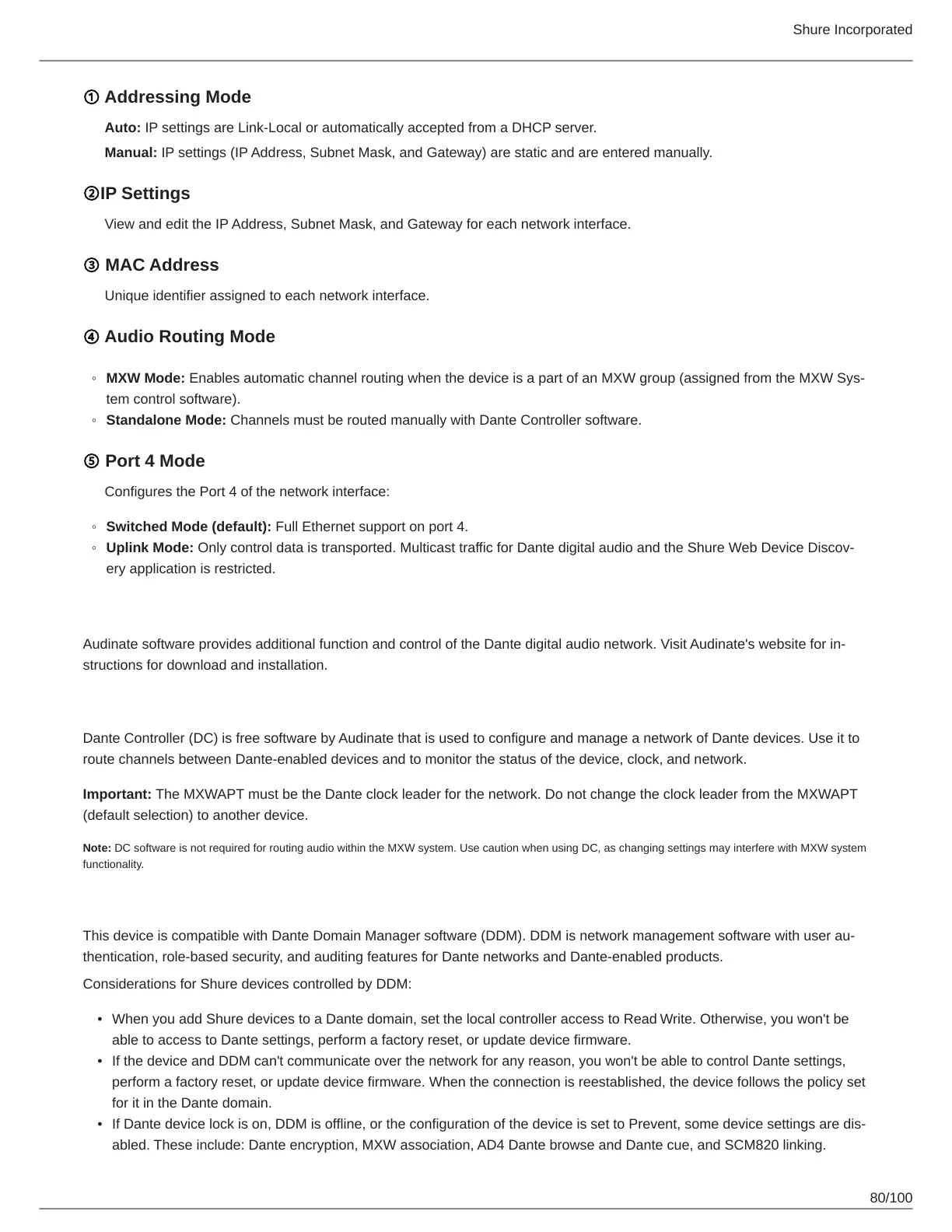Shure Incorporated
80/100
◦
◦
◦
◦
•
•
•
① Addressing Mode
Auto: IP settings are Link-Local or automatically accepted from a DHCP server.
Manual: IP settings (IP Address, Subnet Mask, and Gateway) are static and are entered manually.
②IP Settings
View and edit the IP Address, Subnet Mask, and Gateway for each network interface.
③ MAC Address
Unique identifier assigned to each network interface.
④ Audio Routing Mode
MXW Mode: EnablesautomaticchannelroutingwhenthedeviceisapartofanMXWgroup(assignedfromtheMXWSys
tem control software).
Standalone Mode: Channels must be routed manually with Dante Controller software.
⑤ Port 4 Mode
Configures the Port 4 of the network interface:
Switched Mode (default): Full Ethernet support on port 4.
Uplink Mode: Onlycontroldataistransported.MulticasttrafficforDantedigitalaudioandtheShureWebDeviceDiscov
ery application is restricted.
Dante Software by Audinate
AudinatesoftwareprovidesadditionalfunctionandcontroloftheDantedigitalaudionetwork.VisitAudinate'swebsiteforin
structions for download and installation.
Dante Controller
Dante Controller (DC) is free software by Audinate that is used to configure and manage a network of Dante devices. Use it to
route channels between Dante-enabled devices and to monitor the status of the device, clock, and network.
Important: The MXWAPT must be the Dante clock leader for the network. Do not change the clock leader from the MXWAPT
(default selection) to another device.
Note: DC software is not required for routing audio within the MXW system. Use caution when using DC, as changing settings may interfere with MXW system
functionality.
Compatibility with Dante Domain Manager
ThisdeviceiscompatiblewithDanteDomainManagersoftware(DDM).DDMisnetworkmanagementsoftwarewithuserau
thentication, role-based security, and auditing features for Dante networks and Dante-enabled products.
Considerations for Shure devices controlled by DDM:
When you add Shure devices to a Dante domain, set the local controller access to Read Write. Otherwise, you won't be
able to access to Dante settings, perform a factory reset, or update device firmware.
If the device and DDM can't communicate over the network for any reason, you won't be able to control Dante settings,
perform a factory reset, or update device firmware. When the connection is reestablished, the device follows the policy set
for it in the Dante domain.
IfDantedevicelockison,DDMisoffline,ortheconfigurationofthedeviceissettoPrevent,somedevicesettingsaredis
abled. These include: Dante encryption, MXW association, AD4 Dante browse and Dante cue, and SCM820 linking.