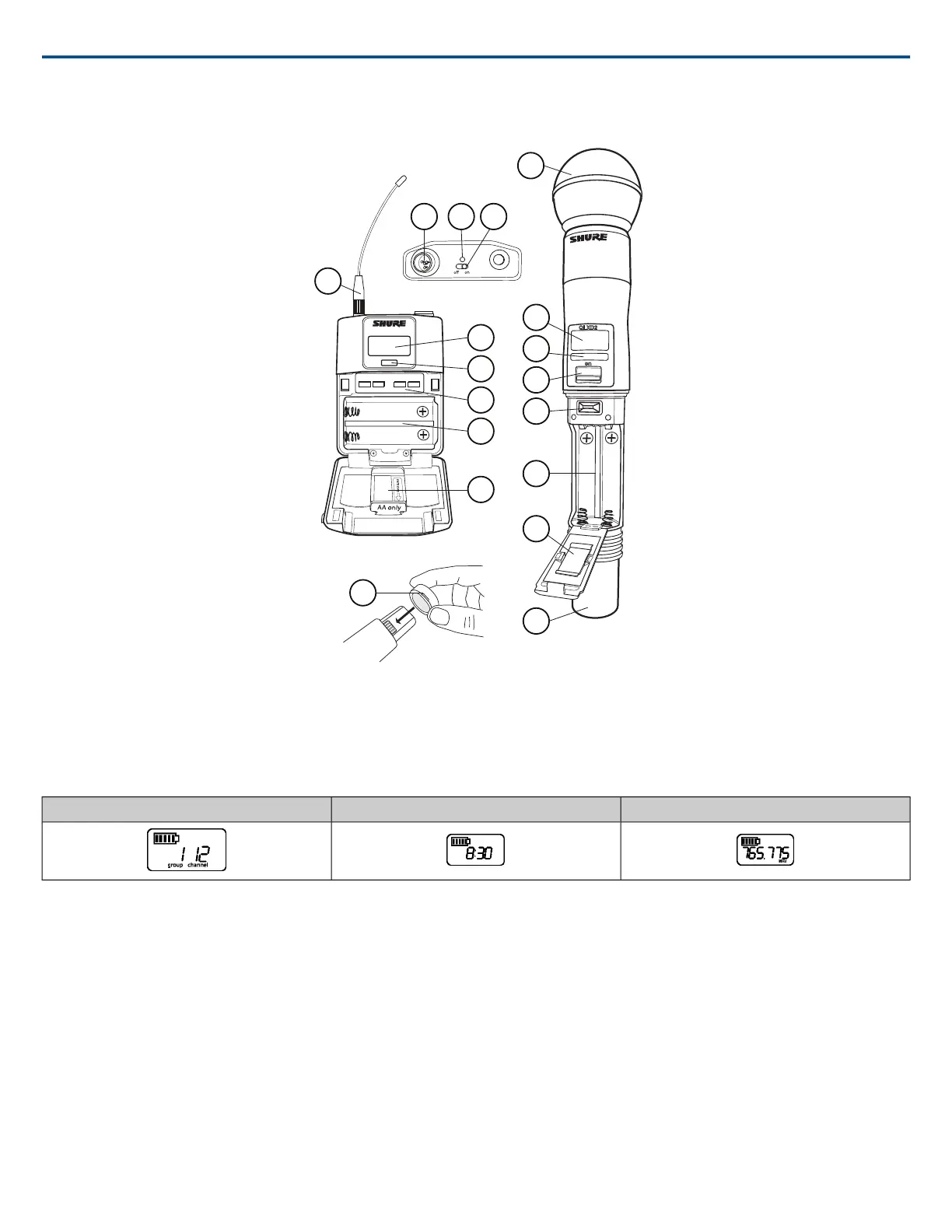on
QLXD2
QLXD1
1 2
2
3
4
3
4
5
5
6
6
7
7
8
9
10
11
12
Transmitter Display
① Battery Indicator
Bars displayed indicate remaining battery life.
② Home Screen Display: Group and Channel/Frequency/SB900 Battery Runtime
Use the arrow keys to select one of the following home screen displays:
FrequencySB900 battery runtimeGroup and Channel
③ Encryption Status
Icon displayed when encryption is enabled.
④ Lock
Displayed when transmitter controls are locked.
⑤ RF Power
RF power setting (Lo or Hi).
⑥ Mic Offset
Displays mic offset level in 3 dB increments.
Shure IncorporatedQLX-D Wireless System
11/342017/10/04
