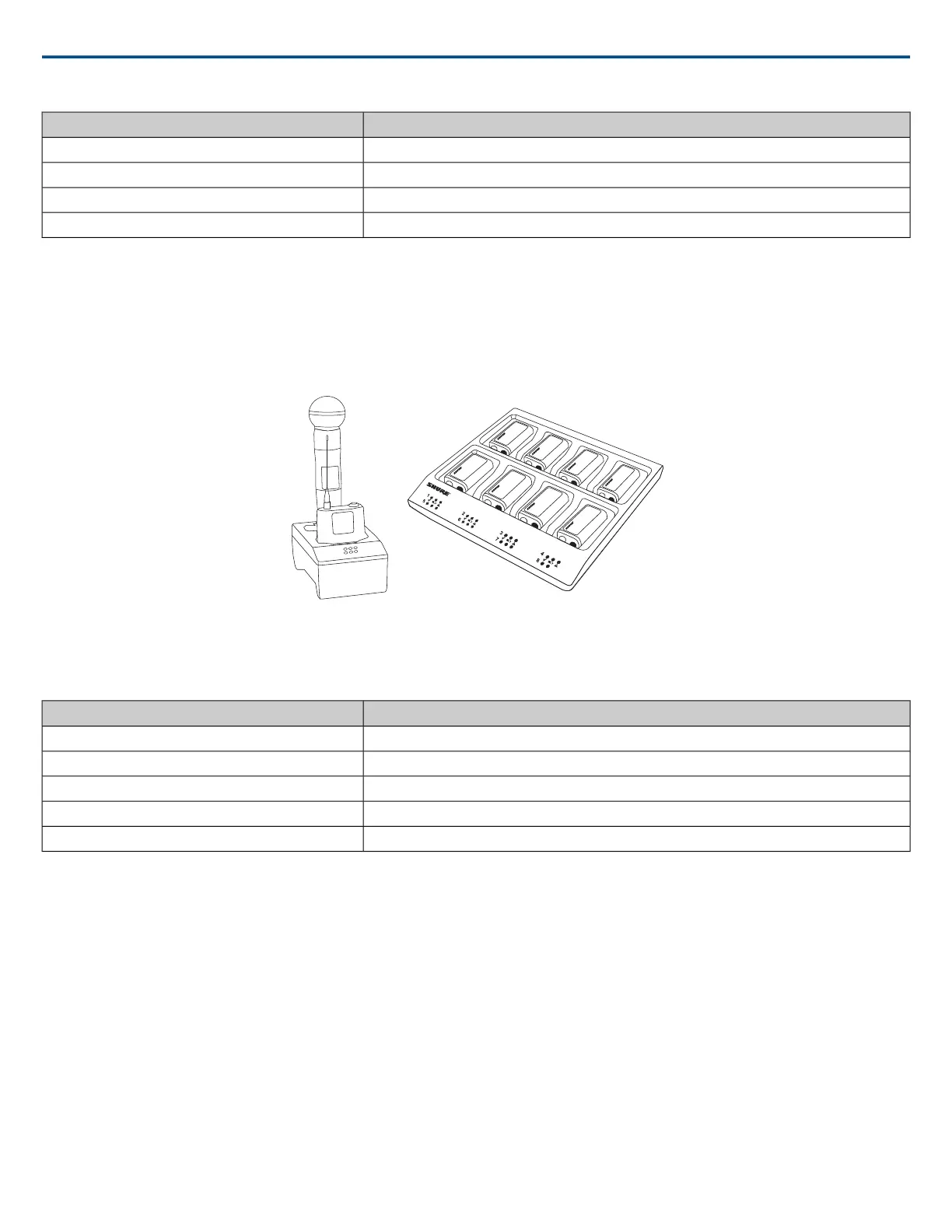StatusColor
ChargingRed
Charging CompleteGreen
Fault: check connections and batteryAmber Flashing
No battery in bayOff
Multiple Bay Chargers
Shure offers two models of multiple bay chargers:
• SBC-200 two bay charger
• SBC-800 eight bay charger
Multiple bay chargers can charge individual batteries or batteries installed in transmitters.
1. Plug the charger into an AC power source.
2. Insert batteries or transmitters into the charging bay.
3. Monitor the charging status LEDs until charging is complete.
StatusColor
Charging CompleteGreen
Charge level above 90%Green/Red
ChargingRed
Fault: check connections and batteryAmber Flashing
No battery in bayOff
Important Tips for Care and Storage of Shure Rechargeable Batteries
Proper care and storage of Shure batteries results in reliable performance and ensures a long lifetime.
• Always store batteries and transmitters at room temperature
• Ideally, batteries should be charged to approximately 40% of capacity for long-term storage
• During storage, check batteries every 6 months and recharge to 40% of capacity as needed
Low Battery Alert
The receiver display can be configured to flash when the battery runtime for a transmitter is less than 30 minutes.
The alert displays the following information based on the type of batteries installed in the transmitter:
• SB900 Battery: The receiver screen flashes, the low battery icon is displayed, and the remaining battery runtime is shown
• AA Batteries: The receiver screen flashes and the low battery icon is displayed
1. Press menu while holding the enter button to access the advanced menu.
2. Use the arrow buttons to navigate to the Alert screen.
3. Select On or Off to enable or disable the alert function.
4. Press the enter button to save.
Shure IncorporatedQLX-D Wireless System
2017/10/0416/34
