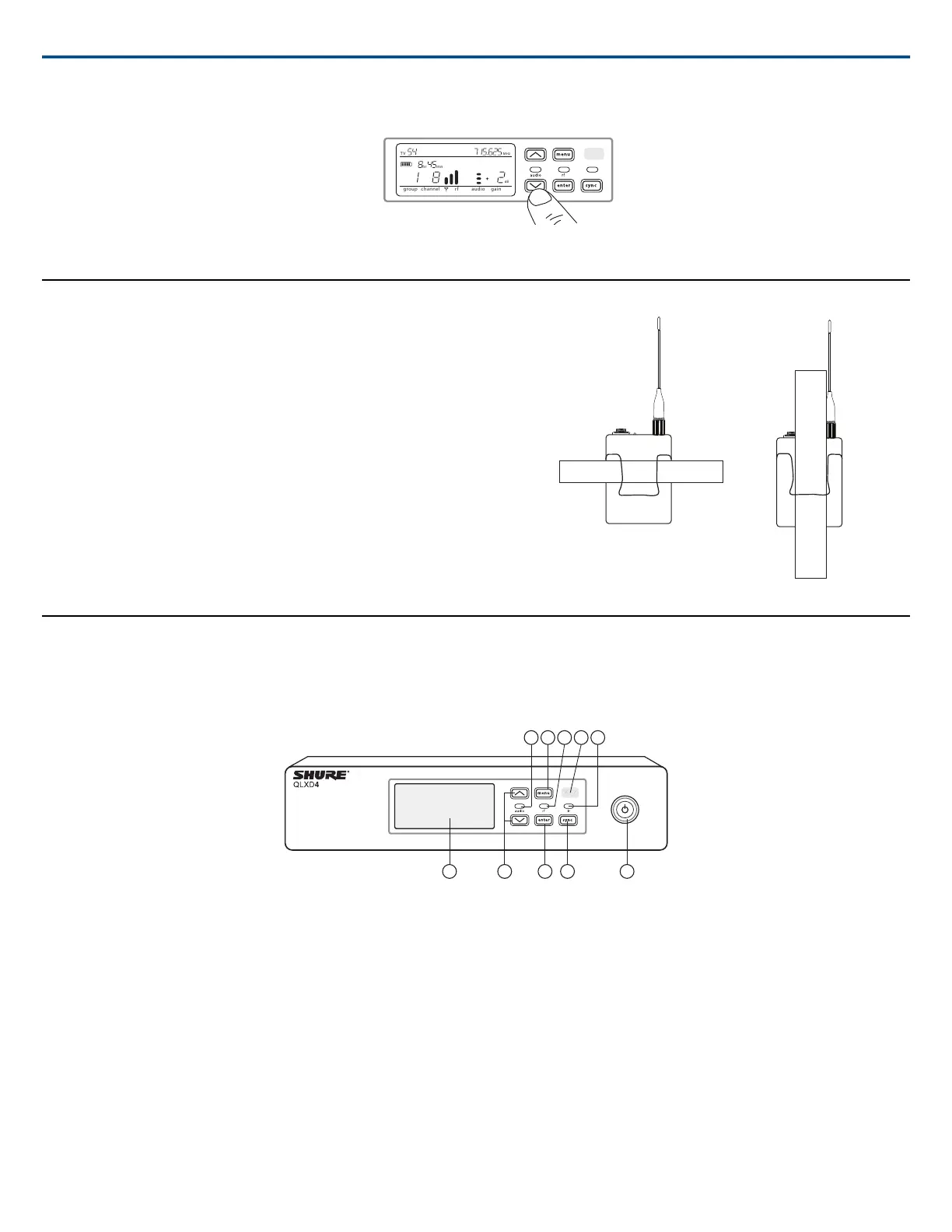2. Increase or decrease the gain if necessary by pressing the arrow buttons on the receiver front panel.
group channel rf audio gain
dB
TV
MHz
hr mn
Wearing the Bodypack Transmitter
Clip the transmitter to a belt or slide a guitar strap through the transmitter clip
as shown.
For best results, the belt should be pressed against the base of the clip.
Hardware Interface
Receiver Front and Back Panels
① Display
Shows menu options, receiver and transmitter settings.
② Arrow Buttons
Adjust gain setting or change menu parameters.
③ Enter Button
Press to save menu or parameter changes.
④ Sync Button
Press to activate IR sync.
⑤ Power Switch
Powers receiver on or off.
⑥ Audio LED
• Green = normal
• Yellow = signal approaching limiter threshold
• Red = limiter engaged to prevent clipping
Shure IncorporatedQLX-D Wireless System
2017/10/046/34
