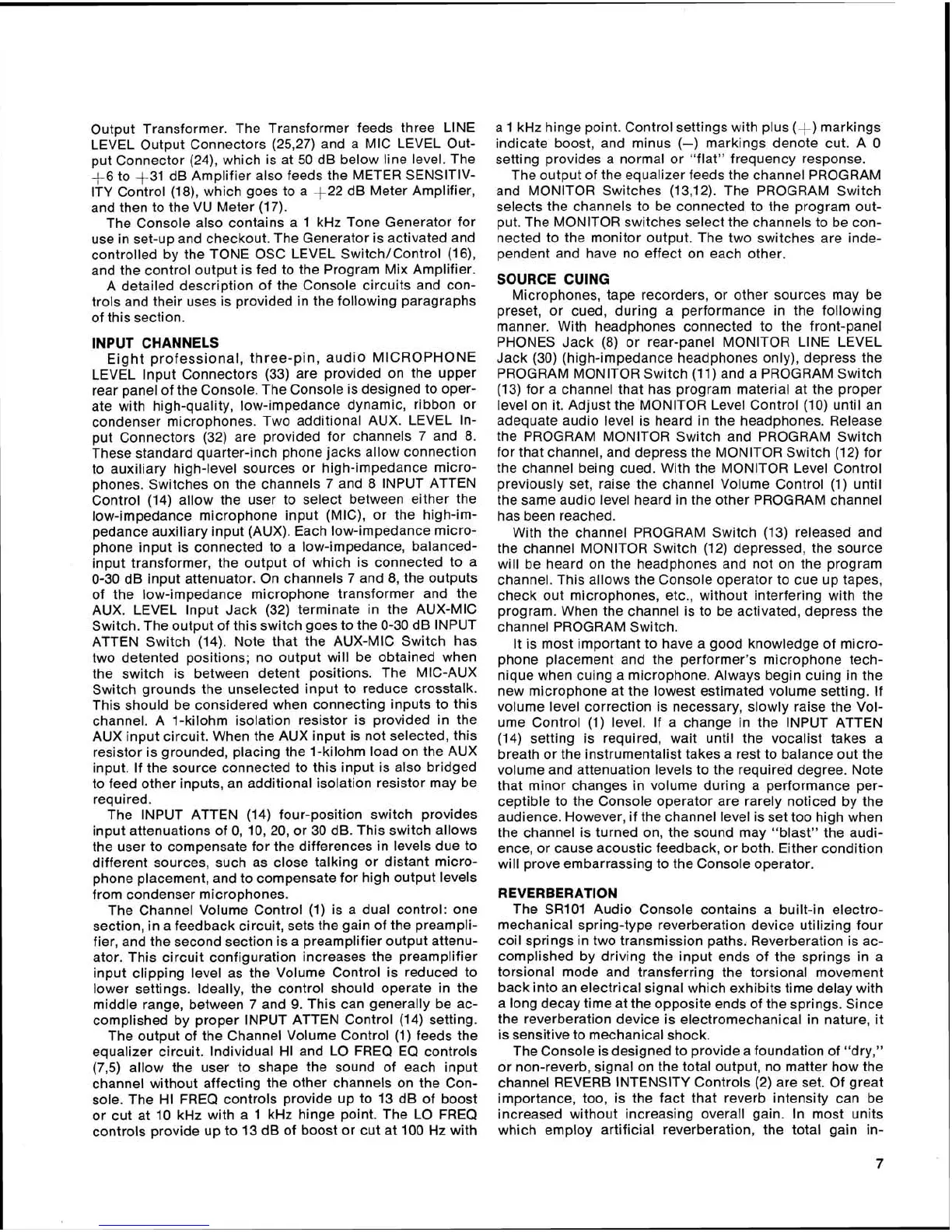Output Transformer. The Transformer feeds three LlNE
LEVEL Output Connectors (25,27) and a MIC LEVEL Out-
put Connector
(24), which is at
50
dB below line level. The
+6
to $-31 dB Amplifier also feeds the METER SENSITIV-
ITY Control (18), which goes to a +22 dB Meter Amplifier,
and then to the VU Meter (17).
The Console also contains a 1
kHz Tone Generator for
use in set-up and checkout. The Generator is activated and
controlled by the TONE OSC LEVEL
SwitchIControl (16),
and the control output is fed to the Program Mix Amplifier.
A detailed description of the Console circuits and con-
trols and their uses is provided in the following paragraphs
of this section.
INPUT CHANNELS
Eight professional, three-pin, audio MICROPHONE
LEVEL lnput Connectors (33) are provided on the upper
rear panel of the Console. The Console is designed to oper-
ate with high-quality, low-impedance dynamic, ribbon or
condenser microphones. Two additional AUX. LEVEL In-
put Connectors (32) are provided for channels
7
and
8.
These standard quarter-inch phone jacks allow connection
to auxiliary high-level sources or high-impedance micro-
phones. Switches on the channels 7 and
8
INPUT ATTEN
Control (14) allow the user to select between either the
low-impedance microphone input (MIC), or the
high-im-
pedance auxiliary input (AUX). Each low-impedance micro-
phone input is connected to a low-impedance, balanced-
input transformer, the output of which is connected to a
0-30 dB input attenuator. On channels 7 and
8,
the outputs
of the low-impedance microphone transformer and the
AUX. LEVEL lnput Jack (32) terminate in the AUX-MIC
Switch. The output of this switch goes to the 0-30 dB INPUT
ATTEN Switch (14). Note that the AUX-MIC Switch has
two detented positions; no output will be obtained when
the switch is between detent positions. The MIC-AUX
Switch grounds the unselected input to reduce crosstalk.
This should be considered when connecting inputs to this
channel. A
I-kilohm isolation resistor is provided in the
AUX input circuit. When the AUX input is not selected, this
resistor is grounded, placing the
I-kilohm load on the AUX
input. If the source connected to this input is also bridged
to feed other inputs, an additional isolation resistor may be
required.
The INPUT
ATTEN (14) four-position switch provides
input attenuations of 0, 10, 20, or 30 dB. This switch allows
the user to compensate for the differences in levels due to
different sources, such as close talking or distant micro-
phone placement, and to compensate for high output levels
from condenser microphones.
The Channel Volume Control (1) is a dual control: one
section, in a feedback circuit, sets the gain of the preampli-
fier, and the second section is a preamplifier output
attenu-
ator.
This circuit configuration increases the preamplifier
input clipping level as the Volume Control is reduced to
lower settings. Ideally, the control should operate in the
middle range, between 7 and
9.
This can generally be ac-
complished by proper INPUT
ATTEN Control (14) setting.
The output of the Channel Volume Control (1) feeds the
equalizer circuit. Individual HI and LO FREQ EQ controls
(7,5)
allow the user to shape the sound of each input
channel without affecting the other channels on the Con-
sole. The HI FREQ controls provide up to 13 dB of boost
or cut at 10 kHz with a 1 kHz hinge point. The LO FREQ
controls provide up to 13 dB of boost or cut at 100 Hz with
a 1 kHz hinge point. Control settings with plus
(+)
markings
indicate boost, and minus
(-)
markings denote cut. A 0
setting provides a normal or "flat" frequency response.
The output of the equalizer feeds the channel PROGRAM
and MONITOR Switches
(13,12). The PROGRAM Switch
selects the channels to be connected to the program out-
put. The MONITOR switches select the channels to be con-
nected to the monitor output. The two switches are inde-
pendent and have no effect on each other.
SOURCE CUING
Microphones, tape recorders, or other sources may be
preset, or cued, during a performance in the following
manner. With
headphones connected to the front-panel
PHONES Jack (8) or rear-panel
MONITOR
LlNE LEVEL
Jack (30) (high-impedance headphones only), depress the
PROGRAM MONITOR Switch (11) and a PROGRAM Switch
(13) for a channel that has program material at the proper
level on it. Adjust the MONITOR Level Control (10) until an
adequate audio level is heard in the headphones. Release
the PROGRAM MONITOR Switch and PROGRAM Switch
for that channel, and depress the MONITOR Switch (12) for
the channel being cued. With the MONITOR Level Control
previously set, raise the channel Volume Control (1) until
the same audio level heard in the other PROGRAM channel
has been reached.
With the channel PROGRAM Switch (13) released and
the channel MONITOR Switch (12) depressed, the source
will be heard on the headphones and not on the program
channel. This allows the Console operator to cue up tapes,
check out microphones, etc., without interfering with the
program. When the channel is to be activated, depress the
channel PROGRAM Switch.
It is most important to have a good knowledge of micro-
phone placement and the performer's microphone tech-
nique when cuing a microphone. Always begin cuing in the
new microphone at the lowest estimated volume setting. If
volume level correction is necessary, slowly raise the Vol-
ume Control
(1)
level. If a change in the INPUT ATTEN
(14) setting is required, wait until the vocalist takes a
breath or the instrumentalist takes a rest to balance out the
volume and attenuation levels to the required degree. Note
that minor changes in volume during a performance per-
ceptible to the Console operator are rarely noticed by the
audience. However, if the channel level is set too high when
the channel is turned on, the sound may "blast" the audi-
ence, or cause acoustic feedback, or both. Either condition
will prove embarrassing to the Console operator.
REVERBERATION
The SR101 Audio Console contains a built-in electro-
mechanical spring-type reverberation device utilizing four
coil springs in two transmission paths. Reverberation is ac-
complished by driving the input ends of the springs in a
torsional mode and transferring the torsional movement
back into an electrical signal which exhibits time delay with
a long decay time at the opposite ends of the springs. Since
the reverberation device is electromechanical in nature, it
is sensitive to mechanical shock.
The Console is designed to provide a foundation of "dry,"
or non-reverb, signal on the total output, no matter how the
channel REVERB INTENSITY Controls (2) are set. Of great
importance, too, is the fact that reverb intensity can be
increased without increasing overall gain.
In most units
which employ artificial reverberation, the total gain
in-
