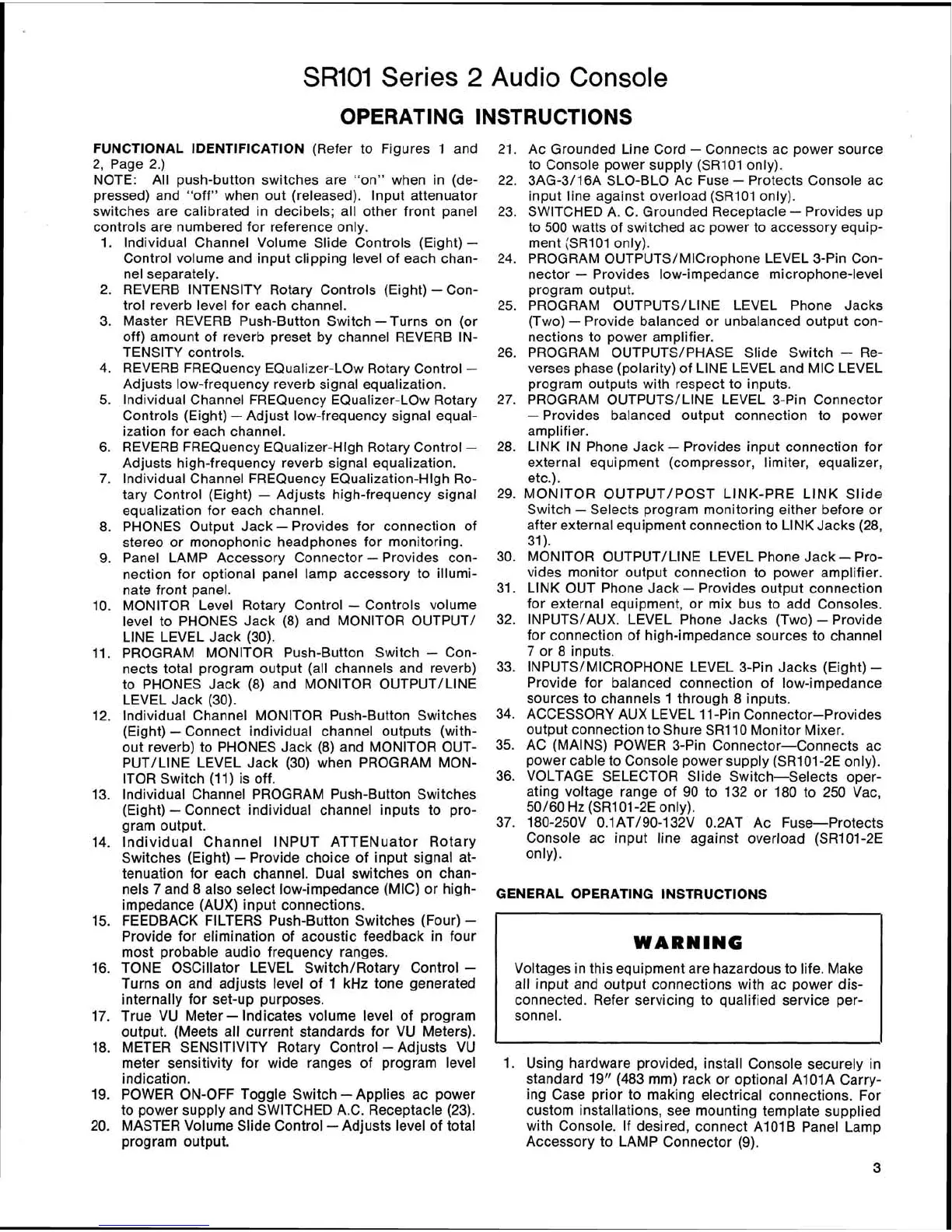SR101
Series
2
Audio Console
OPERATING INSTRUCTIONS
FUNCTIONAL IDENTIFICATION (Refer to Figures 1 and
2, Page 2.)
NOTE: All push-button switches are "on" when in (de-
pressed) and "off" when out (released). Input attenuator
switches are calibrated in decibels; all other front panel
controls are numbered for reference only.
1. lndividual Channel Volume Slide Controls (Eight)
-
Control volume and input clipping level of each chan-
nel separately.
2. REVERB INTENSITY Rotary Controls (Eight)
-
Con-
trol reverb level for each channel.
3. Master REVERB Push-Button Switch -Turns on (or
off) amount of reverb preset by channel REVERB IN-
TENSITY controls.
4. REVERB FREQuency
EQualizer-LOW Rotary Control
-
Adjusts low-frequency reverb signal equalization.
5.
lndividual Channel FREQuency EQualizer-LOW Rotary
Controls (Eight)
-
Adjust low-frequency signal equal-
ization for each channel.
6. REVERB FREQuency
EQualizer-Hlgh Rotary Control
-
Adjusts high-frequency reverb signal equalization.
7. lndividual Channel FREQuency
EQualization-Hlgh Ro-
tary Control (Eight)
-
Adjusts high-frequency signal
equalization for each channel.
8. PHONES Output Jack
-
Provides for connection of
stereo or monophonic headphones for monitoring.
9. Panel LAMP Accessory Connector
-
Provides con-
nection for optional panel lamp accessory to illumi-
nate front panel.
10. MONITOR Level Rotary Control
-
Controls volume
level to PHONES Jack (8) and MONITOR OUTPUT/
LlNE LEVEL Jack (30).
11. PROGRAM MONITOR Push-Button Switch
-
Con-
nects total program output (all channels and reverb)
to PHONES Jack (8) and MONITOR
OUTPUT/LINE
LEVEL Jack (30).
12. lndividual Channel MONITOR Push-Button Switches
(Eight)
-
Connect individual channel outputs (with-
out reverb) to PHONES Jack (8) and MONITOR
OUT-
PUT/LINE
LEVEL Jack (30) when PROGRAM MON-
ITOR Switch (11) is off.
13. lndividual Channel PROGRAM Push-Button Switches
(Eight)
-
Connect individual channel inputs to pro-
gram output.
14. lndividual Channel INPUT
ATTENuator Rotary
Switches (Eight)
-
Provide choice of input signal at-
tenuation for each channel. Dual switches on chan-
nels
7
and 8 also select low-impedance (MIC) or high-
impedance (AUX) input connections.
15. FEEDBACK FILTERS Push-Button Switches (Four)
-
Provide for elimination of acoustic feedback in four
most probable audio frequency ranges.
16. TONE
Oscillator LEVEL SwitchIRotary Control
-
Turns on and adjusts level of 1
kHz
tone generated
internally for set-up purposes.
17. True VU Meter
-
Indicates volume level of program
output. (Meets all current standards for VU Meters).
18. METER SENSITIVITY Rotary Control
-
Adjusts VU
meter sensitivity for wide ranges of program level
indication.
19.
POWER ON-OFF Toggle Switch
-
Applies ac power
to power supply and SWITCHED A.C. Receptacle (23).
20. MASTER Volume Slide Control
-
Adjusts level of total
program output.
21. Ac Grounded Line Cord
-
Connects ac power source
to Console power supply
(SRlO1 only).
22.
3AG-3/16A SLO-BLO Ac Fuse
-
Protects Console ac
input line against overload
(SRlOl only).
23. SWITCHED A. C. Grounded Receptacle
-
Provides up
to 500 watts of switched ac power to accessory equip-
ment
iSR101 only).
24.
PROGRAM OUTPUTSIMICrophone LEVEL 3-Pin Con-
nector
-
Provides low-impedance microphone-level
program output.
25. PROGRAM
OUTPUTS/LINE LEVEL Phone Jacks
(Two)
-
Provide balanced or unbalanced output con-
nections to power amplifier.
26. PROGRAM
OUTPUTS/PHASE Slide Switch
-
Re-
verses phase (polarity) of
LlNE LEVEL and MIC LEVEL
program outputs with respect to inputs.
27. PROGRAM
OUTPUTSILINE LEVEL 3-Pin Connector
-
Provides balanced output connection to power
amplifier.
28. LlNK IN Phone Jack- Provides input connection for
external equipment (compressor, limiter, equalizer,
etc.).
29. MONITOR
OUTPUTIPOST LINK-PRE LlNK Slide
Switch
-
Selects program monitoring either before or
after external equipment connection to LlNK Jacks (28,
31).
30. MONITOR
OUTPUTILINE LEVEL Phone Jack
-
Pro-
vides monitor output connection to power amplifier.
31. LlNK OUT Phone Jack
-
Provides output connection
for external equipment, or mix bus to add Consoles.
32.
INPUTS/AUX. LEVEL Phone Jacks (Two)
-
Provide
for connection of high-impedance sources to channel
7
or 8 inputs.
33. INPUTS/ MICROPHONE LEVEL 3-Pin Jacks (Eight)
-
Provide for balanced connection of low-impedance
sources to channels 1 through 8 inputs.
34. ACCESSORY AUX LEVEL
1 I-Pin Connector-Provides
output connection to Shure
SR110 Monitor Mixer.
35. AC (MAINS) POWER 3-Pin Connector-Connects ac
power cable to Console power supply
(SRlOl-2E only).
36. VOLTAGE SELECTOR Slide Switch-Selects oper-
ating voltage range of 90 to 132 or 180 to 250
Vac,
50/60
Hz (SRIOI-2E only).
37. 180-250V 0.1
AT/90-132V 0.2AT Ac Fuse-Protects
Console ac input line against overload
(SR101-2E
only).
GENERAL OPERATING INSTRUCTIONS
WARNING
Voltages in this equipment are hazardous to life. Make
all input and output connections with ac power dis-
connected. Refer servicing to qualified service per-
sonnel.
1. Using hardware provided, install Console securely in
standard
19" (483 mm) rack or optional AlOIA Carry-
ing Case prior to making electrical connections. For
custom installations, see mounting template supplied
with Console. If desired, connect
AlOlB Panel Lamp
Accessory to LAMP Connector (9).
3
