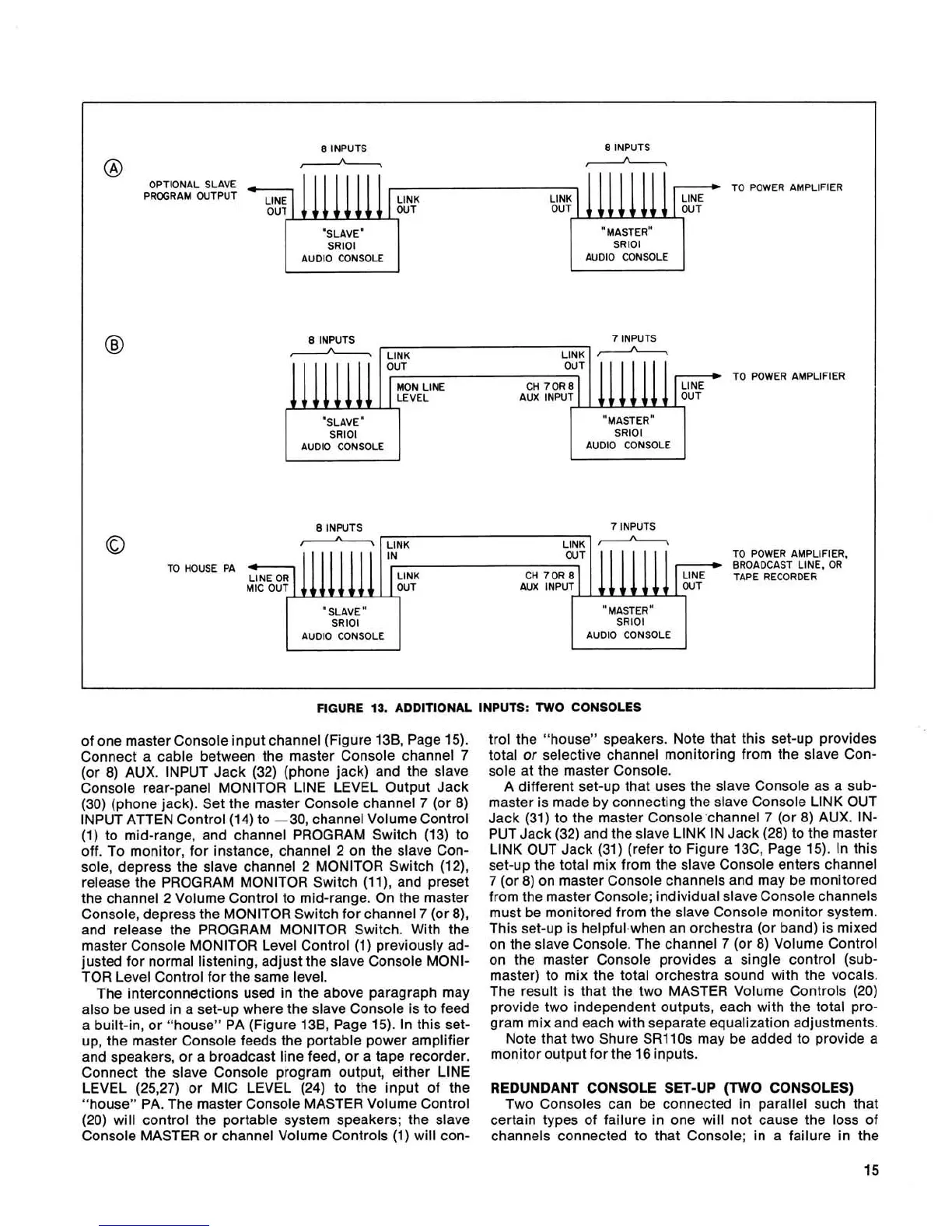FIGURE
13.
ADDITIONAL INPUTS: TWO CONSOLES
8
INPUTS
8
INPUTS
@
A
A
OPTIONAL SLAVE
1111111
LINK LINK
111111
I
TO POWER AMPLIFIER
LINE
OUT OUT OUT
of one master Console input channel (Figure 13B, Page 15).
Connect a cable between the master Console channel 7
(or 8) AUX. INPUT Jack (32) (phone jack) and the slave
Console rear-panel MONITOR LlNE LEVEL Output Jack
(30) (phone jack). Set the master Console channel
7
(or 8)
INPUT
ATTEN Control (14) to -30, channel Volume Control
(1) to mid-range, and channel PROGRAM Switch (13) to
off. To monitor, for instance, channel 2 on the slave Con-
sole, depress the slave channel 2 MONITOR Switch
(12),
release the PROGRAM MONITOR Switch (ll), and preset
the channel
2
Volume Control to mid-range. On the master
Console, depress the MONITOR Switch for channel
7
(or 8),
and release the PROGRAM MONITOR Switch. With the
master Console MONITOR Level Control (1) previously ad-
justed for normal listening, adjust the slave Console MONI-
TOR Level Control for the same level.
The interconnections used in the above paragraph may
also be used in a set-up where the slave Console is to feed
a built-in, or
"house" PA (Figure 138, Page 15). In this set-
up, the master Console feeds the portable power amplifier
and speakers, or
a
broadcast line feed, or a tape recorder.
Connect the slave Console program output, either LlNE
LEVEL
(25,27) or MIC LEVEL (24) to the input of the
"house" PA. The master Console MASTER Volume Control
(20) will control the portable system speakers; the slave
Console MASTER or channel Volume Controls (1) will con-
"SLAVE"
SRlOl
AUDIO CONSOLE
trol the "house" speakers. Note that this set-up provides
total
or
selective channel monitoring from the slave Con-
sole at the master Console.
A different set-up that uses the slave Console as a
sub-
master is made by connecting the slave Console LlNK OUT
Jack (31) to the master Console channel
7
(or 8) AUX. IN-
PUT Jack (32) and the slave LlNK IN Jack (28) to the master
LlNK OUT Jack (31) (refer to Figure 13C, Page 15). In this
set-up the total mix from the slave Console enters channel
7 (or 8) on master Console channels and may be monitored
from the master Console; individual slave Console channels
must be monitored from the slave Console monitor system.
This set-up is
helpful.when an orchestra (or band) is mixed
on the slave Console. The channel 7 (or 8) Volume Control
on the master Console provides a single control (sub-
master) to mix the total orchestra sound with the vocals.
The result is that the two MASTER Volume Controls (20)
provide two independent outputs, each with the total pro-
gram mix and each with separate equalization adjustments.
Note that two Shure
SRllOs may be added to provide a
monitor output for the
16
inputs.
"MASTER"
SRlOl
AUDIO CONSOLE
REDUNDANT CONSOLE SET-UP
(TWO
CONSOLES)
Two Consoles can be connected in parallel such that
certain types of failure in one will not cause the loss of
channels connected to that Console; in a failure in the
@
8
INPUTS
7
INPUTS
TO POWER AMPLIFIER
AUDIO CONSOLE AUDIO CONSOLE
0
TO POWER AMPLIFIER,
TO HOUSE PA
BROADCAST LINE. OR
TAPE
RECORDEE
