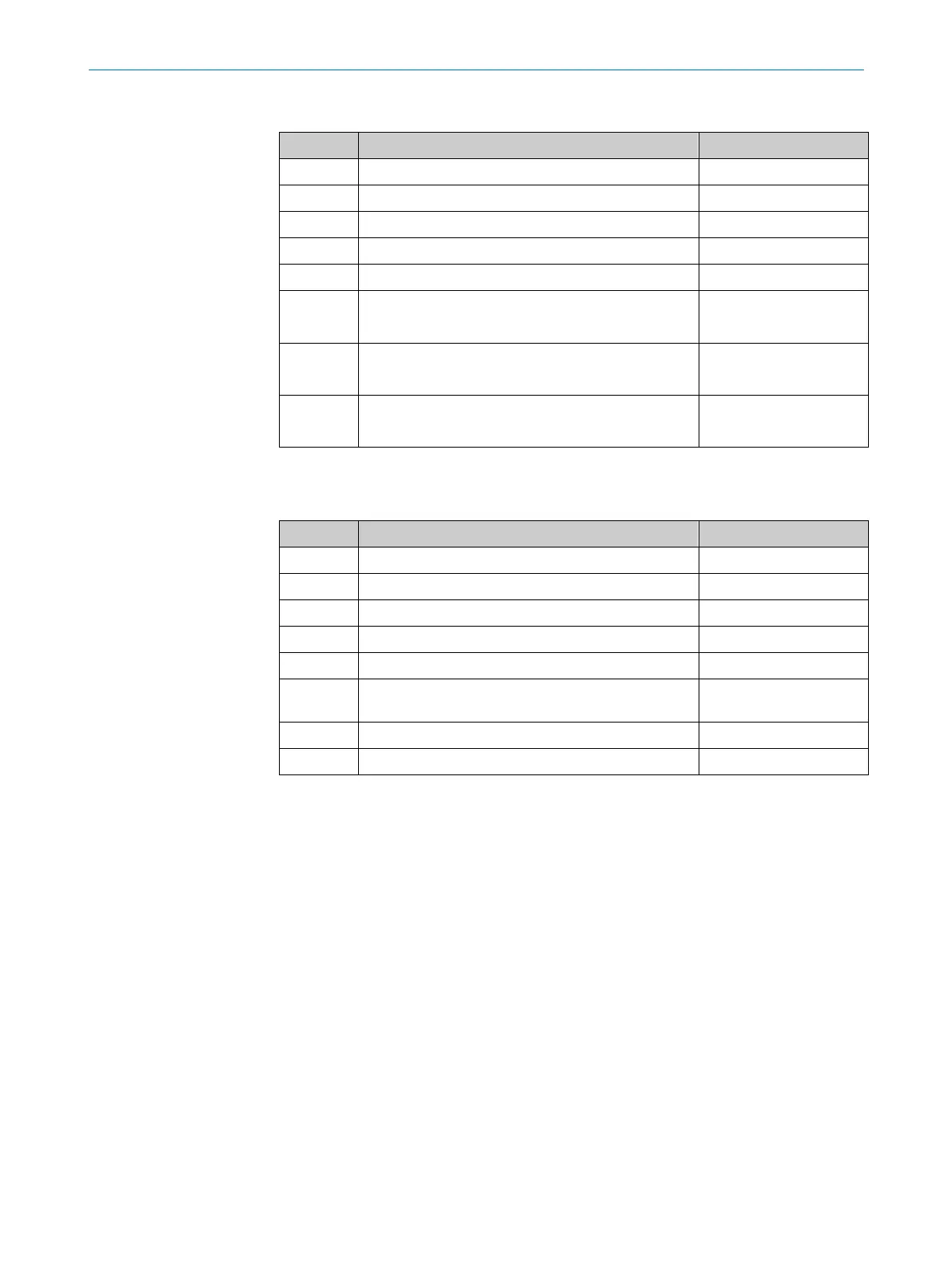TROUBLESHOOTING 5
8015078/1EF3/2021-12-13 | SICK STEGMANN OPERATING INSTRUCTIONS | AFS60/AFM60 PROFINET
61
Subject to change without notice
Subindex .4 – Current warnings
Low power output from the light source for the optical
scanning (LED)
0 = Not active
1 = Active
Operating temperature exceeded
0 = Not active
1 = Active
Maximum frequency exceeded
0 = Not active
1 = Active
Table 49: Subindex .4 – Current warnings
Subindex .5 – Supported warnings
Low power output from the light source for the optical
scanning (LED)
Operating temperature exceeded
Maximum frequency exceeded
Table 50: Subindex .5 – Supported warnings
The errors can, once they have been detected by the control system, be reset via bit 15
of the sensor 1 control word (G1_STW). This is only possible if the cause of the error
has been rectified and the status of the encoder is within the defined limits.