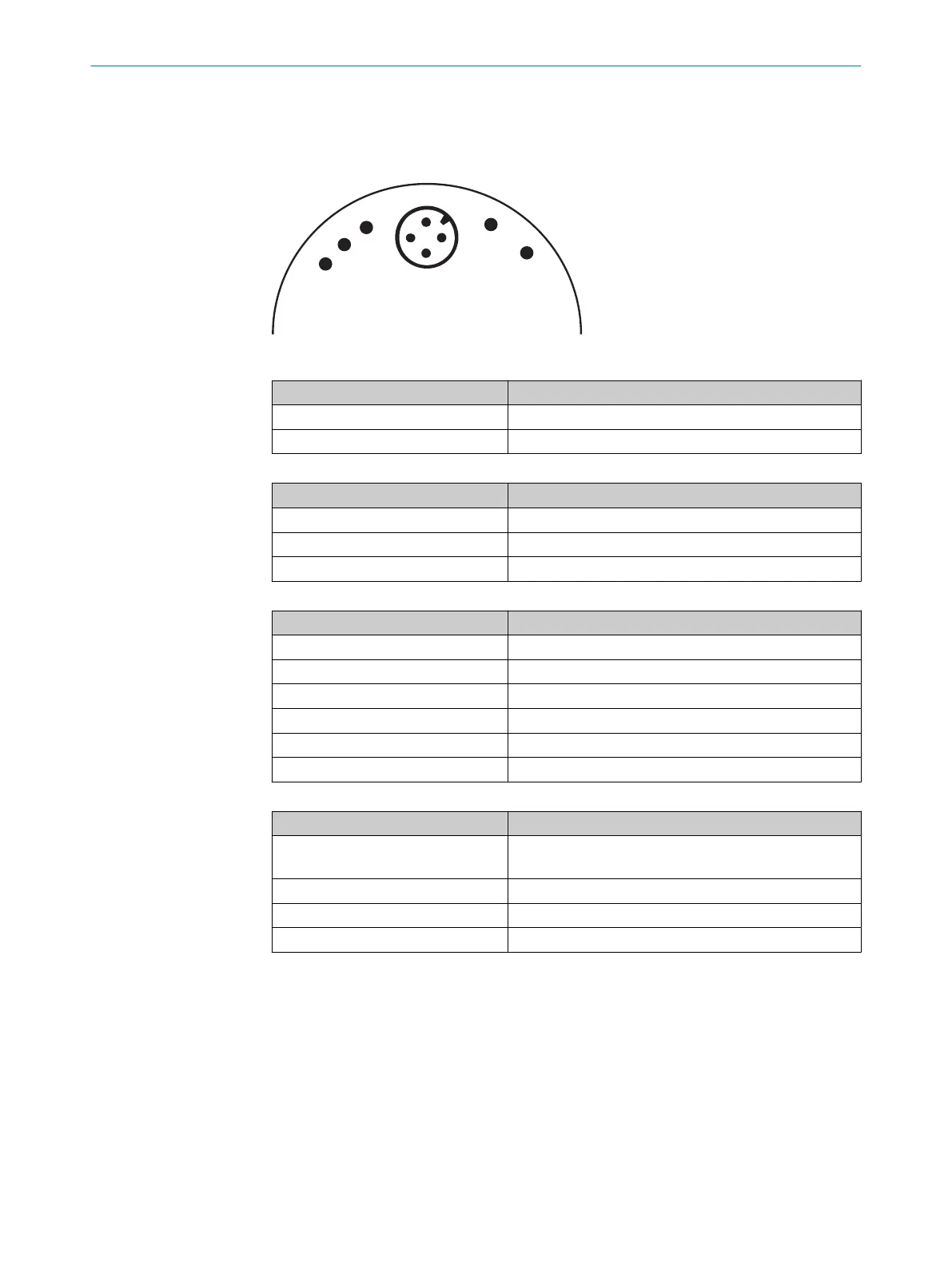3.6 LED status information
The encoder has 5 LEDs that show status information and error information.
Meaning of the status LED SF
Status LED Description
Red blinking Flash test of the controller
Red Encoder error, no data exchange
Meaning of the status LED BF
Status LED Description
OFF Data exchange with master, device in operation
Green Initialisation
Red No connection to other devices, no data exchange
Meaning of the status LED Encoder
Status LED Description
OFF No supply voltage
Red / green Initialisation
Green Encoder in operation
Red Serious error
Red blinking Minor error
Green blinking Encoder is reset to factory settings
Meaning of the LEDs L/A1 and L/A2
Status LED Description
OFF No supply voltage or
No Ethernet connection
Green Ethernet connection established
Green, blinking Data transmission
Orange Data transmission at 100 Mbit/s
MOUNTING INSTRUCTIONS
14
M O U N T I N G I N S T R U C T I O N S | AFS/AFM60 PROFINET 8015211/1EF3/2021-12-02 | SICK
Subject to change without notice