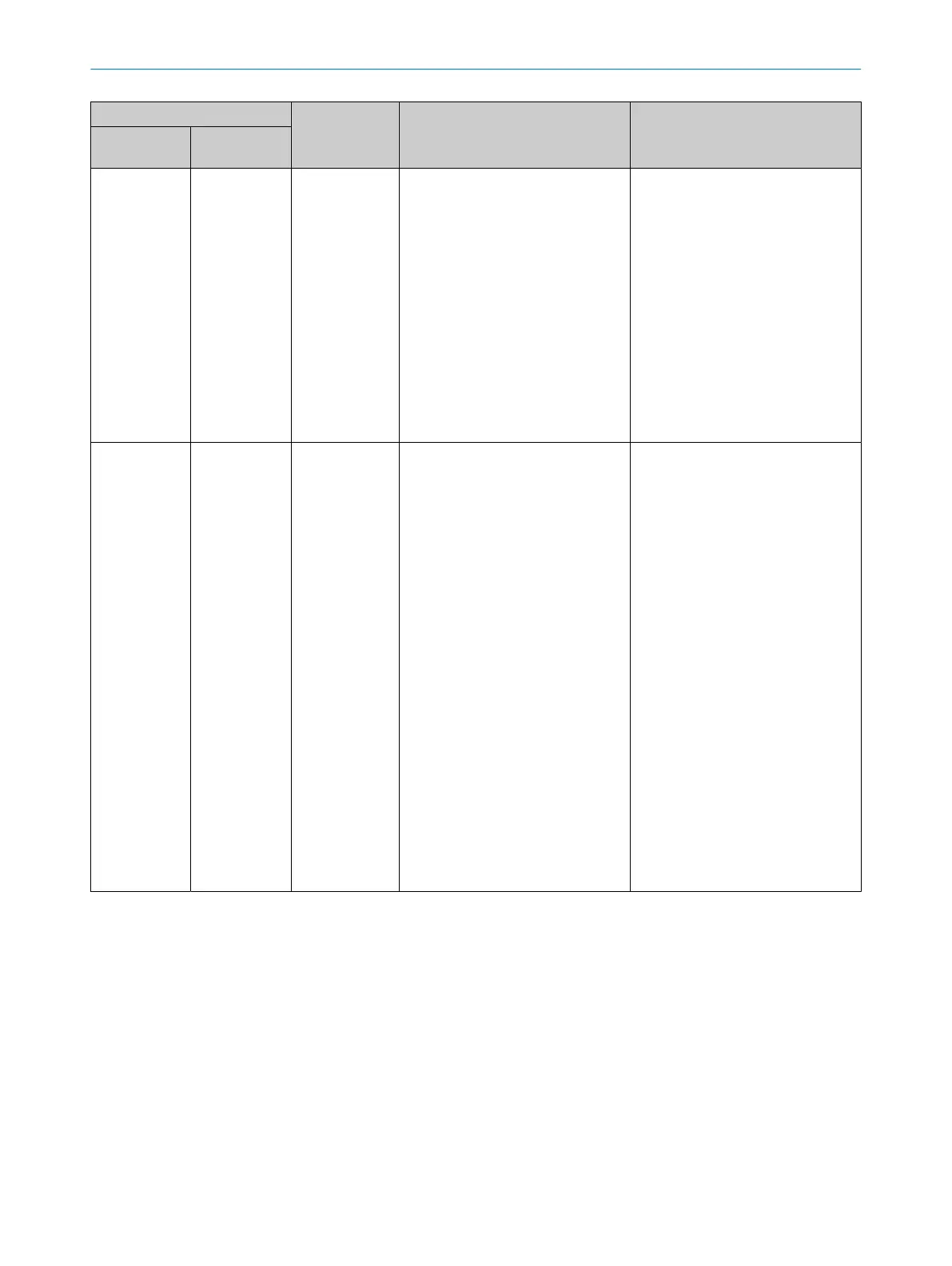LED display on the module Possible error
c
odes
Possible causes Possible measures
Main module
FX3-
CPUx
Expansion
module
1)
MS = O gr
een
One or more
e
xpansion
modules:
MS = Ö red/
green (1Hz)
(firmware
≥V2.00.0)
or
MS = Ö red
(1Hz) (firm‐
ware V1.xx.0)
and
Q1 or Q2 or
Q3 or Q4 = Ö
green (1Hz)
FX3-XTIO:
0x4701,
0x4702,
0x4704.
0x4705
•
S
hort-circuit to 24V or cross-cir‐
cuit in the wiring of safety output
Q1 to Q4 (whose LED flashes)
•
Capacitive load exceeds permis‐
sible maximum value (e.g., due
to spark quenching capacitor).
•
Inductive load exceeds permissi‐
ble maximum value.
•
Internal hardware in FX3-XTIO
module
•
Short-circuit to GND in the wiring
of safety output Q1 to Q4 (whose
LED flashes)
•
Power supply at FX3-XTIO mod‐
ule interrupted briefly
•
Check the wiring of the affected
output.
•
Check the capacitive load.
•
Check the inductive load.
•
Replace the FX3-XTIO module.
To reset the error, all outputs of the
affected module must be switched
off by the logic of the main module
by switching off the associated input
signals (e.g., emergency stop). It can
take up to 8 seconds to reset the
error. Alternatively, reset the voltage
at the main module.
MS = O gr
een
One or more
e
xpansion
modules:
MS = Ö red/
green (1Hz)
(firmware
≥V2.00.0)
or
MS = Ö red
(1Hz) (firm‐
ware V1.xx.0)
and
I1 or I2 or I3
or I4 or I5 or
I6 or I7 or I8 =
Ö green
(1Hz)
FX3-XTIO/-XTDI:
0x4601
Inputs connected to a test output:
•
S
hort-circuit to 24 V or cross-cir‐
cuit in the wiring of tested sen‐
sors:
°
a) Short-circuit to 24 V or
cross-circuit in the wiring of
X1, X2, … or X8 to a tactile
switch or to a test input of a
testable input
°
b) Short-circuit to 24 V or
cross-circuit in the wiring of a
tactile switch or an output of
a testable sensor to I1, I2, …
or I8
•
Defective testable sensor
•
Cable break in the wiring of a
pressure-sensitive safety mat:
°
a) Cable break in the wiring
of X1, X2, … or X8 to the pres‐
sure-sensitive safety mat
°
b) Cable break in the wiring
from the pressure-sensitive
safety mat to I1, I2, … or I8
•
Defective pressure-sensitive
safety mat
•
Chec
k the wiring of the affected
input.
•
Replace the testable sensor.
To reset the error, switch off the
affected input (input state Low/Low
for equivalent dual-channel inputs,
Low/High for complementary dual-
channel inputs) or reset the voltage
at the main module.
10 T
ROUBLESHOOTING
120
O P E R A T I N G I N S T R U C T I O N S | Flexi Soft Modular Safety Controller 8012478/1IG6/2023-02-24 | SICK
Subject to change without notice
