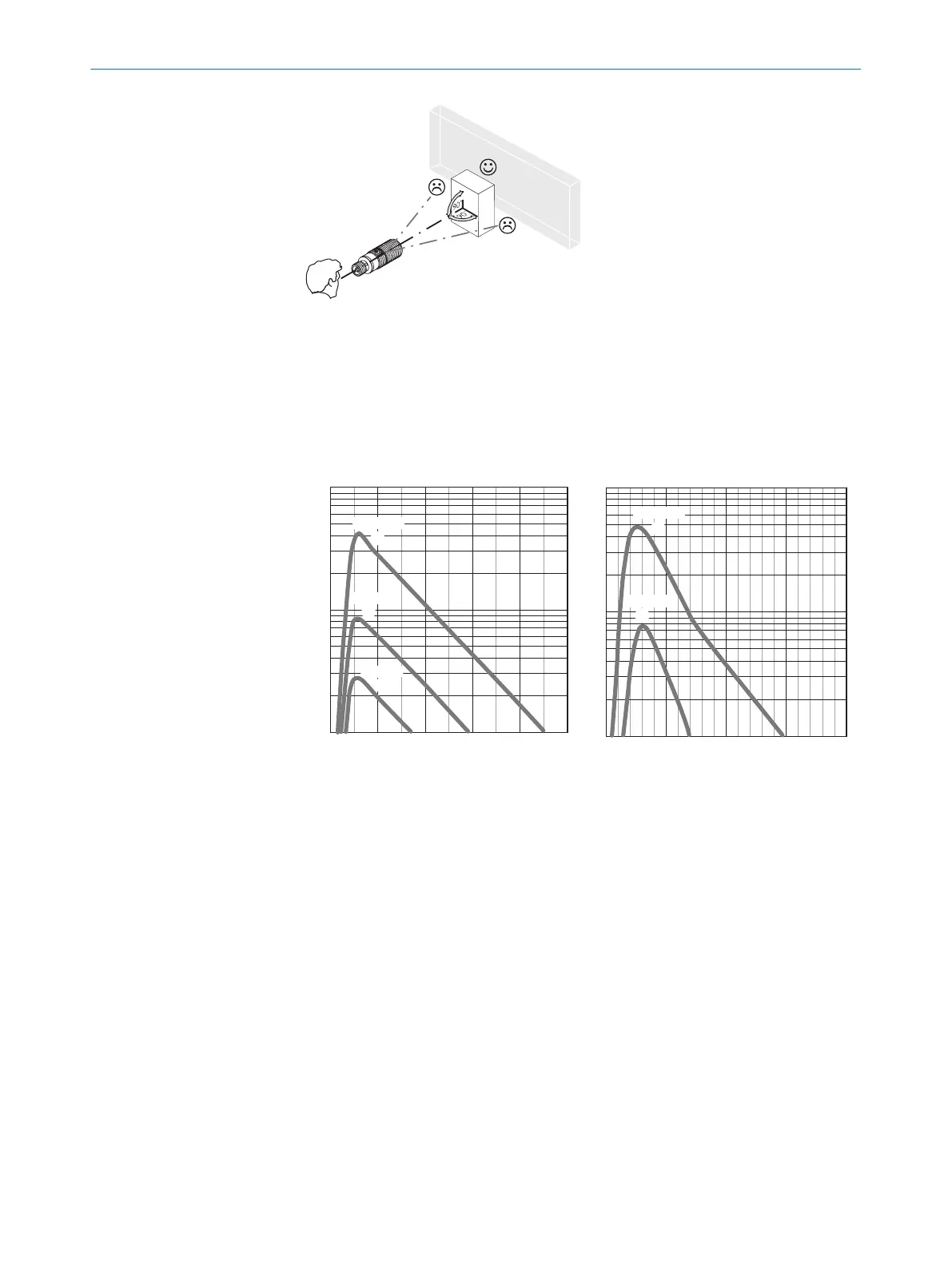Figura: Alinhamento
2 Distância de comutação
Verifique as condições da aplicação: Ajuste a distância de comutação e a capacidade de
remissão do objeto de acordo com o diagrama correspondente [ver figura 18]. (x =
distância de comutação, y = reserva operacional).
Durante esse processo, um objeto somente pode ser detectado à frente de um plano de
fundo se a capacidade de remissão do objeto for significativamente mais alta do que o
plano de fundo ou se a distância entre o objeto e o fundo for suficientemente longa.
0 400 600200 800 1.000
100
10
1
Funktionsreserve
Abstand in mm
3
2
90%/90%
18%/90%
6%/90%
1
Figura 18: Distância de comutação de até
900 mm
0 400300200100
100
10
1
Funktionsreserve
Abstand in mm
2
90%/90%
18%/90%
1
Figura 19: Distância de comutação de até
300 mm
36 COLOCAÇÃO EM OPERAÇÃO
40
8021850 | SICK
Subject to change without notice
