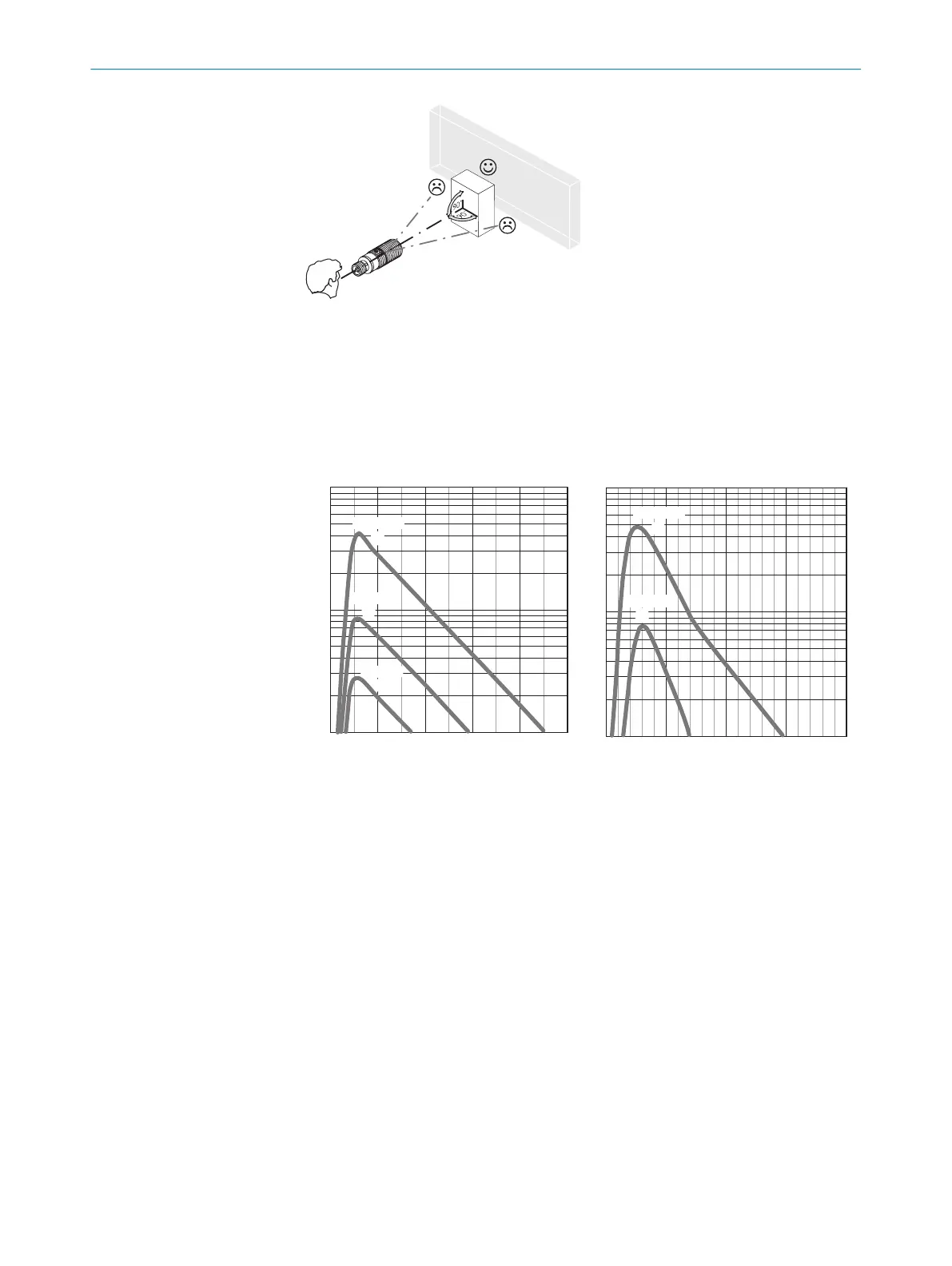Figura: Alineación
2 Distancia de conmutación
Compruebe las condiciones de aplicación: Ajuste la distancia de conmutación y la capaci‐
dad de reflectancia del objeto según el diagrama correspondiente [véase figura 28]. (x =
distancia de conmutación, y = reserva de funcionamiento).
Durante este proceso, un objeto solo puede detectarse enfrente de un fondo si la capaci‐
dad de reflectancia del objeto es significativamente mayor que la del fondo o si la distan‐
cia entre el objeto y el fondo es suficiente.
0 400 600200 800 1.000
100
10
1
Funktionsreserve
Abstand in mm
3
2
90%/90%
18%/90%
6%/90%
1
Figura 28: Distancia de conmutación de
hasta 900 mm
0 400300200100
100
10
1
Funktionsreserve
Abstand in mm
2
90%/90%
18%/90%
1
Figura 29: Distancia de conmutación de
hasta 300 mm
PUESTA EN SERVICIO 56
8021850 | SICK
Subject to change without notice
63
