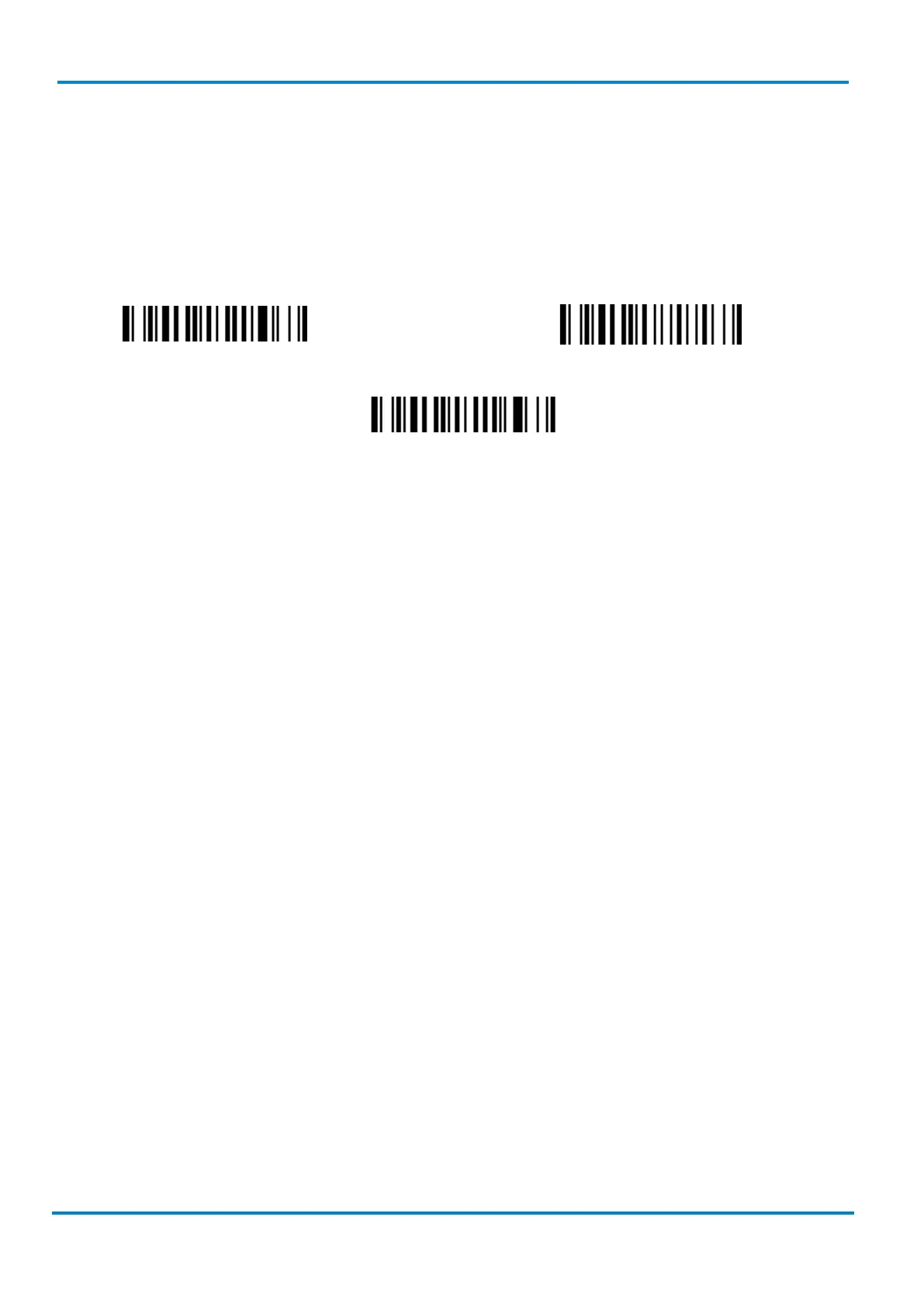Batch Scanning (Inventory Mode)
IDM corded
© SICK AG · Germany · All rights reserved · Subject to change without notice
2.8.2 Data output format
There are three ways to output the stored barcode data and quantity information. The preset output format is
to transmit stored data as many times as the quantity indicates. But you still can set the scanner to output
stored barcode data together with quantity information in two fields, and a preset delimiter (“,”) will be output
in between. To fulfill different application requirements, both the delimiter and the output sequence can be
changed.
As many times as the quantity indicates
<Field delimiter><Quantity><Scanned data>
<Scanned data><Field delimiter><Quantity>
