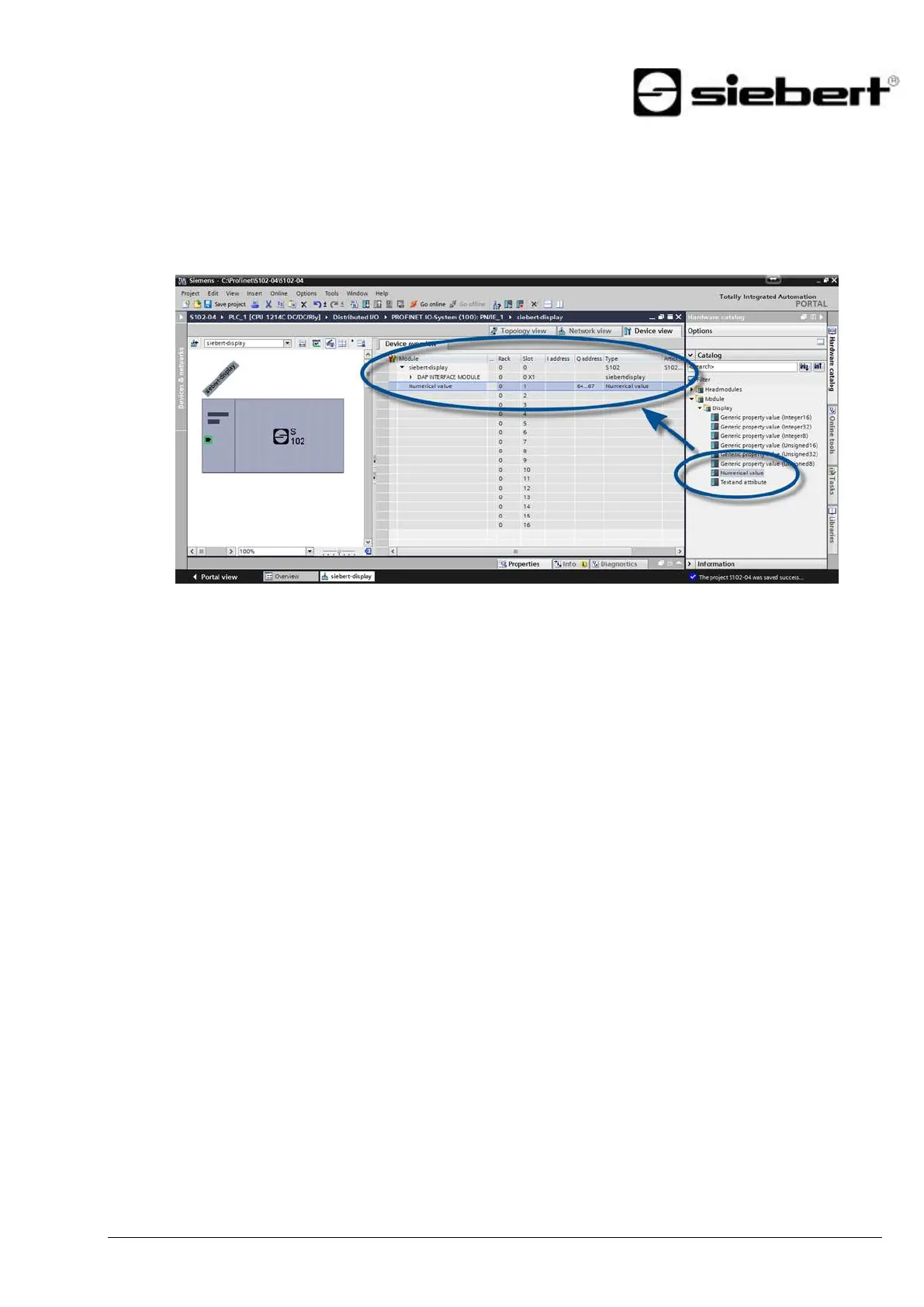BAL S102 PFN RT 1.00 10/24
Step 5: Add sub-modul to the display and define address range
Add the module 'Numerical Value' from the hardware catalog to the device overwiew.
This specifies that the display expects the values to be shown in INT32 format. The module occupies
4 bytes (in this example the addresses 64 to 67).
You can change the name given by the TIA Portal.
Pos: 22 /Siebert/B edienungsanlei tungen/Seri e S102/SX102/Quic k-Start für numerische Betrie bsart (INT32-F ormat)/S102 Sc hritt 6: Der A nzeige einen PR OFINET-Gerät enamen zu weisen PFN RT @ 4\mod_14851 69208994_48.d ocx @ 26868 @ 2 @ 1
