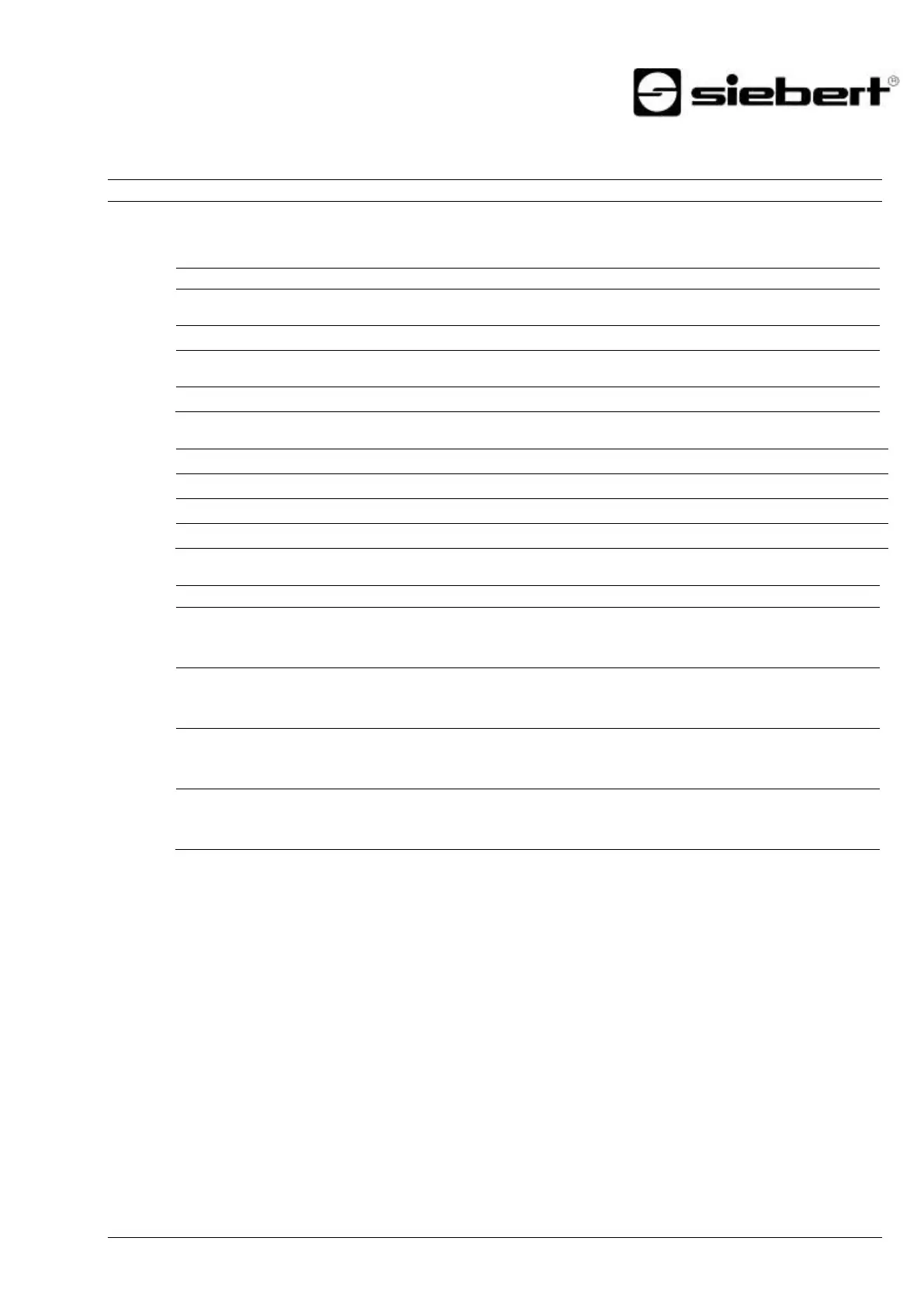BAL S102 PFN RT 1.00 15/24
Pos: 33 /Siebert/B edienungsanlei tungen/Seri e S102/SX102/M eldungen der Anz eige/ÜBS Mel dungen der Anz eige @ 4\ mod_1485175421 892_48.doc x @ 26936 @ 1 @ 1
Meldungen
7 Messages on the display
Pos: 34 /Siebert/B edienungsanlei tungen/Seri e S102/SX102/M eldungen der Anz eige/S102 M eldungen der Anzeige PFN RT @ 4\mod_1 485175572236_ 48.docx @ 2694 3 @ @ 1
The data traffic via PROFINET is indicated with status LEDs on both RJ45 sockets.
The meaning is the same for both ports.
no power supply
no network connection
network connection exists
initialization phase
application relation is set up
application relation is established
During the initialization phase, the display indicates certain operating conditions:
Once the PROFINET connection has been established, the following messages can be displayed:
Until the first time user data is received, the display shows a
frame on its display alternating with the above status
messages.
The "PROFINET flashing" diagnostic function, which can be
called from the engineering tool, is signaled by three
horizontal lines at each position.
Underflow: The value sent to the display can not be
displayed on the display. For example, the value '-1500' can
not be displayed on a four-digit device.
Overflow: The value sent to the display can not be displayed
on the display. For example, the value '-26550' can not be
displayed on a four-digit device.
Pos: 35 /Siebert/S eitenumbruc h @ 0\mod_1314 194553878_0. docx @ 150 @ @ 1