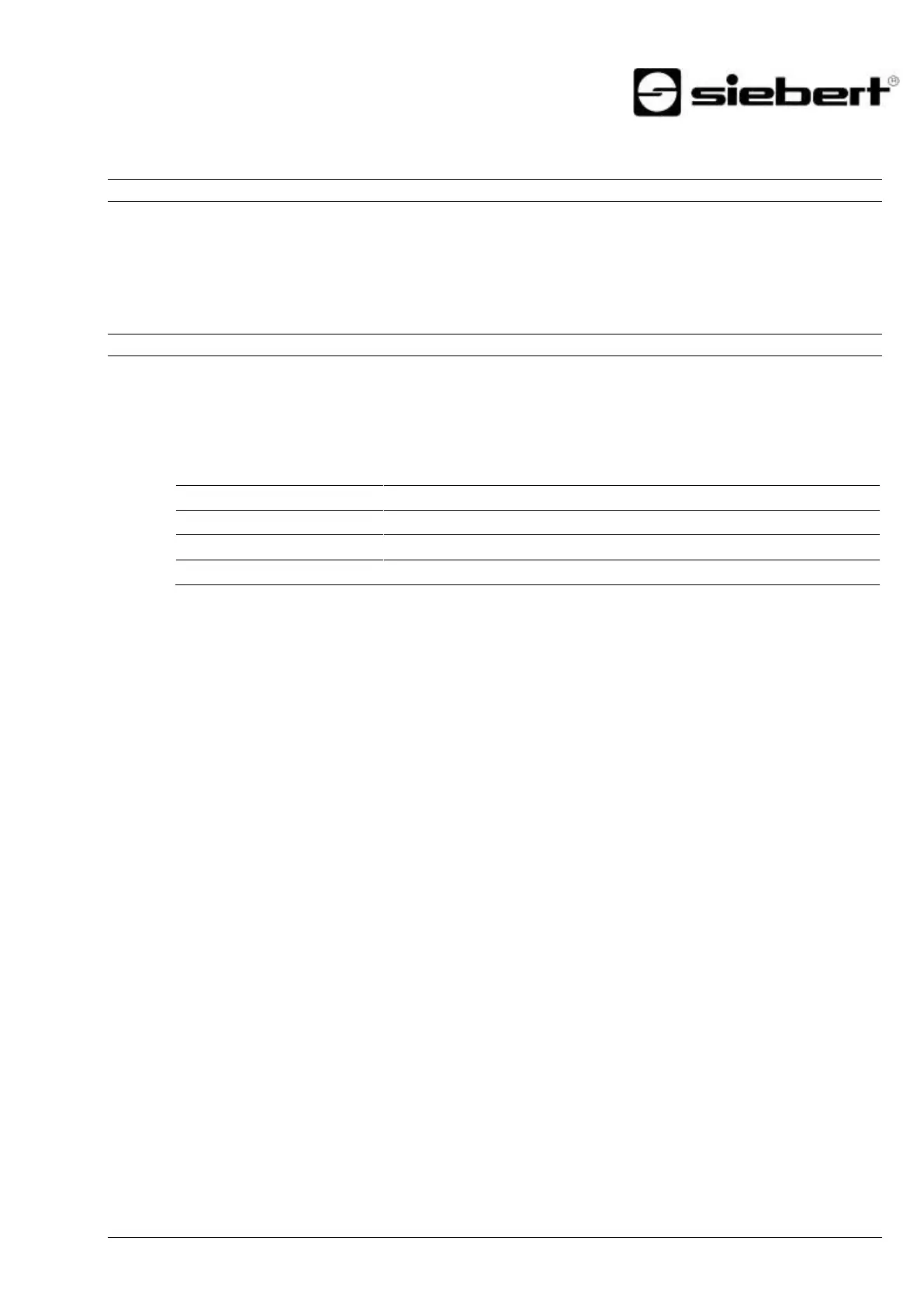BAL S102 PFN RT 1.00 8/24
Pos: 13 /Siebert/B edienungsanlei tungen/Seri e S102/SX102/Gerä tebeschrei bung / Geltungsbereic h/Geltungsb ereich/ÜBS G eltungsbereic h @ 4\mod_1 485273939553_ 48.docx @ 27 170 @ 1 @ 1
Geltungsbereich
4 Model designation
Pos: 14 /Siebert/B edienungsanlei tungen/Seri e S102/SX102/Gerä tebeschrei bung / Geltungsbereic h/Geltungsb ereich/S102 Geltungsbereic h PFN RT @ 4 \mod_148516 4032775_48. docx @ 26800 @ 2 @ 1
Geltungsbereich
Model designation
This manual applies to units with the following model designation: (x = the 'x's in the model
designation indicate the size and design of the units).
S102-xx/14/0x-00x/0B-N0
Pos: 15 /Siebert/B edienungsanlei tungen/Seri e S102/SX102/Quic k-Start für numerische Betrie bsart (INT32-F ormat)/ÜBS Quic k-Start für nu merische Betrie bsart (INT32-F ormat) @ 4\ mod_1485165 273726_48.docx @ 26814 @ 1 @ 1
5 Quick start for numerical operation mode (INT32 format)
Pos: 16 /Siebert/B edienungsanlei tungen/Seri e S102/SX102/Quic k-Start für numerische Betrie bsart (INT32-F ormat)/S102 Q uick-Start für n umerische Betri ebsart (INT32-F ormat) PFN RT @ 4\mod_1 485164988306_ 48.docx @ 2 6807 @ @ 1
Quick-Start
The display is put into operation with the following steps. The display then shows the values sent via
PROFINET.
The screenshots were created with the following hardware and software. For other engineering
frameworks, the descriptions shown in this user's guide may differ from the screen display on your
device.
Siemens TIA Portal V13, Service Pack1 , Update 9
Microsoft Windows 7 Professional, 64 Bit, english
The quick start describes the parameterization of the display. Operation of the TIA Portal is required.
The devices are delivered with the PROFINET name 'siebert-display'.
Pos: 17 /Siebert/B edienungsanlei tungen/Seri e S102/SX102/Quic k-Start für numerische Betrie bsart (INT32-F ormat)/S102 Sc hritt 1: Projet ö ffnen PFN RT @ 4\mod_1 485166120660_ 48.docx @ 2682 1 @ 2 @ 1
Schritt
Step 1: Open project
Open your project in the Engineering-Framework.
Pos: 18 /Siebert/B edienungsanlei tungen/Seri e S102/SX102/Quic k-Start für numerische Betrie bsart (INT32-F ormat)/S102 Sc hritt 2: Zur Proj ektansicht wec hseln PFN RT @ 4\mod_148 5166263609_ 48.docx @ 2682 8 @ 2 @ 1
Step 2: Switch to project view
During this time the display displays 'E4' or 'P7'. This means that the display is waiting for connection.
Other messages may also be displayed at short notice.
Switch to project view..
Pos: 19 /Siebert/B edienungsanlei tungen/Seri e S102/SX102/Quic k-Start f ür numerische B etriebsart (INT 32-Format)/S1 02 Schritt 3: G SDML-Datei der Anzeige installier en und Anzeig e hinzufüg en PFN RT @ 4\ mod_1485166 784571_48.docx @ 26841 @ 2 @ 1
