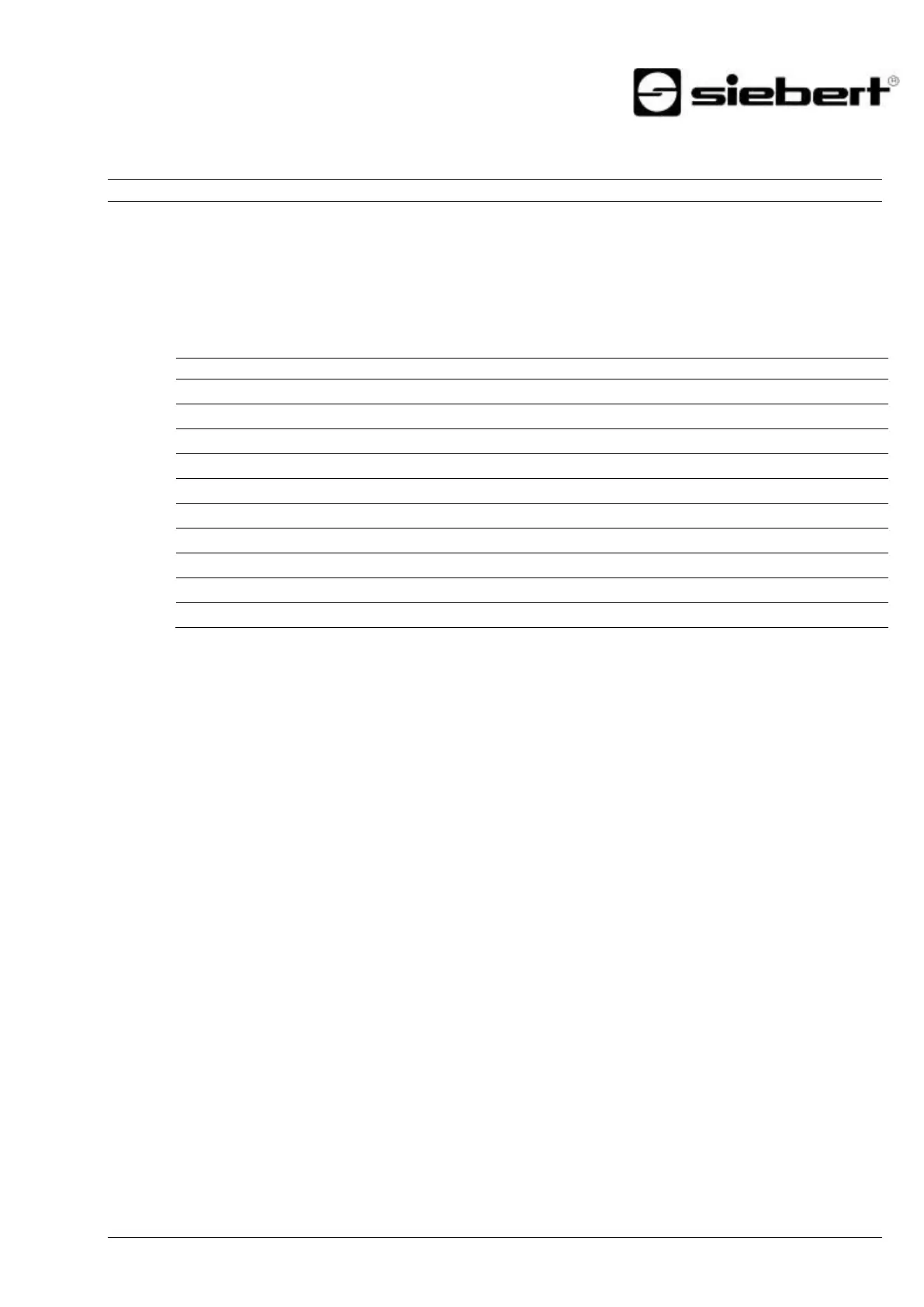BAL S102 PFN RT 1.00 19/24
Pos: 48 /Siebert/B edienungsanlei tungen/Seri e S102/SX102/Bli nkmodi und A nzeigenattrib ute/ÜBS Blinkmo di und Anzeige nattribute @ 4\ mod_14851853 05632_48.doc x @ 27074 @ 1 @ 1
B
10 Flashing modes and display attributes
Pos: 49 /Siebert/B edienungsanlei tungen/Seri e S102/SX102/Bli nkmodi und Anz eigenattribute/S 102 Blimnkmo di und Anzeige nattribute PFN RT @ 4\mo d_14851854002 59_48.docx @ 2 7081 @ @ 1
The display can show the values to be displayed in a plurality of brightnesses and blinking patterns,
which are referred to as "display attribute".
For the initialization parameters, two blocks are defined: a block for 'standard attributes' (property
number 7), the other for 'out of range attributes' (property number 9). In each block the values 0%,
25%, 50% and 100% can be entered.
So, for example, the following typical display effects can be defined:
25% of the basic brightness
50% of the basic brightness
100% of the basic brightness
If the value '0%' is entered in all four fields, the display switches to a pulsating display. This prevents
an inadvertent dark switching
The dark switching is possible by the global 'property 0'. Here the decimal point of the least significant
decade flashes.
Pos: 50 /Siebert/S eitenumbruc h @ 0\mod_1314 194553878_0. docx @ 150 @ @ 1