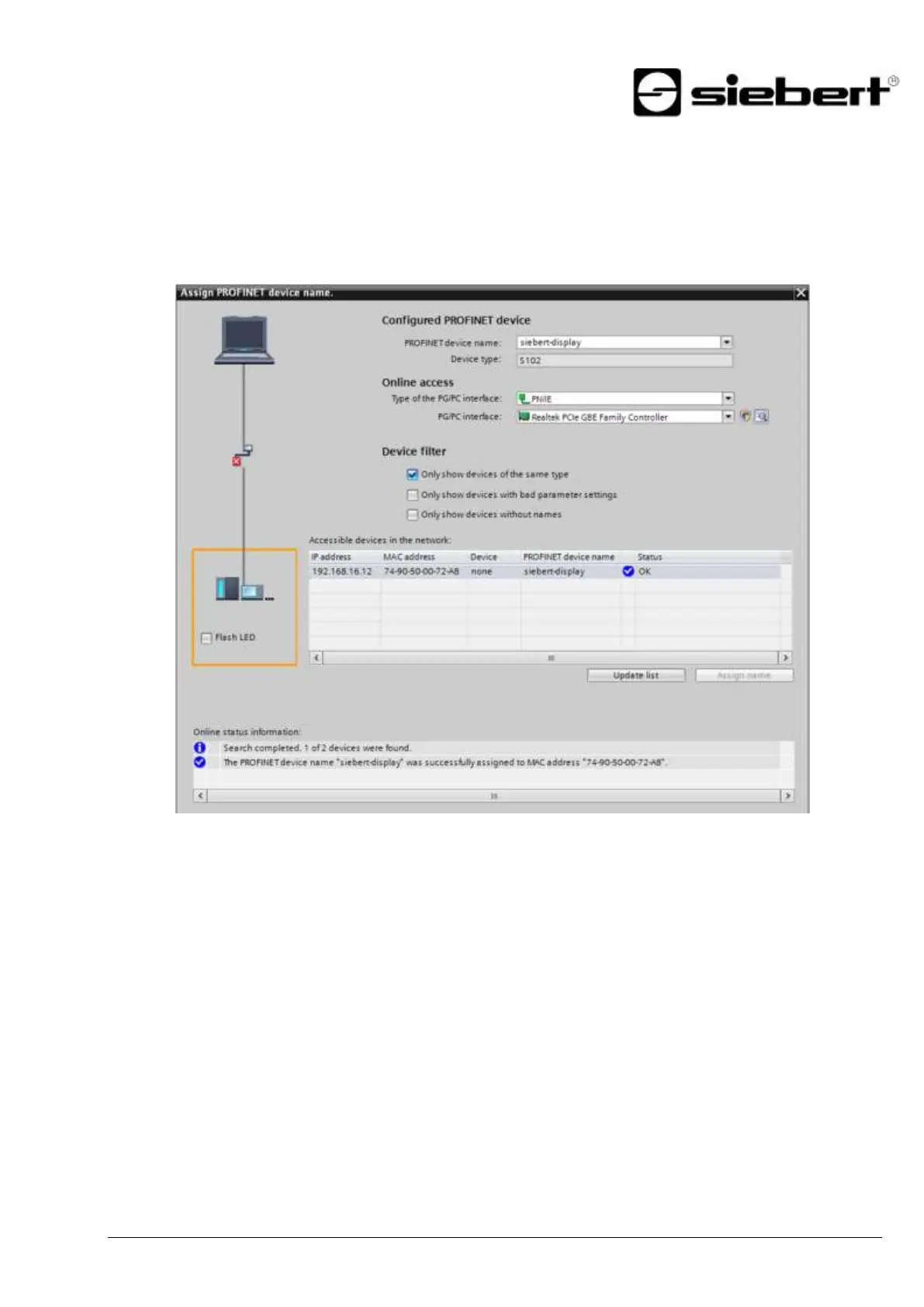BAL S102 PFN RT 1.00 11/24
Step 6: Assign a PROFINET device name to the display
Now the IP address and the device name are assigned to the display.
After the data has been successfully transferred to the display, the configuration is displayed as
follows in the engineering tool. The display still shows 'P7'.
Pos: 23 /Siebert/B edienungsanlei tungen/Seri e S102/SX102/Quic k-Start für numerische Betrie bsart (INT32-F ormat)/S102 Sc hritt 7: Konfigura tion in die St euerung lade n PFN RT @ 4\ mod_14851743 74379_48.doc x @ 26922 @ 2 @ 1
Step 7: Download configuration in the controller
After the control can connect via PROFINET with the display. As soon as the connection is
established the display shown the '0'. The display is now programmed to receive numerical values in
INT32 format.
Pos: 24 /Siebert/B edienungsanlei tungen/Seri e S102/SX102/Quic k-Start für numerische Betrie bsart (INT32-F ormat)/S102 Sc hritt 8: Werte z ur Anzeige sen den PFN RT @ 4\mod_148 5171716771_48.d ocx @ 2687 5 @ 2 @ 1
