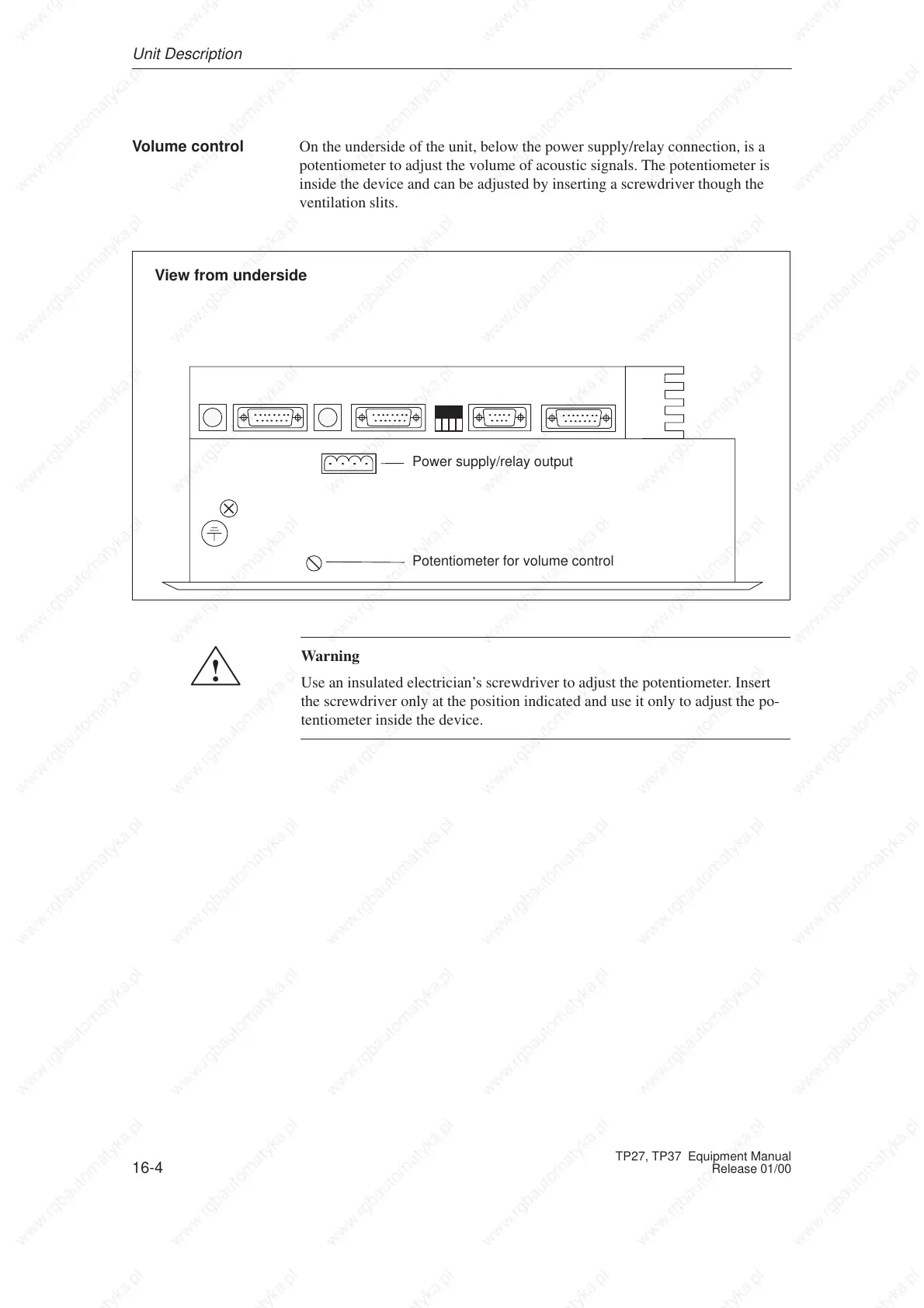16-4
TP27, TP37 Equipment Manual
Release 01/00
On the underside of the unit, below the power supply/relay connection, is a
potentiometer to adjust the volume of acoustic signals. The potentiometer is
inside the device and can be adjusted by inserting a screwdriver though the
ventilation slits.
View from underside
Potentiometer for volume control
Power supply/relay output
!
Warning
Use an insulated electrician’s screwdriver to adjust the potentiometer. Insert
the screwdriver only at the position indicated and use it only to adjust the po-
tentiometer inside the device.
Volume control
Unit Description
