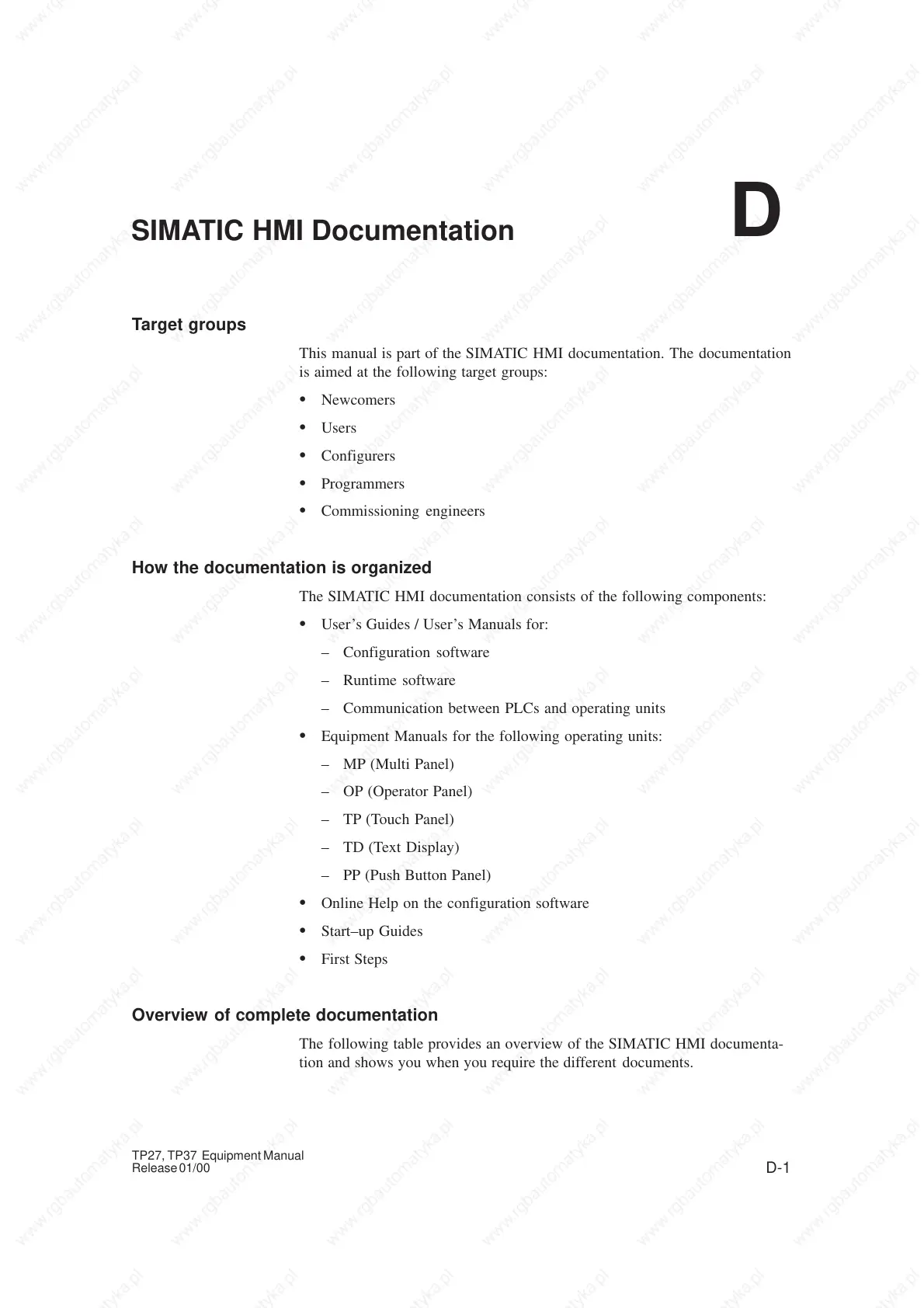D-1
TP27, TP37 Equipment Manual
Release 01/00
SIMATIC HMI Documentation
Target groups
This manual is part of the SIMATIC HMI documentation. The documentation
is aimed at the following target groups:
S Newcomers
S Users
S Configurers
S Programmers
S Commissioning engineers
How the documentation is organized
The SIMATIC HMI documentation consists of the following components:
S User’s Guides / User’s Manuals for:
– Configuration software
– Runtime software
– Communication between PLCs and operating units
S Equipment Manuals for the following operating units:
– MP (Multi Panel)
– OP (Operator Panel)
– TP (Touch Panel)
– TD (Text Display)
– PP (Push Button Panel)
S Online Help on the configuration software
S Start–up Guides
S First Steps
Overview of complete documentation
The following table provides an overview of the SIMATIC HMI documenta-
tion and shows you when you require the different documents.
D
