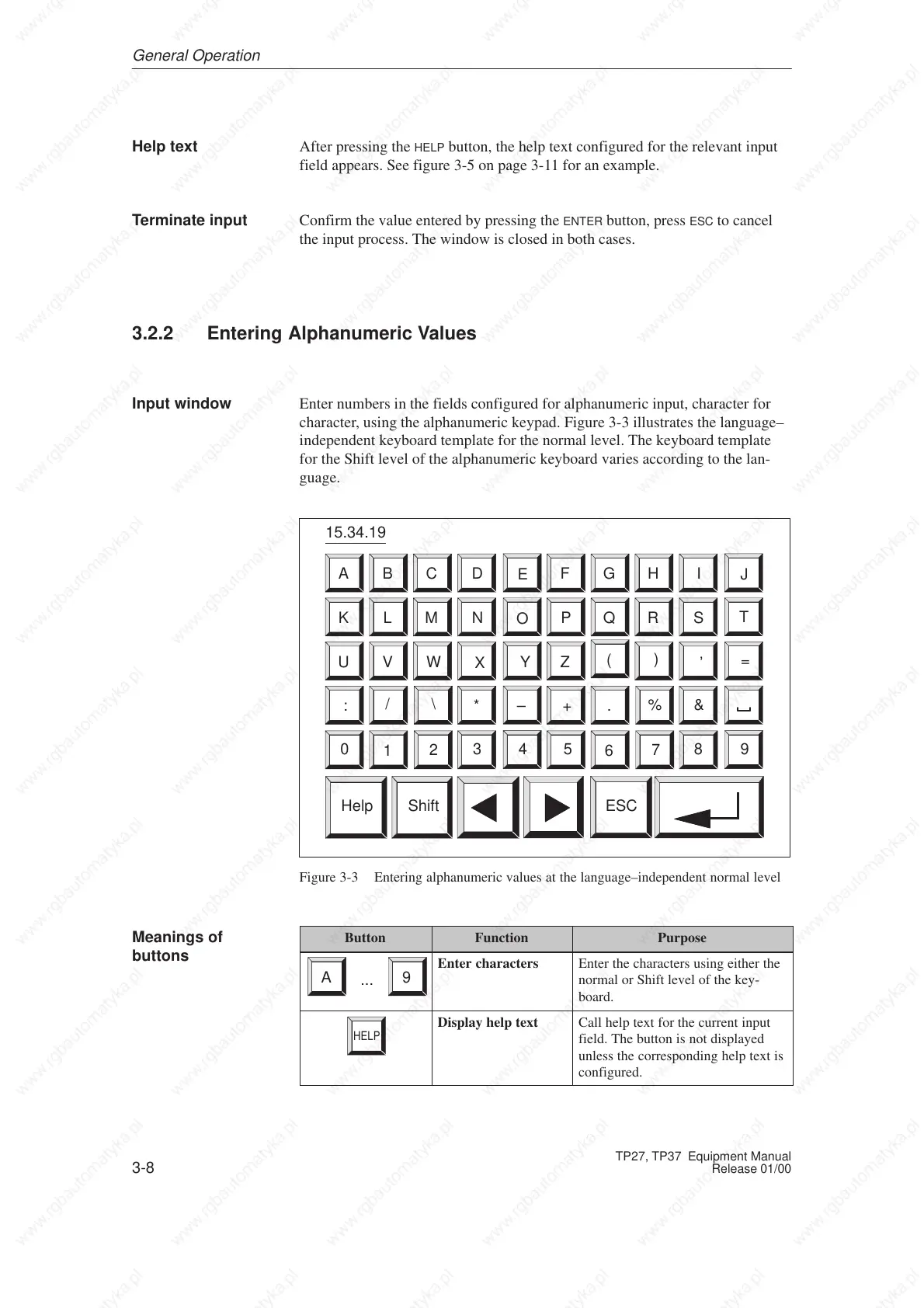3-8
TP27, TP37 Equipment Manual
Release 01/00
After pressing the HELP button, the help text configured for the relevant input
field appears. See figure 3-5 on page 3-11 for an example.
Confirm the value entered by pressing the ENTER button, press ESC to cancel
the input process. The window is closed in both cases.
3.2.2 Entering Alphanumeric Values
Enter numbers in the fields configured for alphanumeric input, character for
character, using the alphanumeric keypad. Figure 3-3 illustrates the language–
independent keyboard template for the normal level. The keyboard template
for the Shift level of the alphanumeric keyboard varies according to the lan-
guage.
B CA
M
\
:
N
D
X
K
U
L
V
/
W
O
E
Y
G HF
R
%
+
S
I
’
P
Z
Q
(
.
)
T
J
=
2
0
1
7
5
6
*–
&
34 89
ESC
ShiftHelp
15.34.19
Figure 3-3 Entering alphanumeric values at the language–independent normal level
Button Function Purpose
...
A 9
Enter characters Enter the characters using either the
normal or Shift level of the key-
board.
HELP
Display help text Call help text for the current input
field. The button is not displayed
unless the corresponding help text is
configured.
Help text
Terminate input
Input window
Meanings of
buttons
General Operation
