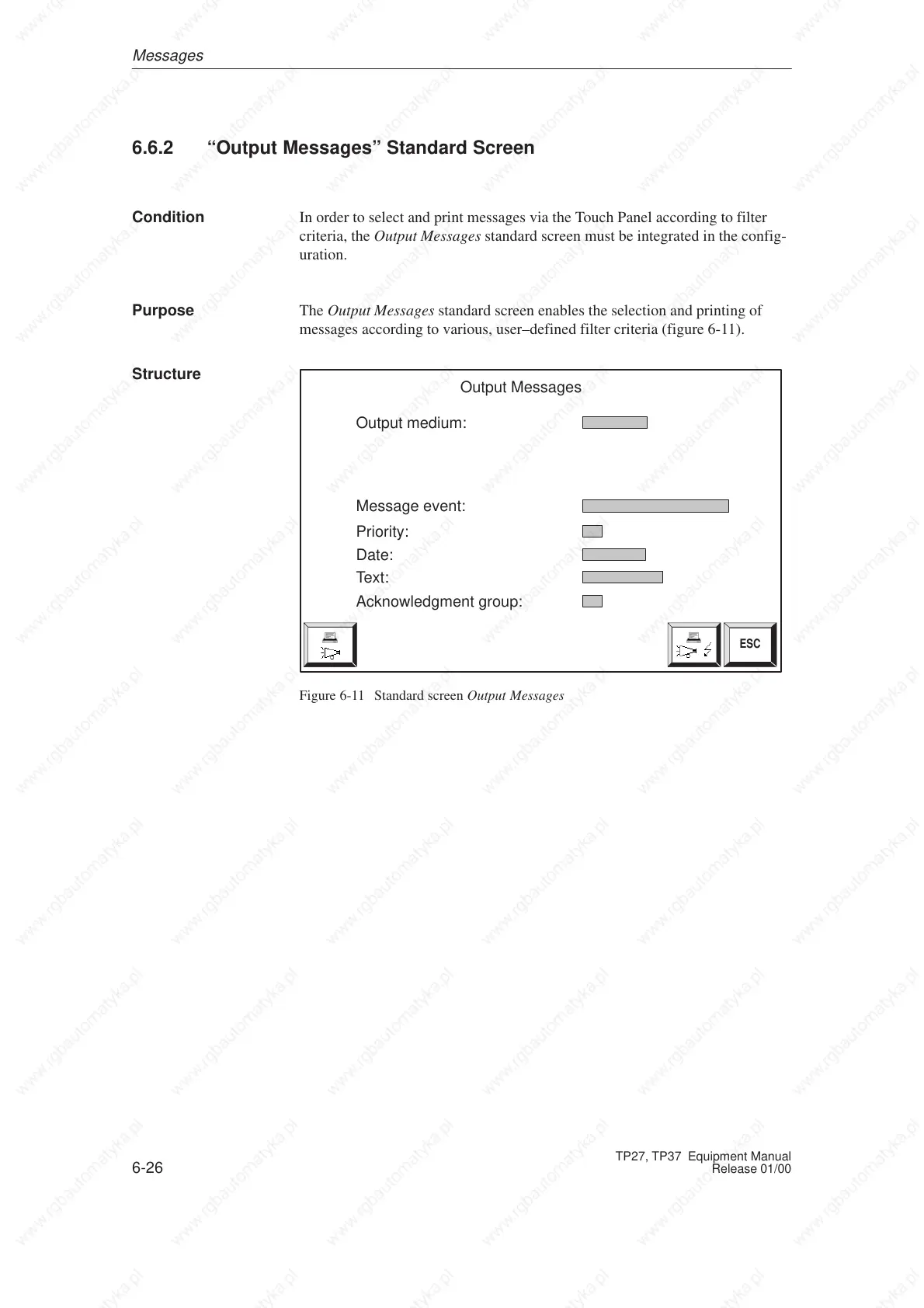6-26
TP27, TP37 Equipment Manual
Release 01/00
6.6.2 “Output Messages” Standard Screen
In order to select and print messages via the Touch Panel according to filter
criteria, the Output Messages standard screen must be integrated in the config-
uration.
The Output Messages standard screen enables the selection and printing of
messages according to various, user–defined filter criteria (figure 6-11).
ESC
Output Messages
Output medium:
Message event:
Priority:
Date:
Text:
Acknowledgment group:
Figure 6-11 Standard screen Output Messages
Condition
Purpose
Structure
Messages
