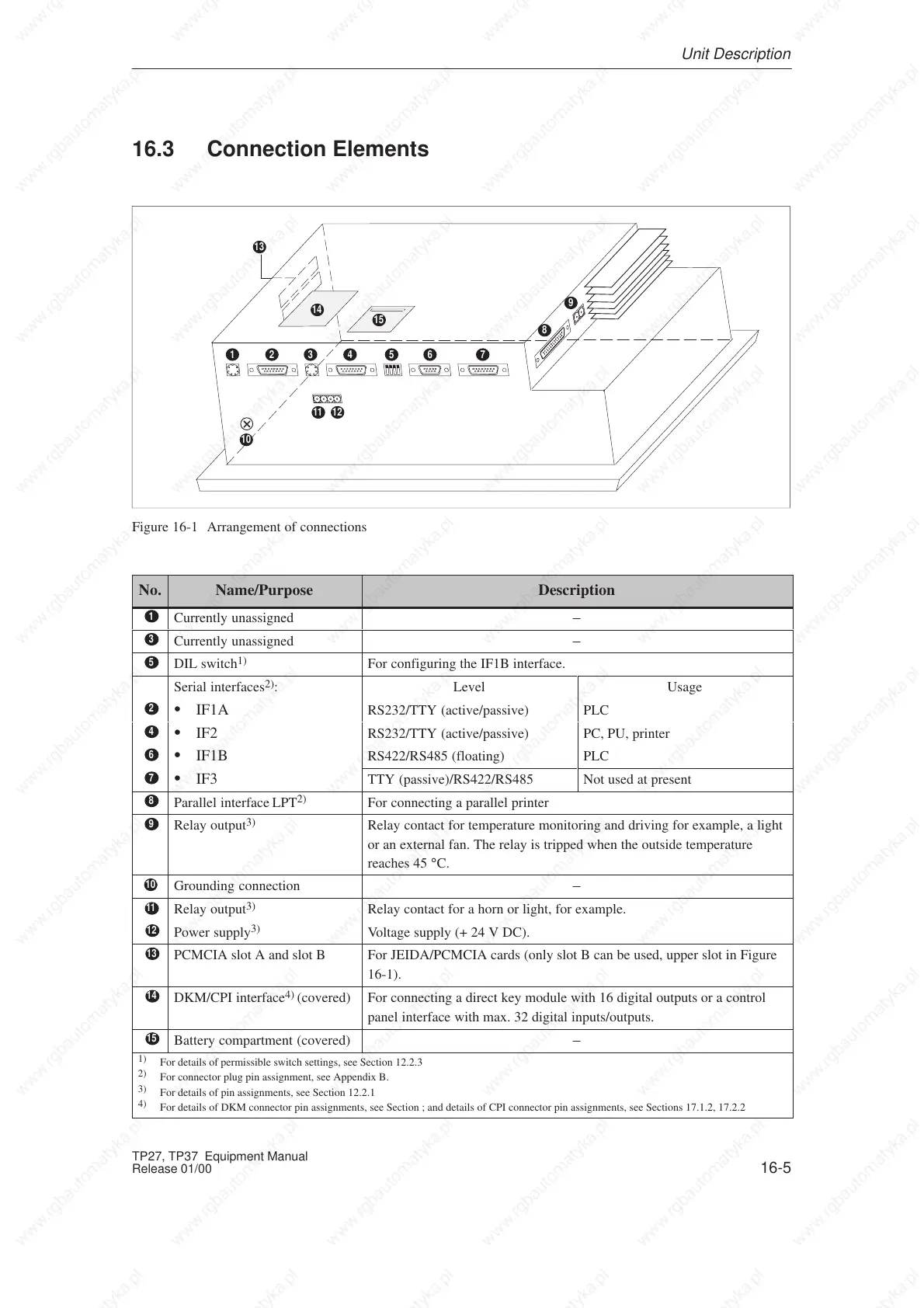16-5
TP27, TP37 Equipment Manual
Release 01/00
16.3 Connection Elements
1 2 3 4 5 6 7
8
9
10
11 12
13
14
15
Figure 16-1 Arrangement of connections
No. Name/Purpose Description
1
Currently unassigned –
3
Currently unassigned –
5
DIL switch
1)
For configuring the IF1B interface.
Serial interfaces
2)
: Level Usage
2
S IF1A RS232/TTY (active/passive) PLC
4
S IF2 RS232/TTY (active/passive) PC, PU, printer
6
S IF1B RS422/RS485 (floating) PLC
7
S IF3 TTY (passive)/RS422/RS485 Not used at present
8
Parallel interface LPT
2)
For connecting a parallel printer
9
Relay output
3)
Relay contact for temperature monitoring and driving for example, a light
or an external fan. The relay is tripped when the outside temperature
reaches 45 °C.
10
10
Grounding connection –
11
Relay output
3)
Relay contact for a horn or light, for example.
12
Power supply
3)
Voltage supply (+ 24 V DC).
13
PCMCIA slot A and slot B For JEIDA/PCMCIA cards (only slot B can be used, upper slot in Figure
16-1).
14
DKM/CPI interface
4)
(covered) For connecting a direct key module with 16 digital outputs or a control
panel interface with max. 32 digital inputs/outputs.
15
Battery compartment (covered) –
1)
For details of permissible switch settings, see Section 12.2.3
2)
For connector plug pin assignment, see Appendix B.
3)
For details of pin assignments, see Section 12.2.1
4)
For details of DKM connector pin assignments, see Section ; and details of CPI connector pin assignments, see Sections 17.1.2, 17.2.2
Unit Description
