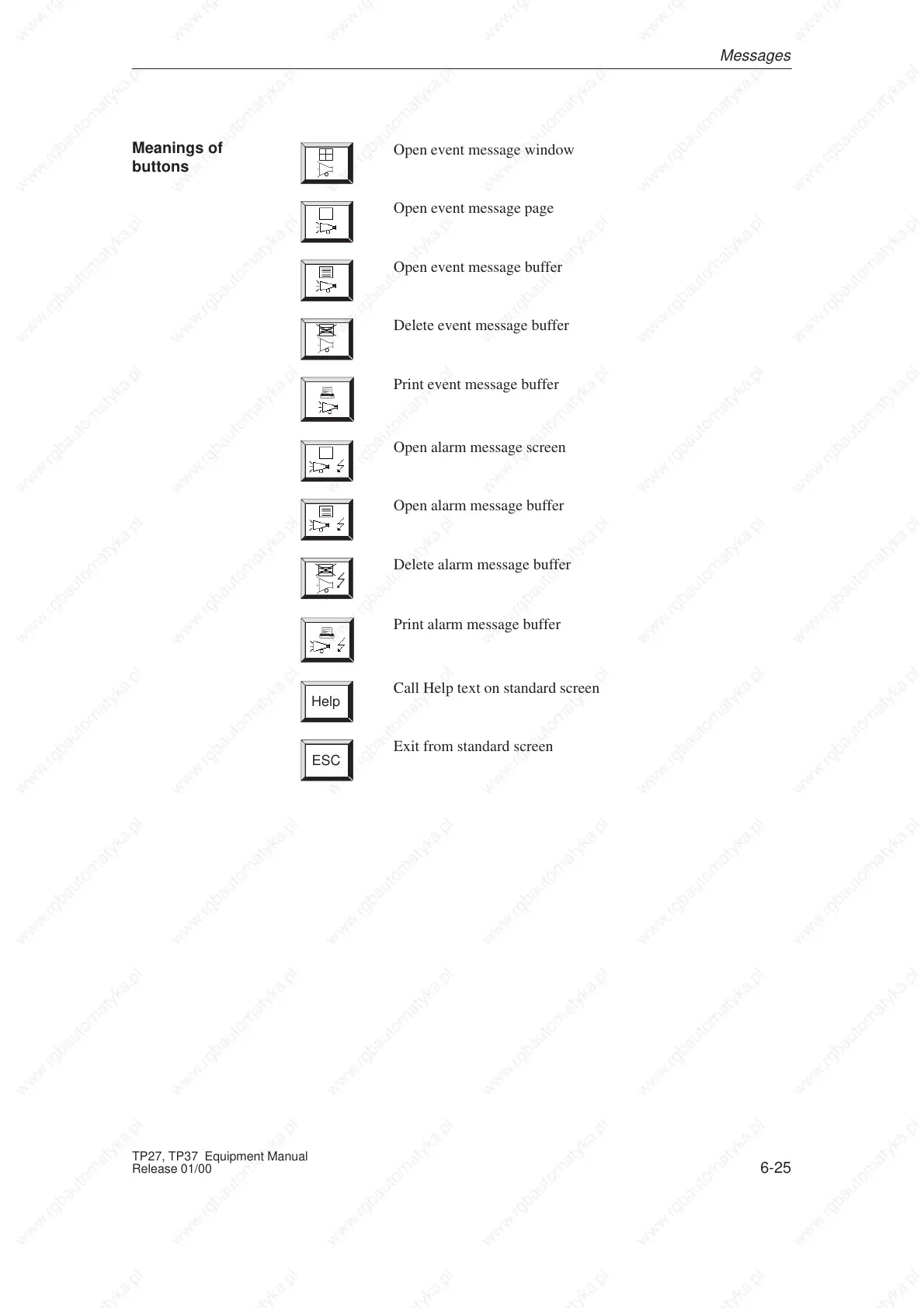6-25
TP27, TP37 Equipment Manual
Release 01/00
Open event message window
Open event message page
Open event message buffer
Delete event message buffer
Print event message buffer
Open alarm message screen
Open alarm message buffer
Delete alarm message buffer
Print alarm message buffer
Help
Call Help text on standard screen
ESC
Exit from standard screen
Meanings of
buttons
Messages
