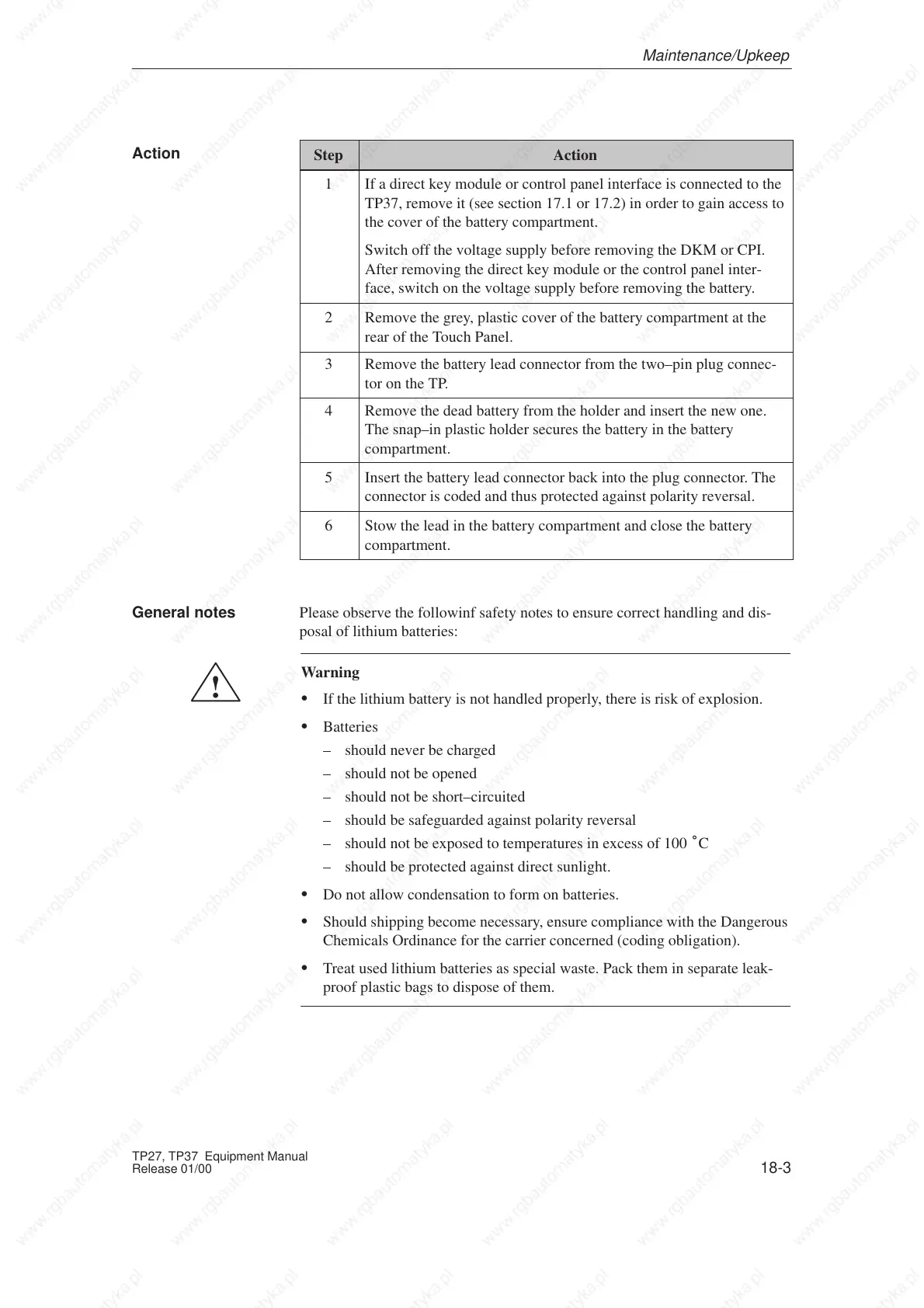18-3
TP27, TP37 Equipment Manual
Release 01/00
Step Action
1 If a direct key module or control panel interface is connected to the
TP37, remove it (see section 17.1 or 17.2) in order to gain access to
the cover of the battery compartment.
Switch off the voltage supply before removing the DKM or CPI.
After removing the direct key module or the control panel inter-
face, switch on the voltage supply before removing the battery.
2 Remove the grey, plastic cover of the battery compartment at the
rear of the Touch Panel.
3 Remove the battery lead connector from the two–pin plug connec-
tor on the TP.
4 Remove the dead battery from the holder and insert the new one.
The snap–in plastic holder secures the battery in the battery
compartment.
5 Insert the battery lead connector back into the plug connector. The
connector is coded and thus protected against polarity reversal.
6 Stow the lead in the battery compartment and close the battery
compartment.
Please observe the followinf safety notes to ensure correct handling and dis-
posal of lithium batteries:
!
Warning
S If the lithium battery is not handled properly, there is risk of explosion.
S Batteries
– should never be charged
– should not be opened
– should not be short–circuited
– should be safeguarded against polarity reversal
– should not be exposed to temperatures in excess of 100 °C
– should be protected against direct sunlight.
S Do not allow condensation to form on batteries.
S Should shipping become necessary, ensure compliance with the Dangerous
Chemicals Ordinance for the carrier concerned (coding obligation).
S Treat used lithium batteries as special waste. Pack them in separate leak-
proof plastic bags to dispose of them.
Action
General notes
Maintenance/Upkeep
