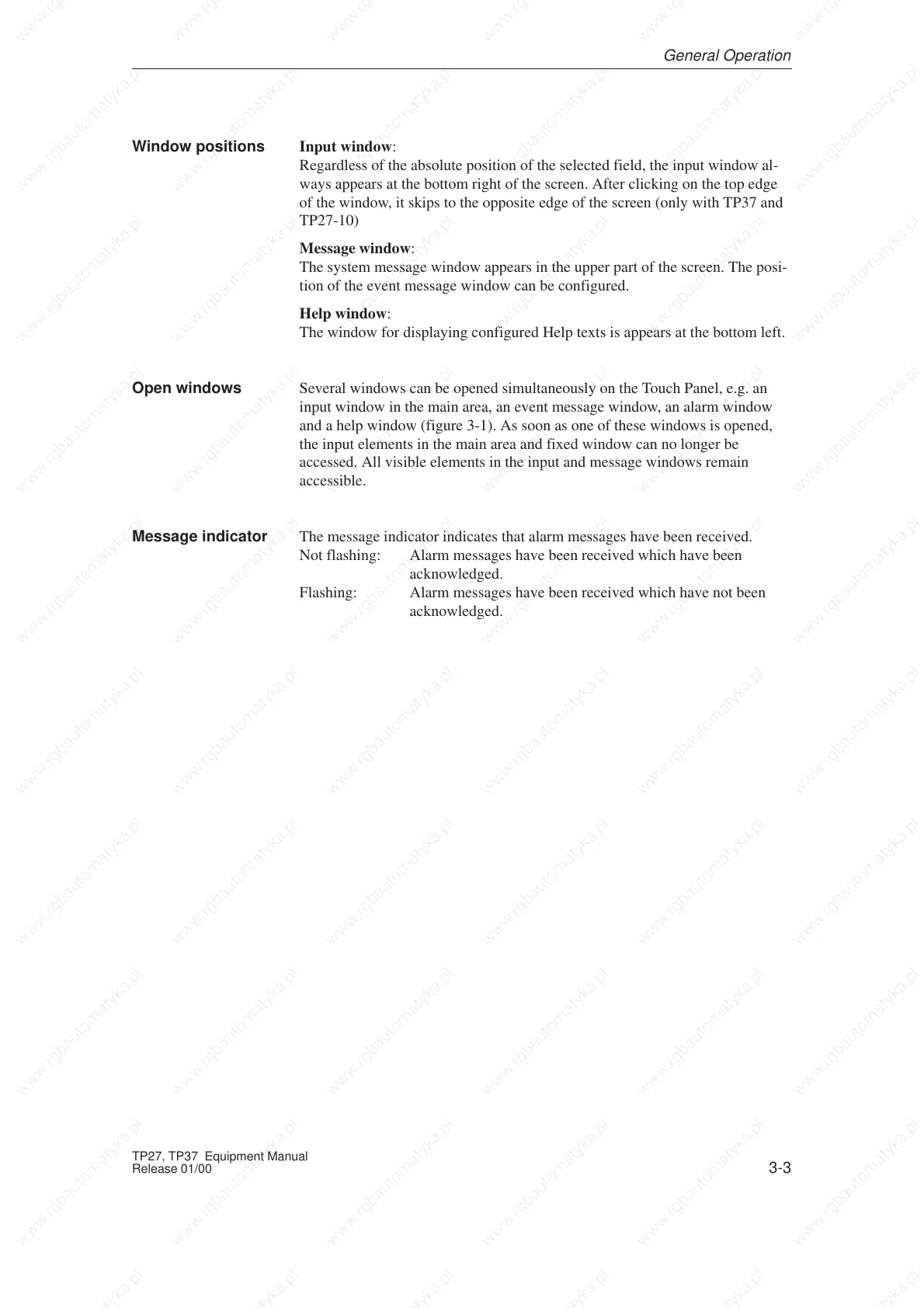3-3
TP27, TP37 Equipment Manual
Release 01/00
Input window:
Regardless of the absolute position of the selected field, the input window al-
ways appears at the bottom right of the screen. After clicking on the top edge
of the window, it skips to the opposite edge of the screen (only with TP37 and
TP27-10)
Message window:
The system message window appears in the upper part of the screen. The posi-
tion of the event message window can be configured.
Help window:
The window for displaying configured Help texts is appears at the bottom left.
Several windows can be opened simultaneously on the Touch Panel, e.g. an
input window in the main area, an event message window, an alarm window
and a help window (figure 3-1). As soon as one of these windows is opened,
the input elements in the main area and fixed window can no longer be
accessed. All visible elements in the input and message windows remain
accessible.
The message indicator indicates that alarm messages have been received.
Not flashing: Alarm messages have been received which have been
acknowledged.
Flashing: Alarm messages have been received which have not been
acknowledged.
Window positions
Open windows
Message indicator
General Operation
