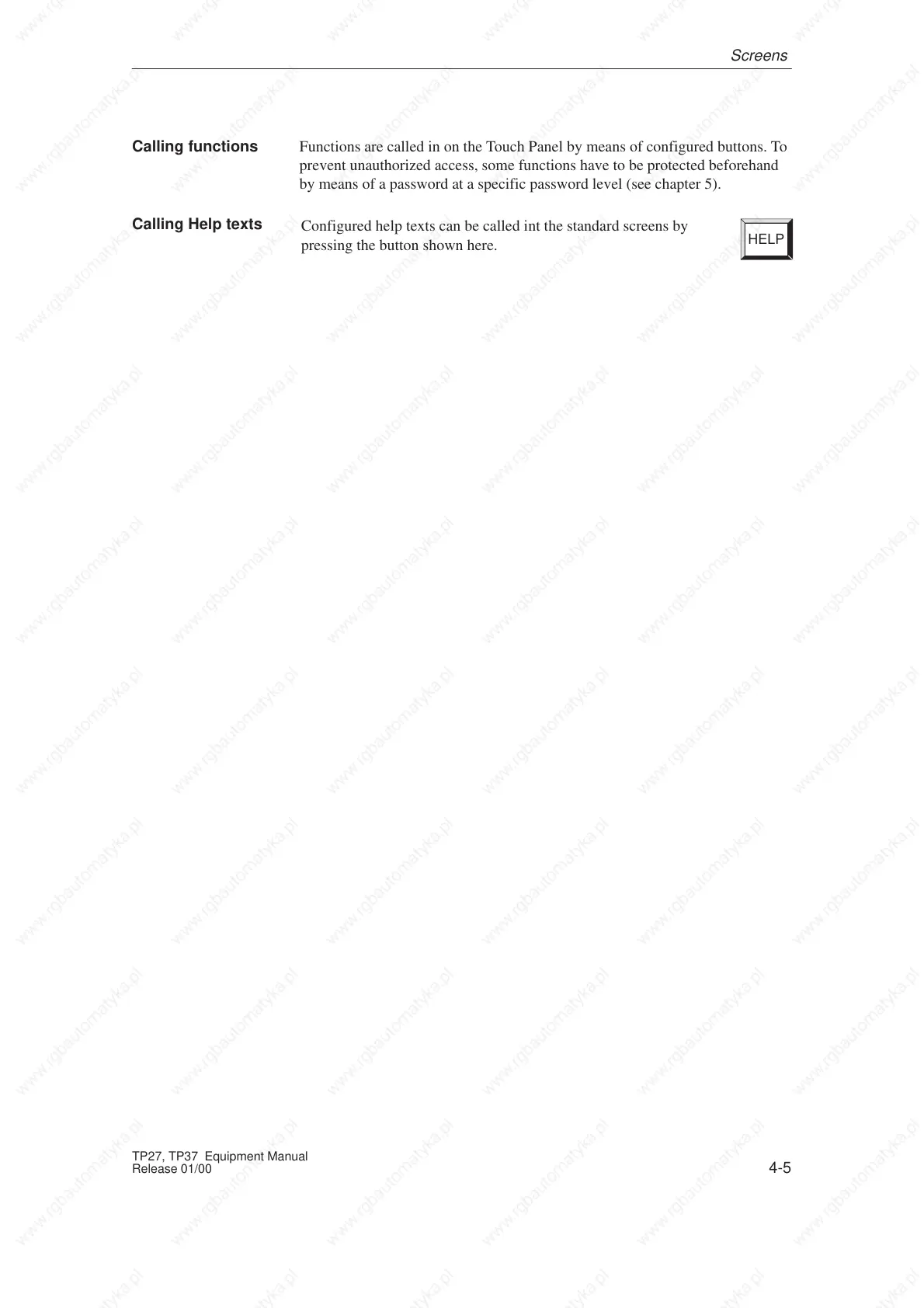4-5
TP27, TP37 Equipment Manual
Release 01/00
Functions are called in on the Touch Panel by means of configured buttons. To
prevent unauthorized access, some functions have to be protected beforehand
by means of a password at a specific password level (see chapter 5).
Configured help texts can be called int the standard screens by
pressing the button shown here.
HELP
Calling functions
Calling Help texts
Screens
