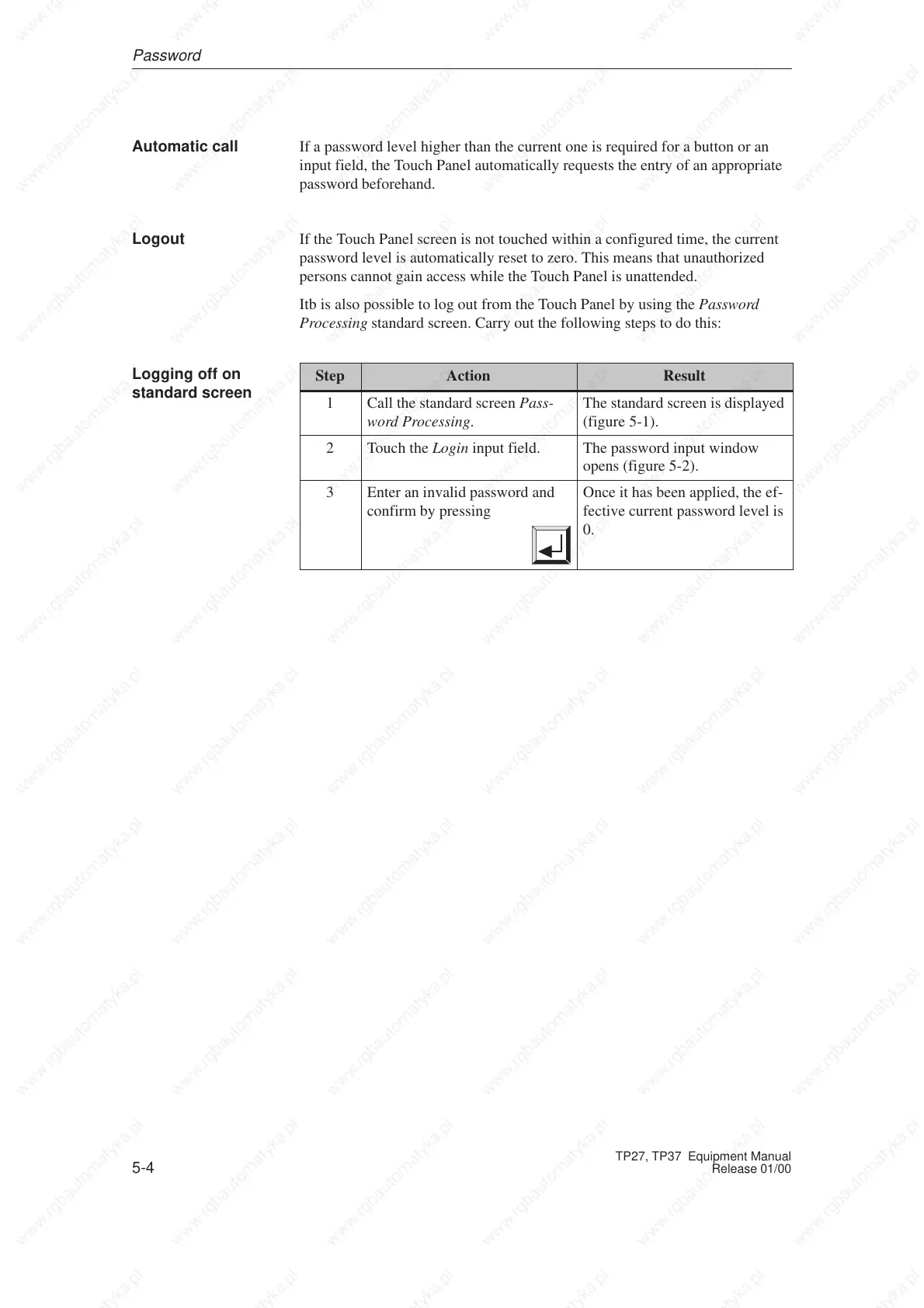5-4
TP27, TP37 Equipment Manual
Release 01/00
If a password level higher than the current one is required for a button or an
input field, the Touch Panel automatically requests the entry of an appropriate
password beforehand.
If the Touch Panel screen is not touched within a configured time, the current
password level is automatically reset to zero. This means that unauthorized
persons cannot gain access while the Touch Panel is unattended.
Itb is also possible to log out from the Touch Panel by using the Password
Processing standard screen. Carry out the following steps to do this:
Step Action Result
1 Call the standard screen Pass-
word Processing.
The standard screen is displayed
(figure 5-1).
2 Touch the Login input field. The password input window
opens (figure 5-2).
3 Enter an invalid password and
confirm by pressing
Once it has been applied, the ef-
fective current password level is
0.
Automatic call
Logout
Logging off on
standard screen
Password
