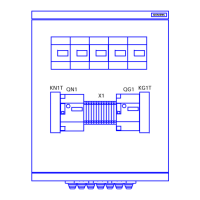7SG15 MicroTAPP Description of Operation
©2013 Siemens Protection Devices Limited Chapter 1 Page 22 of 38
The tap customisation sub-menu is used to change the tap positions as follows:-
-5 -4 -3 -2 -1 0 1 2 3 4 5 6 7 8 9 10 11
7.1.7 Instruments
Extensive instrumentation is available from the LCD display or a remotely connected PC. Figure 15 shows the
general format of the instrument display, the complete range of instrumentation is listed in section 9, Settings and
Displays.
SYSTEM VALUES
EXIT
NEXT
CANCEL
20/09/1999 16:08:40
11.3kV 18.0MVA 0.97PF
Figure 15
7.2 Data Storage with Date and Time
Data records are available in three forms, namely fault records, graphical records and event records.
7.2.1 Fault Records
This screen enables the 10 most recent tap-changer faults to be viewed. For each, the date and time of the fault
and a short description of the events leading to the fault are provided.
Following maintenance all fault and any maintenance alarms can be cleared using the button labelled ‘Reset’
whereupon normal operation of the MicroTAPP will resume.
The reset button is available in place of the TEST LED function on the screen shown by Figure 16.
TRANSFORMER 1
10.9
07
kV
-1h
LOCAL AUTO
TAP
CONTROL
MENU TEST LEDS
TAP
Figure 16
7.2.2 Graphical Records

