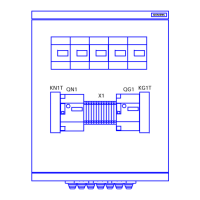7SG15 MicroTAPP Commissioning
©2012 Siemens Protection Devices Limited Chapter 7 Page 5 of 10
6.4 Protection
6.4.1 Tap Position
As described earlier in this manual some tap changers have special positions which operate to re-arrange the
winding configuration but do not alter the voltage.
When at these positions a single tap change control will result in more than one tap change operation which must
be recognised for correct operation of the runaway prevention system. These positions may be indicated as the
same position and labelled with suffix letters, i.e. 8A, 8B, 8C.
A system that allows for customisation of the tap position as indicated on the tap change mechanism is integrated
into the TPI set-up menu, accessed by use of the ‘tap customisation' sub-menu from the ‘/settings/tap-changer’
menu. If a tap position is maintained as the same position through the ‘transfer’ cycle the positions can be re-
numbered as the same position. For example, 7, 8, 8, 8, 9. To indicate that these tap positions are special, they
must also marked as ‘T’ to indicate a transfer position, in this case 7, 8T, 8, 8T, 9. For correct indication it is
important that the tap positions above the transfer point are also re-numbered.
6.4.2 Physical Tap Position
It is important that the number of tap positions is input correctly.
If, for example, a tap changer has 19 tap positions from 1 through 19, then 19 should be entered in the
‘system/tap-changer/number of taps’ and the tap customisation should be disabled.
If a tap changer has 19 tap positions from 1 through 19, but has transfer positions of 9, 10 and 11, then 19
should be entered in the ‘system/tap-changer/number of taps’ and the tap customisation should be enabled. In
the tap customisation sub-menu the physical taps 9, 10 and 11 should be marked with a ‘T’ in order to indicate
the transfer tapping positions as shown below.
Physical Tap 8 9 10 11 12
Customised Tap 8 9T 10 11T 12
If, however, a tap changer has an indicated highest tap of 19 but has transfer positions of 10A, 10B and 10C,
the actual number of physical taps will be 21.
21 should be entered in the ‘system/tap-changer/number of taps’ and the tap customisation should be enabled. In
the tap customisation sub-menu the 21 physical taps must be changed as indicated in the tables shown below.
Physical Tap 9 10 11 12 13
Customised Tap 9 10T 10 10T 11
Physical tap 11 and 12 must be changed to tap 10 and the positions above altered to indicate the actual position
as shown below.
Physical Tap 13 14 15 16 17 18 19 20 21
Customised Tap 11 12 13 14 15 16 17 18 19

