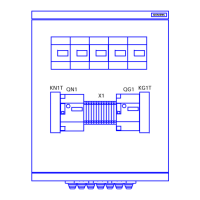7SG15 MicroTAPP Settings
©2012 Siemens Protection Devices Limited Chapter 3 Page 8 of 8
10 Communications Menu
SETTING RANGE DEFAULT
Station Address C 0 to 254 0
IEC60870 on port C COM 1 or COM 2 COM 1
COM 1 Baud Rate C 110, 150, 300, 600, 1200, 2400, 4800,
9600, 19200, 38400, 57600, 115200
19200
COM 1 Parity C NONE, ODD or EVEN EVEN
COM 1 Line Idle C LIGHT OFF or LIGHT ON LIGHT OFF
COM 1 Data Echo C OFF or ON OFF
COM 2 Baud Rate C 110, 150, 300, 600, 1200, 2400, 4800,
9600, 19200, 38400, 57600, 115200
19200
COM 2 Parity C NONE, ODD or EVEN EVEN
COM 2 Line Idle C LIGHT OFF or LIGHT ON LIGHT OFF
COM 2 Data Echo C OFF or ON OFF
COM 2 Direction C AUTO-DETECT, FRONT PORT or
REAR PORT
AUTO-DETECT
IEC60870 class 2 Refresh
(seconds)
C 0 to 60 @ step of 1
70 to 600 @ step of 10
60 s
IEC60870 class 2 Window
(% of nominal)
COFF,
1 to 20 @ step of 1
OFF
11 Data Storage Menu
SETTING RANGE DEFAULT
Clear all Events NO or YES NO
Clear all Faults NO or YES NO
12 TAP-Changer Maint. Menu
SETTING RANGE DEFAULT
Delta Count Alarm C OFF,
100 to 10,000 @ step of 10
500
Sum of I Squared Alarm
(MA^2)
C OFF,
10 to 1000 @ step of 10,
2000 to 99,000 @ step of 1000
9000 MA^2
Clear Delta Tap Change Count NO or YES NO
Clear Delta Sum of I^2 Count NO or YES NO

