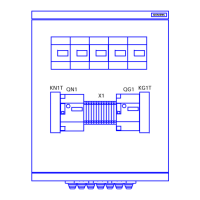7SG15 MicroTAPP Description of Operation
©2013 Siemens Protection Devices Limited Chapter 1 Page 28 of 38
NOTE: [101] MicroTAPP 101 only
[102] MicroTAPP 102 only
System Configuration
Active Group
8 Settings Groups are provided.
Selects the Group in use.
View/Edit Group The Settings Group displayed on the LCD.
Status Select Group Mode
Configures the "Select Group" status inputs as either Level or Edge
Triggered. If Level Triggered, MicroTAPP will change its active settings
group when one of the "Select Group" inputs becomes active, and that
change will remain in effect until the input has become inactive. If other
"Select Group" inputs become active during this time they will be ignored. If
Edge Triggered, MicroTAPP will change its active settings groups for every
inactive-active transition at the appropriate "Select Group" input.
Relay Identifier Characters and numbers can be used to identify the Relay. The identifier
appears in the top left hand side of the display.
Set Date Relay date.
Set Time Relay Time.
Voltage display time Length of the historical voltage trace.
MPPC Failure Detection Enables inter-relay Communication Failure Detection. If enabled, the “MPPC
Failure” output relay can be allocated to send an alarm.
Change Password 4 character code. Allows password protection of the Relay settings.
By default this is set to NONE - no password.
Local / Remote Control Defines method of Local / Remote control - at the Relay Keypad or through
a Status Input.
Transformer
Transformer Number Where the Relay is configured to communicate with other units using the
MPPC it is important that each MicroTAPP is given a unique identifying
number. For example, if two transformers, T1 and T2, are installed, it would
be logical to use “1” as the identifier for the T1 Relay and “2” as the identifier
for the T2 Relay.
Transformer Capacity The Transformer Full Load continuous rating.
Transformer Impedance The Transformer Nameplate Impedance at the nominal tap position.
[102] Transformer Nominal
Primary Voltage
The Transformer Nameplate Primary Line Voltage at the nominal tap
position.
Transformer Nominal
Secondary Voltage
The Transformer Nameplate Secondary Line Voltage at the nominal tap
position.
VT Phases The VT phase connection.
VT Ratio The VT Primary/Secondary ratio.
CT Phase The CT phase connection.
CT Ratio The CT Primary/Secondary ratio.
CT Direction The CT polarity.
Tap-changer
Number of Taps The number of Tap Positions.
The Relay will not attempt to move beyond the maximum or minimum tap
positions.
Input Type The type of Tap Position Indicator (TPI) unit.
Additional resistor equiv. to The size of the additional resistor in terms of tap steps.
Tap Customisation When enabled a sub-menu allows Tap Positions to be re-named to match
the tap change mounted indicator.
[101] Lowest Tap Direction of Tapping.
Where the lowest tap position corresponds to the lowest secondary voltage,
a Raise operation will increase the voltage and a Lower operation will
decrease the voltage.
Where the lowest tap position corresponds to the highest secondary voltage,
a Raise operation will decrease the voltage and a Lower operation will
increase the voltage.

