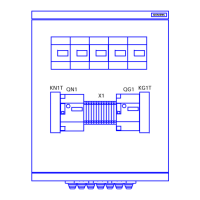7SG15 MicroTAPP Commissioning
©2012 Siemens Protection Devices Limited Chapter 7 Page 7 of 10
7.1.3 Voltage Monitor
7.1.3.1 Checking for Correct Operation
Correct blocking action of the monitor can be checked as follows: -
1 Set the MicroTAPP to Local/Auto
2 Set LDC to 0%, adjust the basic setting and balance the relay, note the voltage
3 In the settings/voltage control menu, set the high alarm level 5 % above, and the low alarm level 5%
below, the indicated voltage
4 Increase the basic setting for a higher voltage until the relay ‘low’ LED flashes repeatedly. Confirm that
the basic setting is 5% above the indicated voltage
5 Decrease the basic setting for a lower voltage until the relay ‘high’ LED flashes repeatedly. Confirm that
the basic setting is 5% below the indicated voltage
6 Return the basic setting to balance
7.1.3.2 Determination of High and Low Alarm Settings
The High setting is calculated using the formula:
(Max Basic Voltage %) + (Full Load LDC Boost %) + (+/- Deadband %) + (1% for margin)
Similarly the Low setting formula is;
(Min Basic Voltage %) - (+/- Deadband %) - (1% for margin)
Where the Max and Min Basic Voltages might be the “Target Voltage” setting, or any relevant “Auxiliary Target”
setting.
For example, with a 100% target setting, 94% auxiliary target setting, 5% LDC setting and a ±1.5% band width
setting, the "High" Alarm setting would be 100 + 5 + 1.5 + 1 = 107.5%,
and the "Low" Alarm setting would be 94 - 1.5 - 1 = 91.5%
The raise and lower "inhibit" relays are automatically set to operate at the band setting before the "Alarm" settings
thus preventing the tap changer from operating in a direction which would cause the voltage to go outside the
alarm limits.
Using the above example:
“High” inhibit = 107.5% - 1.5% = 105%
“Low” inhibit = 91.5% + 1.5% = 93%
Care must be taken when zero or very low LDC settings are used. This can result in these inhibits starting within
the Deadband. If this is the case, the “High” and “Low” Alarm levels must be adjusted to bring the inhibits outside
the Deadband.
7.1.3.3 3 phase VT monitor
The correct operation of the VT monitor can be confirmed by removal of the VT fuse connected to input terminal
C26 on the relay. In this case the voltage monitor will block any raise control signals.
Set basic control to force MicroTAPP relay to raise voltage.
Confirm ‘raise’ control signals are blocked.

