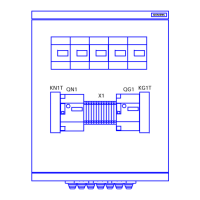7SR224 Argus Commissioning & Maintenance Guide
©2010 Siemens Protection Devices Limited Chapter 6 Page 73 of 73
6.3.1 Solving Software Upload Problems
The relay will auto detect the download baud rate and will use whatever baud rate set within Reyfresh. However
the default and maximum baud rate of 460800 bits/sec is preferred
The download procedure has been tested on Windows 98, NT and XP.
On Windows 98 it may be necessary to add the line :-
shell=C:\COMMAND.COM C:\ /e:4056 /p
to the file C:\CONFIG.SYS to increase the environment space.
When the relay restarts, messages appear on the LCD to confirm the number of I/O modules fitted, please press
the ENTER key when requested if the details displayed are correct.

