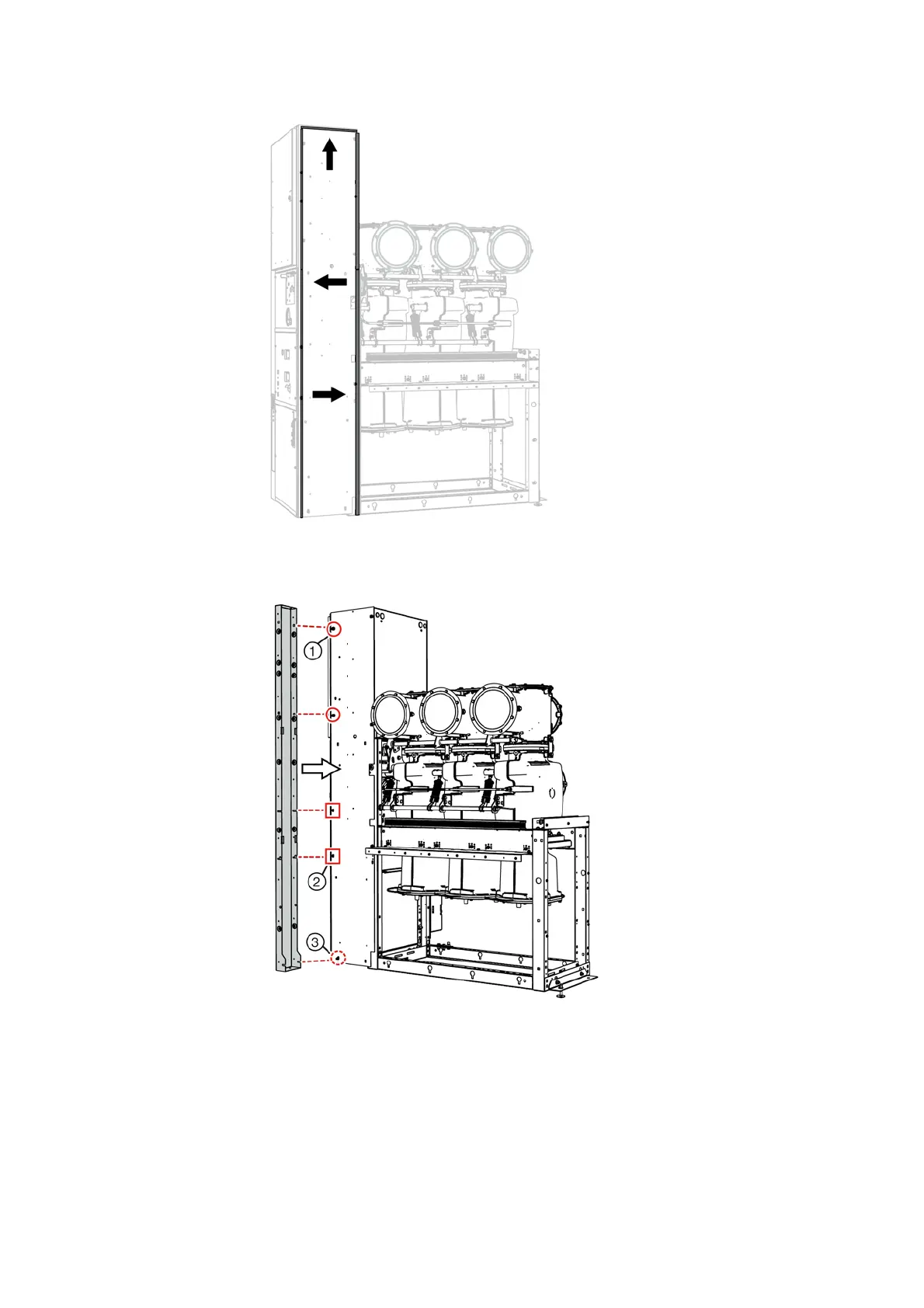861-9601.9 • INSTALLATION AND OPERATING INSTRUCTIONS • 8DA10 • Revision 11 143/214
Installation
➭ Attach one sealing strap each at the front, rear and top of the termination plate.
➭ Slide front end cover under the loosely fixed termination plate, and bolt tight.
Fig. 171: Sealing straps on the termination plate
Fig. 172: Inserting front end cover
①
Hexagon head bolt M8x25
with cage nut (2x)
②
M6x20
③
M8x25