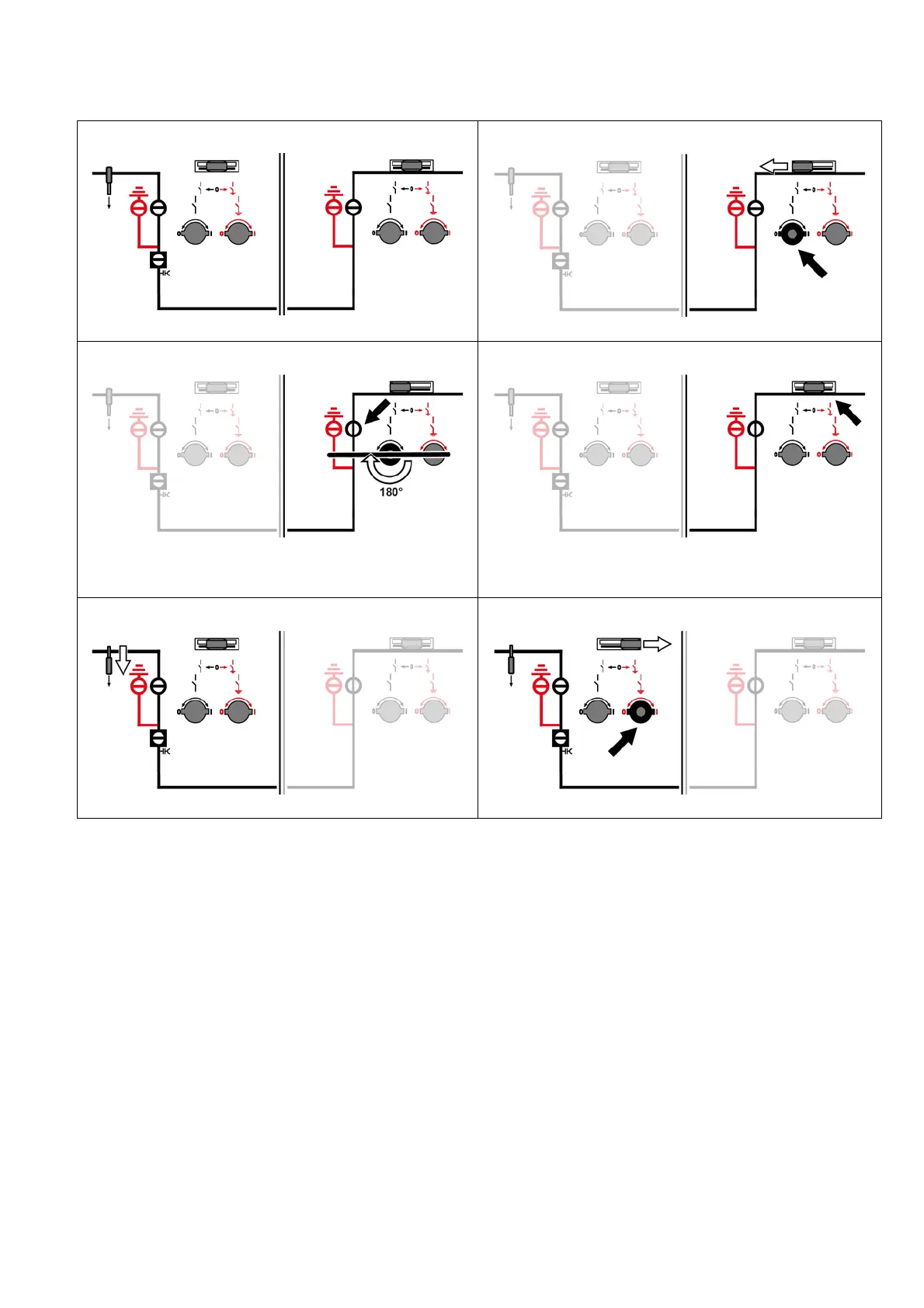Operation
172/214 Revision 11 • INSTALLATION AND OPERATING INSTRUCTIONS • 8DA10 • 861-9601.9
Earthing the busbar section in the right-hand panel
1
Initial situation
2
➭ Push the right-hand control gate to the left.
3
➭ Switch the right-hand three-position disconnector to CLOSED
position (insert the operating lever for the DISCONNECTING function
and turn 180° clockwise).
4
➭ Remove the operating lever for the DISCONNECTING function.
The interrogation lever and the right-hand control gate return to their
initial position.
5
➭ Push the interrogation lever downwards again.
6
➭ Push the left-hand control gate to the right.
