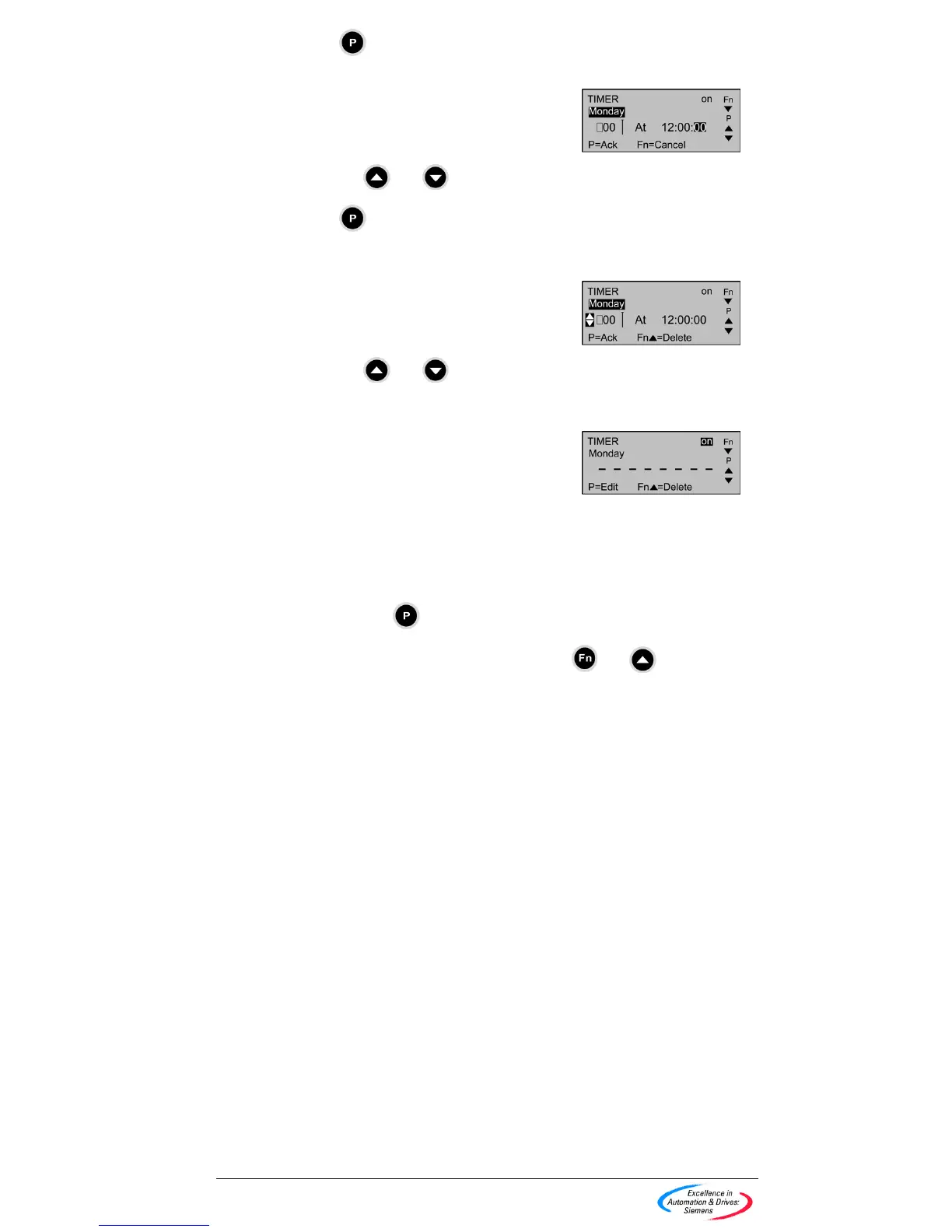14
AOP Operating Instructions – Issue 07/05
6SE6400-5AP00-0BB0
16. Press to confirm the selection and move the cursor to the
SECONDS field.
17. Using the
and keys select the required MINUTES.
18. Press
to confirm the selection.
The cursor will move to the Event View field.
19. Using the
and keys select a blank event screen to set the
required ON or OFF time for the inverter, depending upon what
timing event was previously set.
20. To program a new event; perform steps 8 through 19 above.
Ensure that a new blank event screen is selected, as any entry
in a previous event will overwrite the previously entered data.
21. To EXIT from the TIMER screen and save the changes, two long
presses of the
are required.
22. To CANCEL/DELETE an event, press the
and keys
simultaneously.