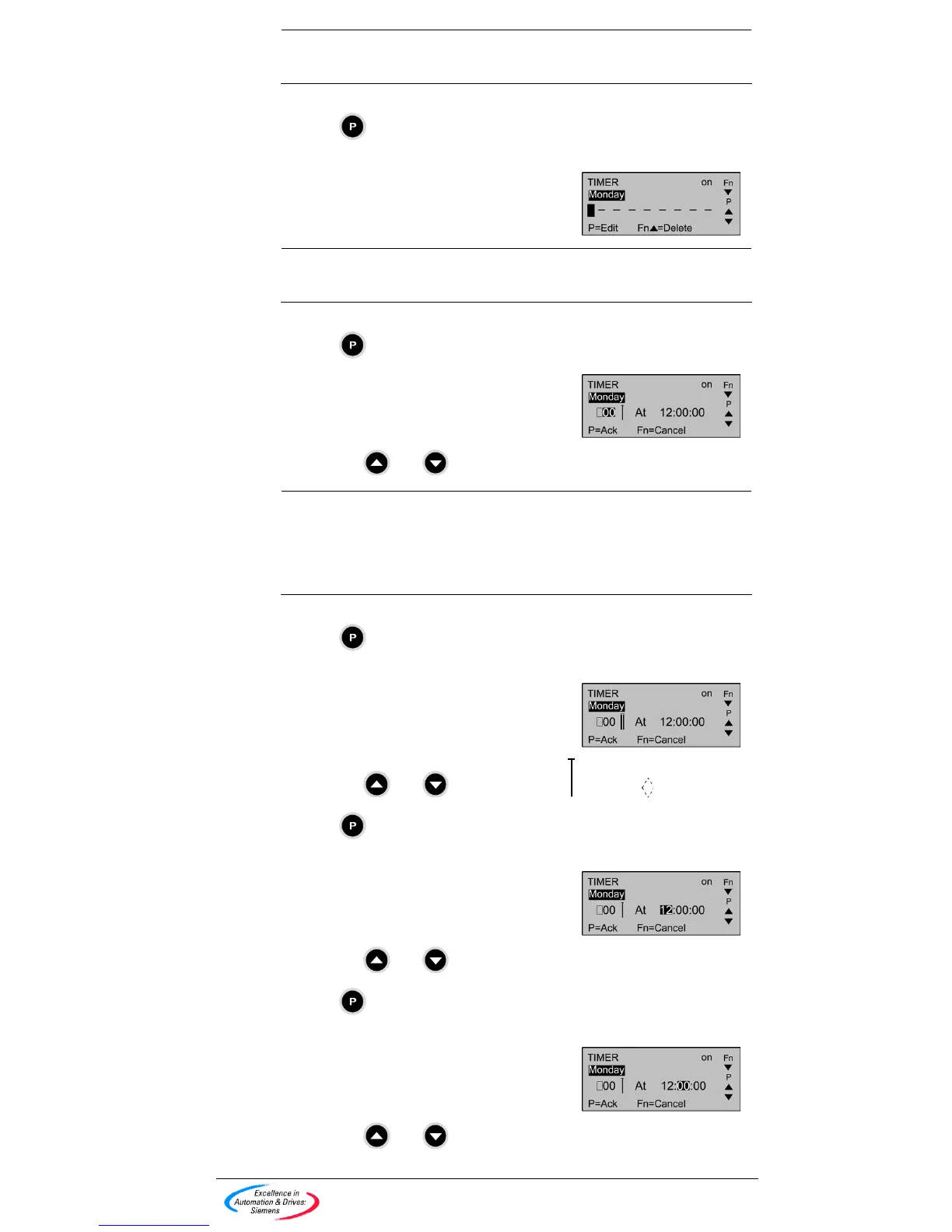13
AOP Operating Instructions – Issue 07/05
6SE6400-5AP00-0BB0
Note
¾ If EVERYDAY is selected, the programmed events will be placed,
by the AOP in every day of the week.
7. Press
to confirm the selection and move the cursor to the Event
View field.
Note
¾ If no events are programmed into the AOP, the cursor will still
move to this field.
8. Press
to move the cursor to the Inverter Address field.
9. Using the
and keys select the required inverter address.
Note
¾ The inverter addresses are a numerical value from 0 to 31 for
individual inverters. These addresses should have been
previously set as described in Section 2.2 Network Setup. If you
wish to send the timed event to all connected inverters, then
select “B” which is the broadcast mode.
10. Press
to confirm the selection and move the cursor to the
ON/OFF field.
11. Using the
and keys select either for ON or for OFF.
12. Press
to confirm the selection and move the cursor to the
HOUR field.
13. Using the
and keys select the required HOUR.
14. Press
to confirm the selection and move the cursor to the
MINUTE field.
15. Using the
and keys select the required MINUTES.