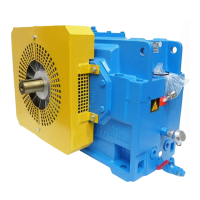55 / 62
BA 5060 EN 04/2011
10.2.3 Clean the oil filter
The oil filter consists of a bearer filter element with an additional finemesh inner filter. The
medium flows through the housing, the dirt particles carried in the line being retained by the
filter element and collected in the filter basket.
• Drain oil (see item 10.2.2).
• Place a suitable collecting container under the drain plug of the oil filter.
• Remove the drain plug.
There is a danger of scalding from the hot oil emerging from the housing.
Wear protective gloves.
Any oil spillage must be removed immediately with an oilbinding agent.
• Demount the oil filter and clean.
Damaged filters and sealing rings must be replaced by one ones.
• Screw in the oil filter with sealing ring and drain plug.
• Fill with oil (see item 7.1.2).
10.2.4 Replace wetair filter
The wetair filter has a container filled with silica gel. The air humidity absorbed by the silica gel changes
the colour of the gel from "blue" to "pink" (visible through the transparent container). Renewal of the wetair
filter is only necessary when the silica gel has gone completely pink.
• Unscrew the wetair filter and replace with a new one.
Prior to using the wetair filter, 2 of the 8 sealed bores at the underside of the wetair
filter must be opened.

