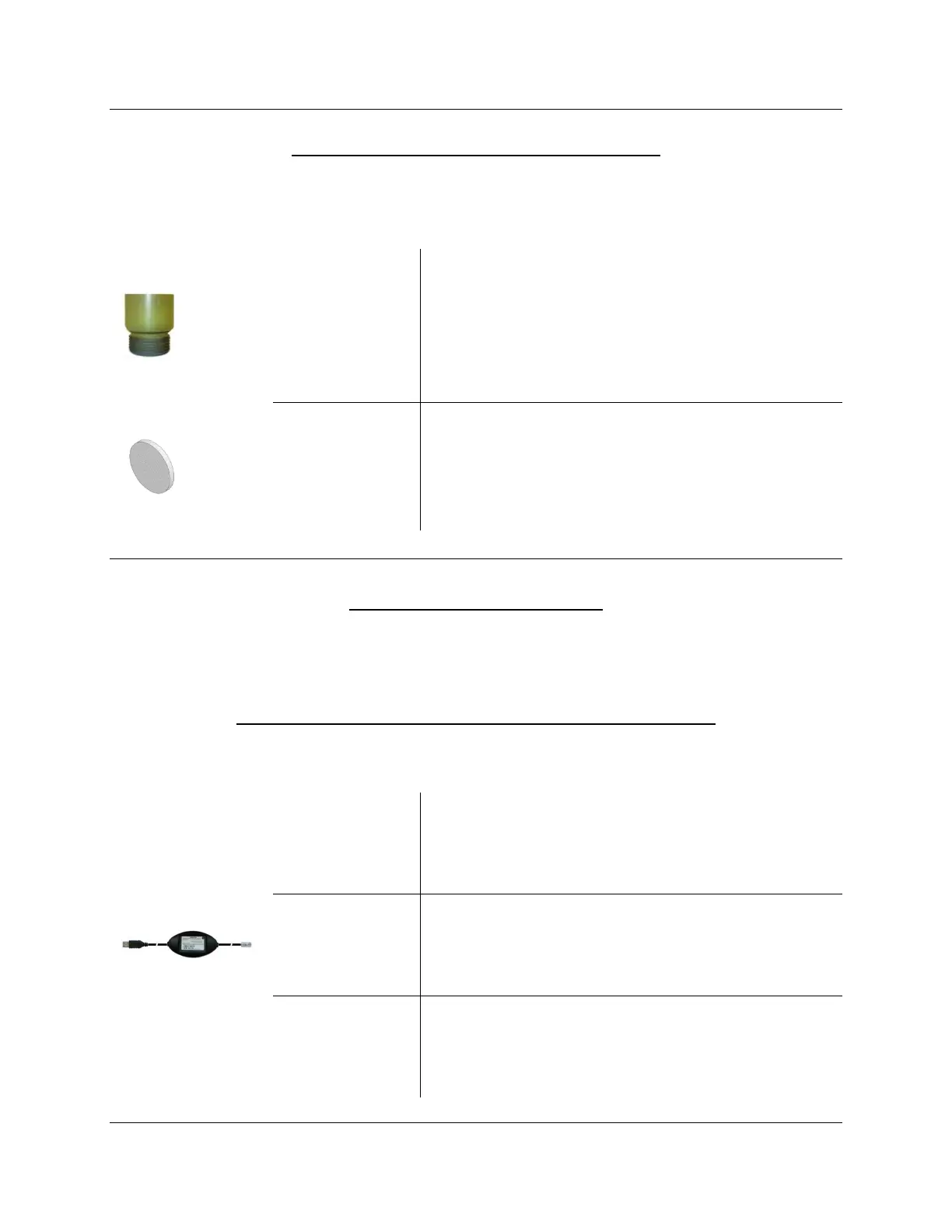Technical Instructions LME Series
Document No. LME-1000
Section 1 Page 8 SCC Inc.
Additional Flame Scanner Accessories – Optional
Additional accessories are available for flame scanners to prevent heat from getting to the
scanner. For more information, refer to Document No. N7711 and Document No. N7712.
THERMAL-
75X75
Thermal barrier for use with the QRA4.U flame
scanner, and QRI2B2.B180B flame scanner when
used with right angle adapter AGG90.U. Adapts a
3/4” NPSM thread to a female 3/4” NPT connection.
Rated for scanner tube temperatures up to 250 °F
AGG02
Heat insulating lens with spring washer and O-ring,
for applications where the temperature at the
scanner will exceed 176 °F. Can be mounted inside
thermal barriers THERMAL-75X75 or THERMAL-1X75
ACS410 Software for Laptop
The ACS410 software for the LME7 offers many features including parameter backups, startup
reports, and trending. The software may be downloaded at www.scccombustion.com.
ACS410 Cables – Qty (1) Required if Using the ACS410 Software
To use the ACS410 software, cables are necessary to connect the LME7 to a PC.
OCI410.20
User-level PC interface module and cable. Permits
access to user level parameters only without the
ability to perform parameter backups
OCI410.30
Service-level PC interface module and cable.
Permits access to user and service level parameters
and the ability to perform parameter backups
OCI410.40
OEM-level PC interface module and cable. Permits
access to all parameters and the ability to perform
parameter backups
