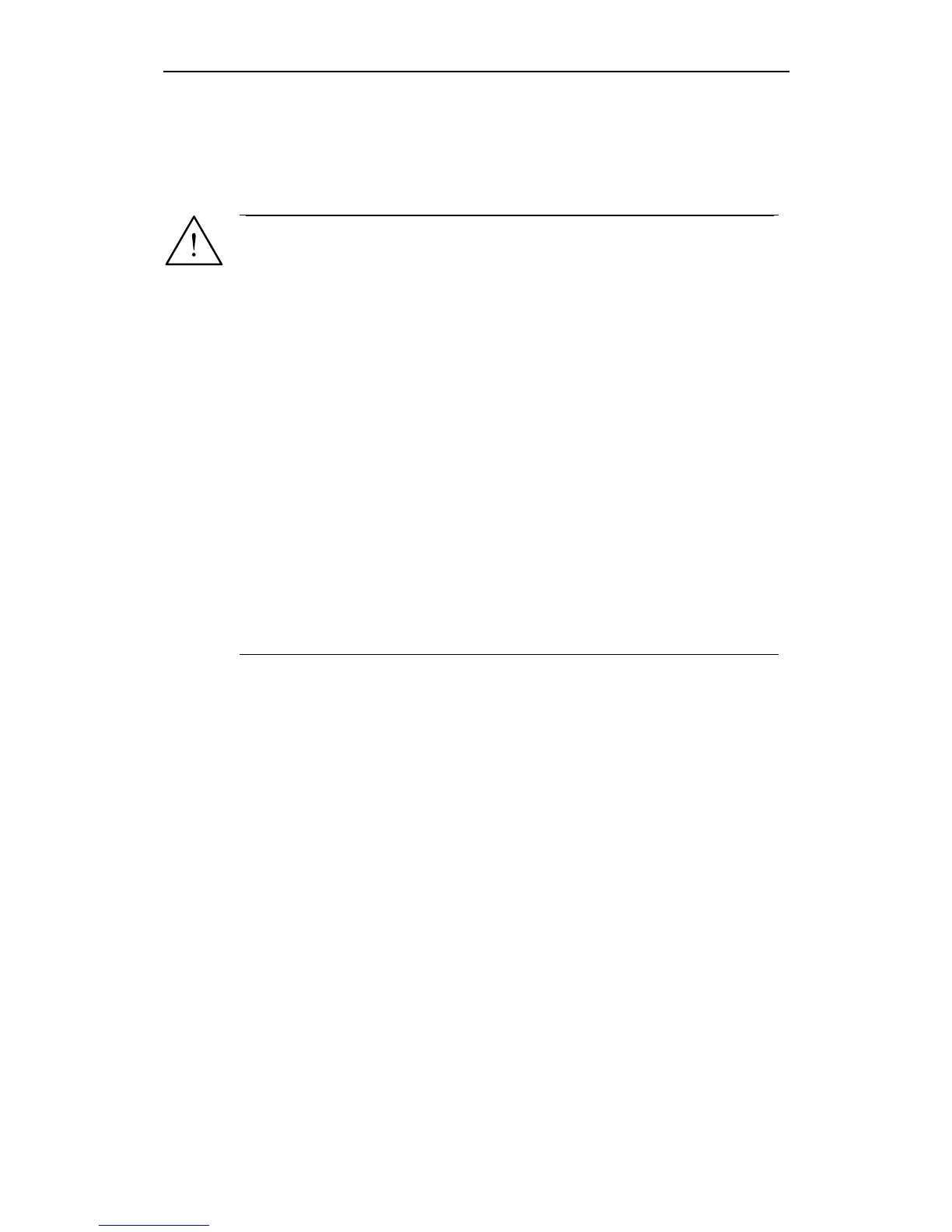Issue 04/02 4 Using the MICROMASTER 410
MICROMASTER 410 Operating Instructions
6SE6400-5EA00-0BP0
45
4 Using the MICROMASTER 410
WARNING
♦
♦♦
♦ When operating electrical devices, it is impossible to avoid applying
hazardous voltages to certain parts of the equipment.
♦
♦♦
♦ Emergency Stop facilities according to EN 60204 IEC 204 (VDE 0113) must
remain operative in all operating modes of the control equipment. Any
disengagement of the Emergency Stop facility must not lead to uncontrolled
or undefined restart.
♦
♦♦
♦ Wherever faults occurring in the control equipment can lead to substantial
material damage or even grievous bodily injury (i.e. potentially dangerous
faults), additional external precautions must be taken or facilities provided to
ensure or enforce safe operation, even when a fault occurs (e.g.
independent limit switches, mechanical interlocks, etc.).
♦
♦♦
♦ MICROMASTERS operate at high voltages.
♦
♦♦
♦ Certain parameter settings may cause the inverter to restart automatically
after an input power failure.
♦
♦♦
♦ Motor parameters must be accurately configured for motor overload
protection to operate correctly.
♦
♦♦
♦ This equipment is capable of providing internal motor overload protection in
accordance with UL508C section 42. Refer to P0610 and P0335, I
2
t is ON
by default.
♦
♦♦
♦ This equipment is suitable for use in a circuit capable of delivering not more
than 10,000 symmetrical amperes (rms), for a maximum voltage of
115 V/230 V, when protected by a H or K type fuse.
♦
♦♦
♦ This equipment must not be used as an ‘emergency stop mechanism’ (see
EN 60204, 9.2.5.4)
4.1 Frequency Setpoint (P1000)
Ø Default: Terminal 7 (AIN, 0…10 V corresponds to 0…50/60 Hz)
Ø Other settings: see P1000
