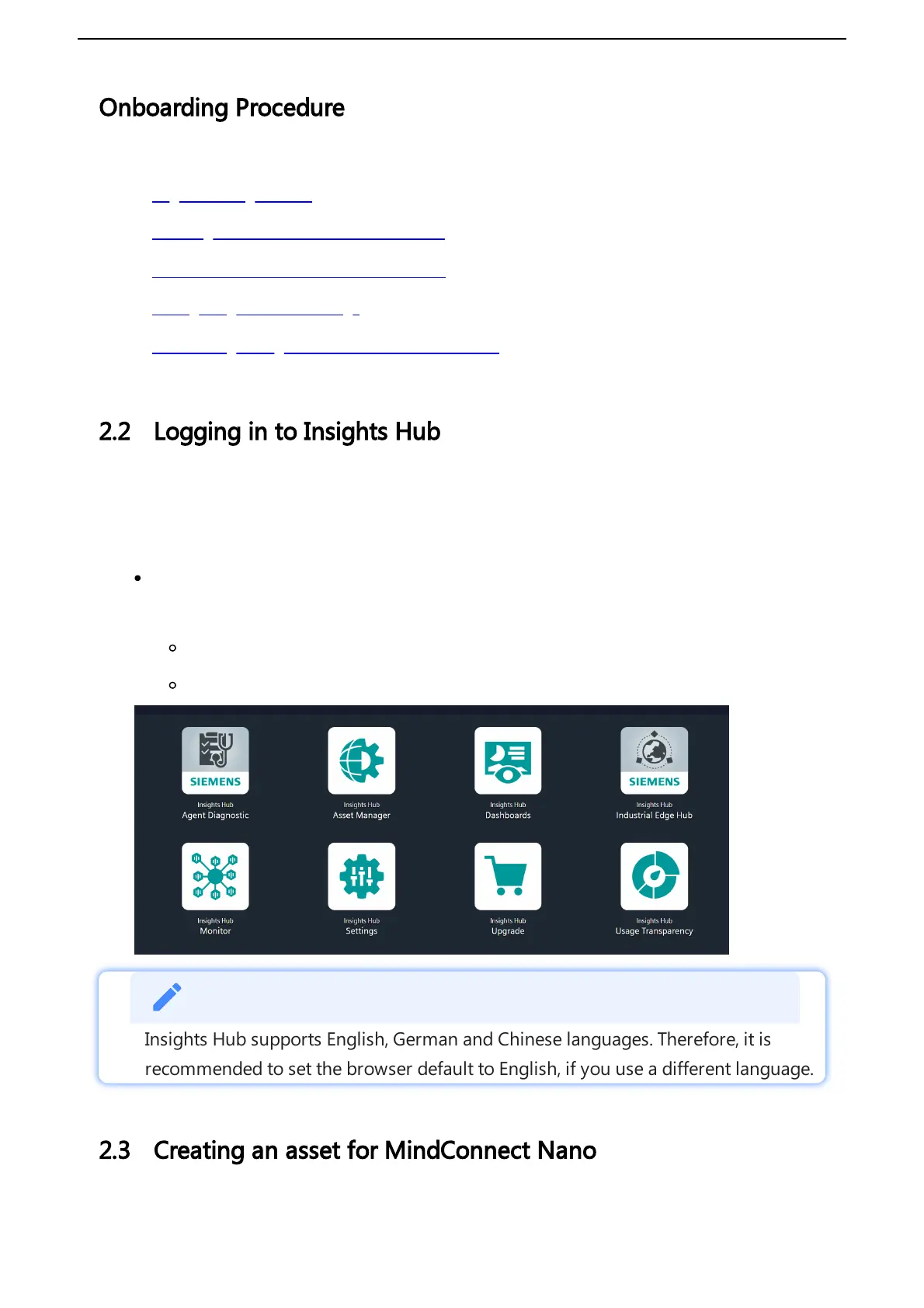Onboarding Procedure
In order to onboard MindConnect Nano, follow these steps:
1. Log in to Insights Hub
2. Creating an asset for MindConnect Nano
3. Enable connection to MindConnect Nano
4. Configuring network settings.
5. Transferring configuration to MindConnect Nano
2.2 Logging in to Insights Hub
To log in to Insights Hub, follow these steps:
1. Click the link provided via mail by the Siemens AG.
The Insights Hub landing page for login will appear.
2. Log in to Insights Hub using the configured Authentication Provider (WebKey by default).
You will be redirected to your personal Launchpad.
Depending on your offering the Launchpad Icons will be displayed.
Insights Hub supports English, German and Chinese languages. Therefore, it is
recommended to set the browser default to English, if you use a different language.
2.3 Creating an asset for MindConnect Nano
