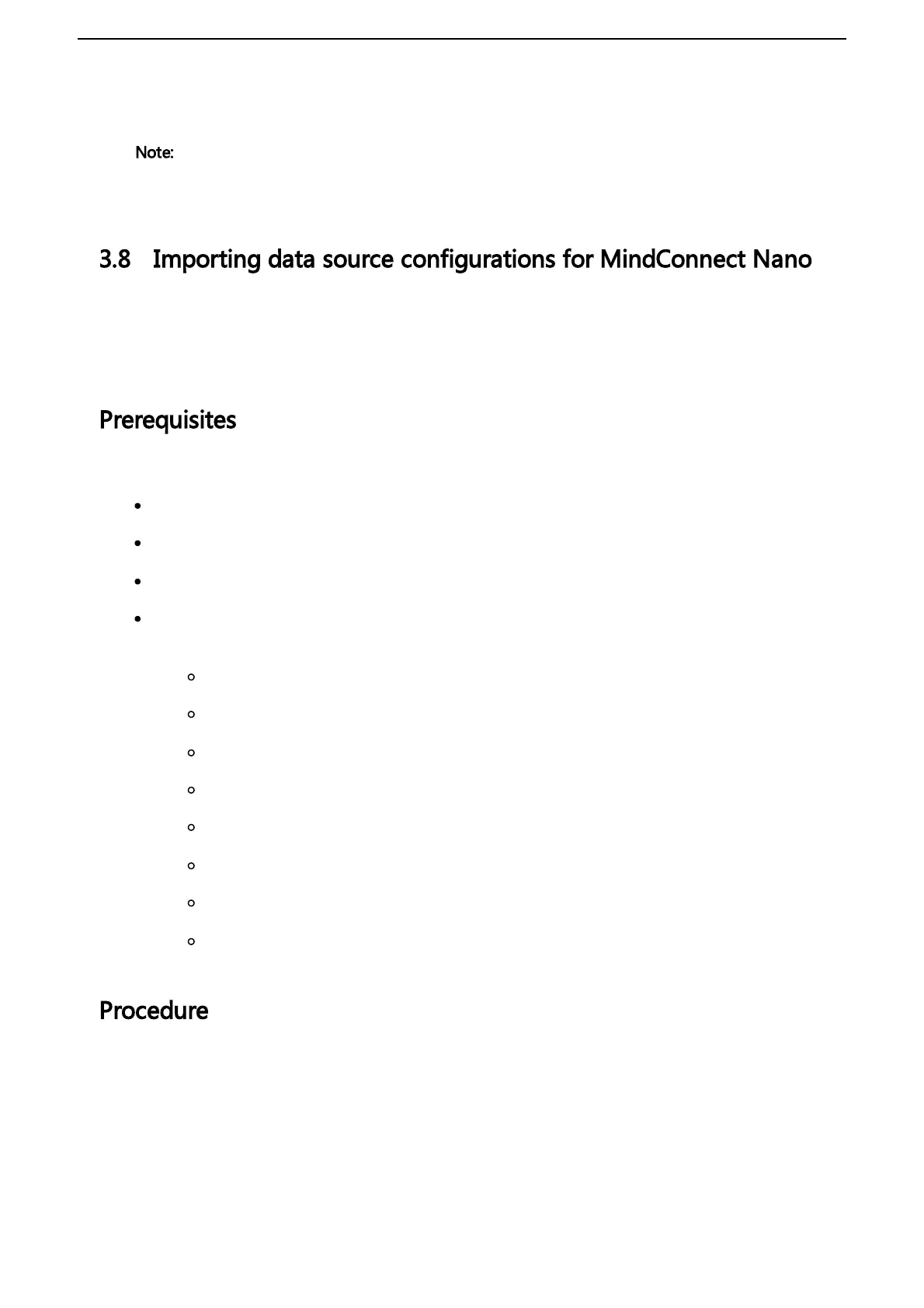③ Re-loads the datapoints forcefully
④ Displays the last retrieval of the datapoints
Note: The retrieved datapoints of a selected data source is available only for 24hrs.
⑤ Displays the number of selected datapoints
3.8 Importing data source configurations for MindConnect Nano
To receive the data from MindConnect Nano, add a data source with corresponding datapoints.
You can also upload a file for faster import of the configuration or download the template file.
Prerequisites
The prerequisites to configure the data sources are:
Asset and aspect are created.
MindConnect Nano is connected.
Prepare a file to import according to the following guidelines.
Check the structure in the template file. It differs for each plugin type, but similar with its basic
format. The below given example is a basic structure in the template file:
DS; datasource-nameX;datasource-description
DP; dp-name1;dp-description;LONG;dp-unit
DP; dp-name2;dp-description;LONG;dp-unit
DP; dp-name3;dp-description;LONG;dp-unit
DS; datasource-nameX;datasource-description
DP; dp-name1;dp-description;LONG;dp-unit
DP; dp-name2;dp-description;LONG;dp-unit
DP; dp-name3;dp-description;LONG;dp-unit
Procedure
To import the data source configuration for an asset of the type MindConnect Nano, follow
these steps:
1. In the "Assets" tab, click asset. For example, "Wind turbine".
2. In "Connectivity" section, click MindConnect Nano plugin. For example, "MindConnect Nano".
