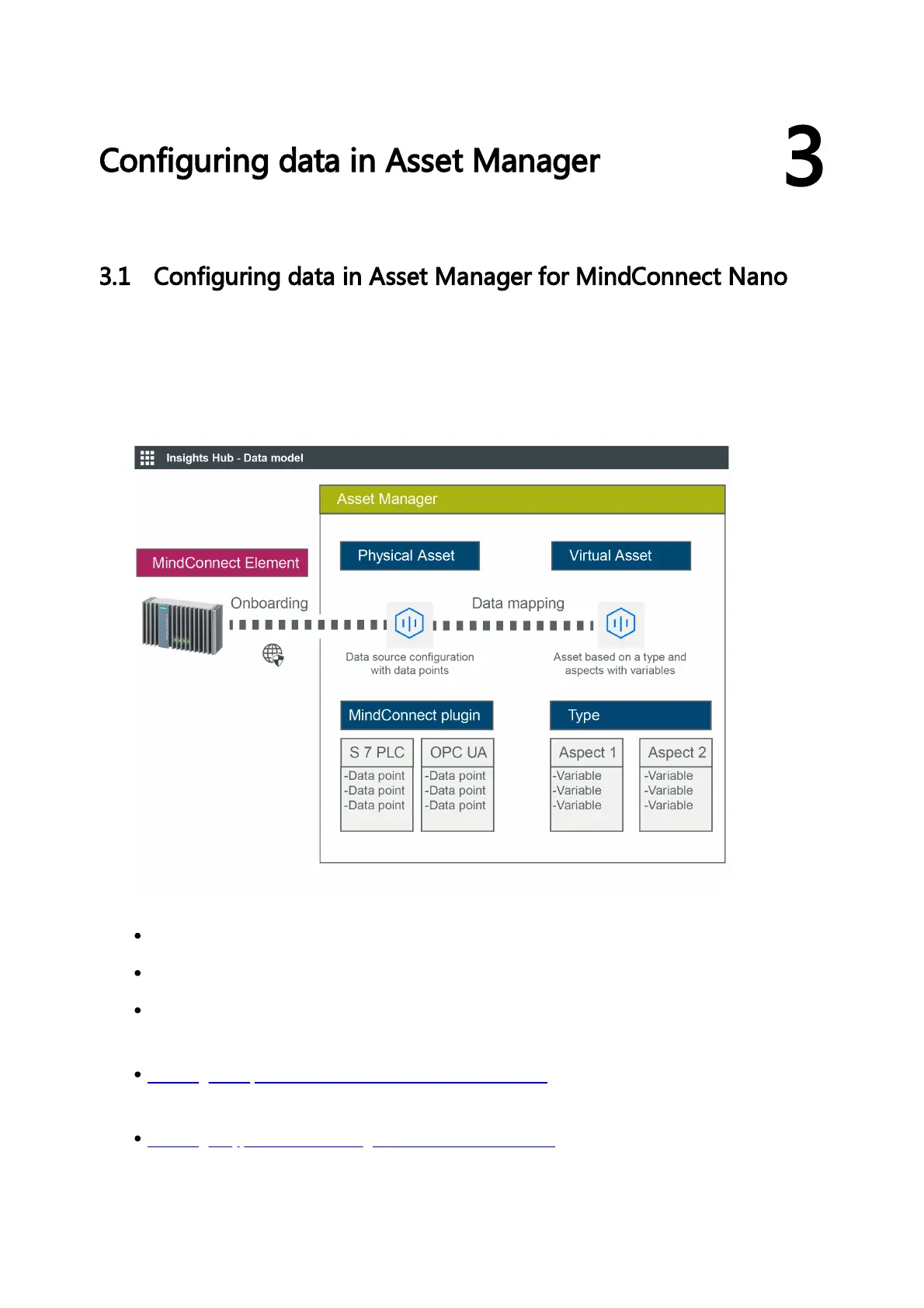Configuring data in Asset Manager
3
3.1 Configuring data in Asset Manager for MindConnect Nano
After onboarding a MindConnect Nano, you need to configure the data in Asset Manager. You
have to set up a data connection to receive data from your MindConnect Nano.
In order to use the data from your MindConnect Nano you need to map the received data to
the Asset Manager data model:
Asset Manager uses the following areas:
Assets
Types
Aspects
In order to configure data in Asset Manager you need to fulfill the following steps:
Creating an aspect and variables for MindConnect Nano
In this step you create required aspects and variables.
Creating a type in Asset Manager for MindConnect Nano
In this step you create an asset type to enable data mapping.
