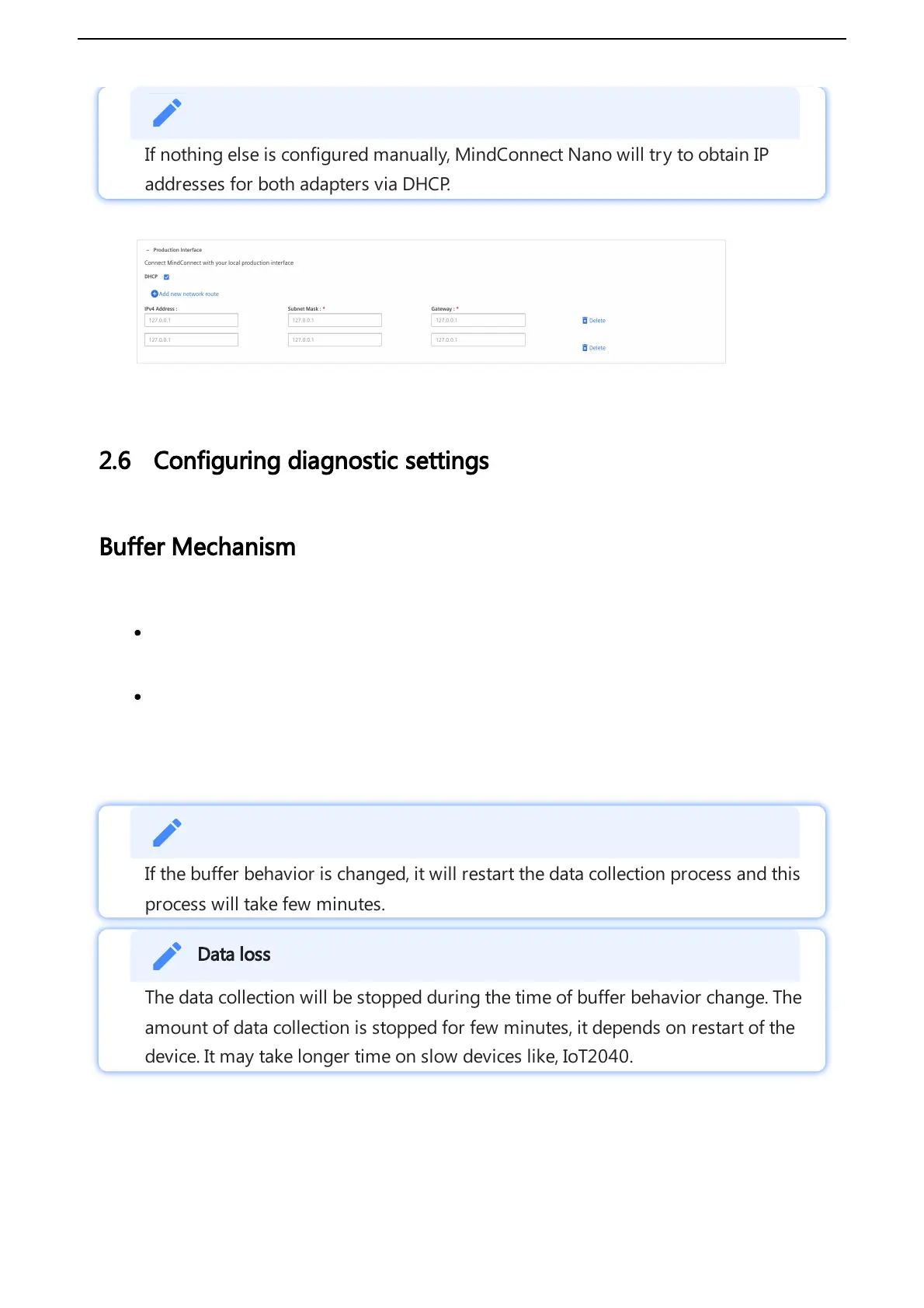If nothing else is configured manually, MindConnect Nano will try to obtain IP
addresses for both adapters via DHCP.
6.Enter the available router gateways used in your company network.
7.Click on "Save", to complete the configuration.
2.6 Configuring diagnostic settings
Buffer Mechanism
In buffer mechanism, there are two options:
Default Buffer Mechanism: It provides parallel upload from cache and real time data. It
prioritizes newest data to old data while storing (works as a last in, first out (LIFO))
Chronological Buffer Mechanism: It is chronological upload of data. If "Chronologic Upload" is
selected, the buffer mechanism will prioritize oldest data to new data (works as first in, first
out (FIFO)).
You can configure the buffer behavior from "Network and Diagnostic Settings" screen.
If the buffer behavior is changed, it will restart the data collection process and this
process will take few minutes.
Data loss
The data collection will be stopped during the time of buffer behavior change. The
amount of data collection is stopped for few minutes, it depends on restart of the
device. It may take longer time on slow devices like, IoT2040.
To perform a buffer behavior change proceed as follows:
1. In "Asset" tab, select the asset.
2. Open "MindConnect" plugin.
