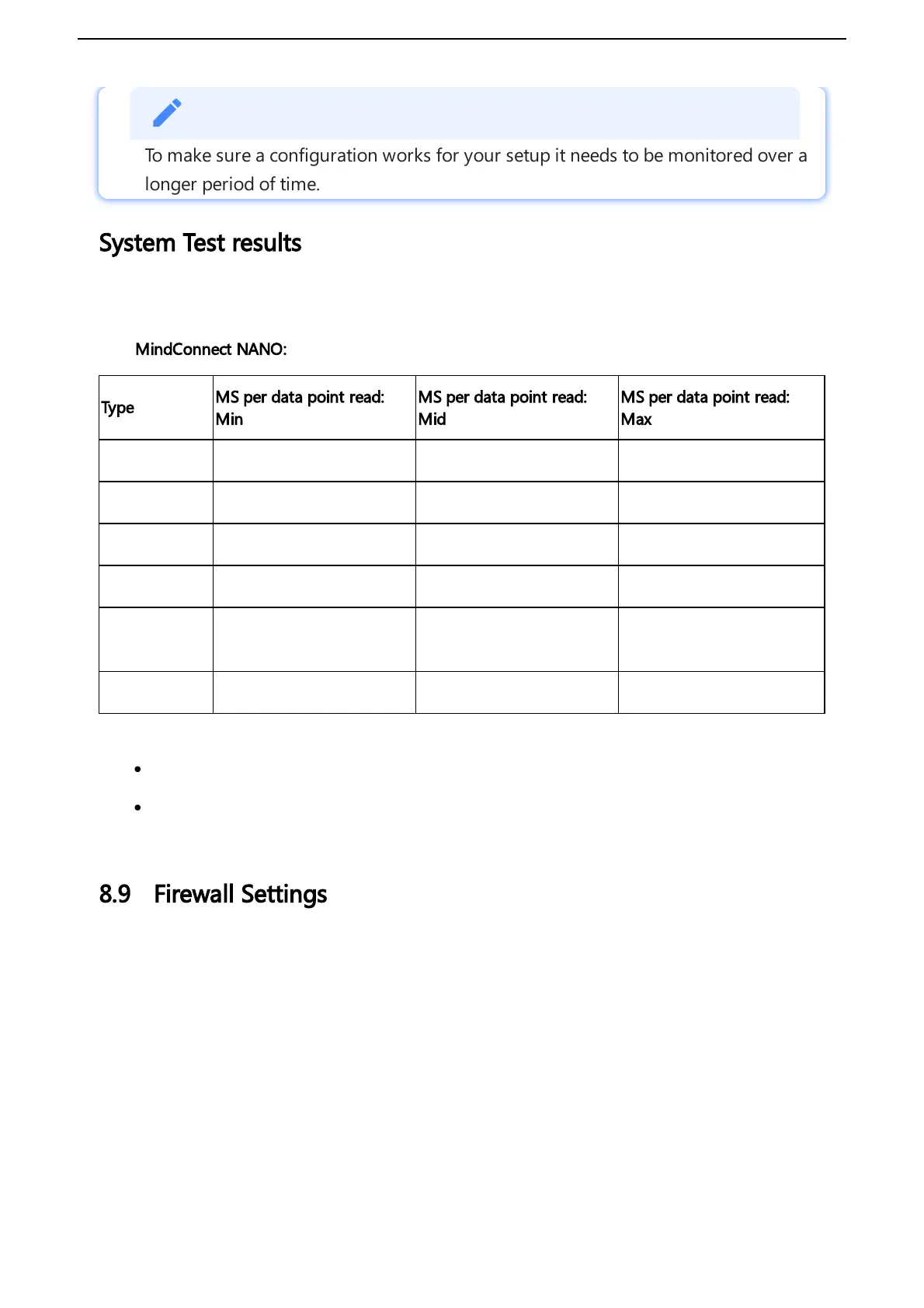To make sure a configuration works for your setup it needs to be monitored over a
longer period of time.
System Test results
The following tables show how long it takes to read a data item from one of the devices. These
are not fixed values but an indication of how the devices would react.
MindConnect NANO:
Type
MS per data point read:
Min
MS per data point read:
Mid
MS per data point read:
Max
S7 300 1,13 1,74 3,08
S7 1500 0,37 1,60 3,89
S7 1200 3,50 5,18 7,50
S7 ET200S CPU 0,89 2,09 3,71
OPC UA @
PC¹⁾
2,38 6,64 8,53
OPC UA@ PLC 2,66 3,27 4,69
¹⁾ OPC UA @ PC always depends on the hardware.
Read of a string data point you have to multiply the time with 2,5 per data point
All devices are around 75% full
8.9 Firewall Settings
It is recommended to use a firewall between the Internet and the MindConnect Nano, this is also
recommended for communication to the automation network.
In the direction to Automation Network a firewall supporting NAPT (in case of DMZ, see section
“List of abbreviations”) or supporting the “Ghost-Mode” is required. Siemens offers many types
of Firewalls for fulfilling these requirements.
