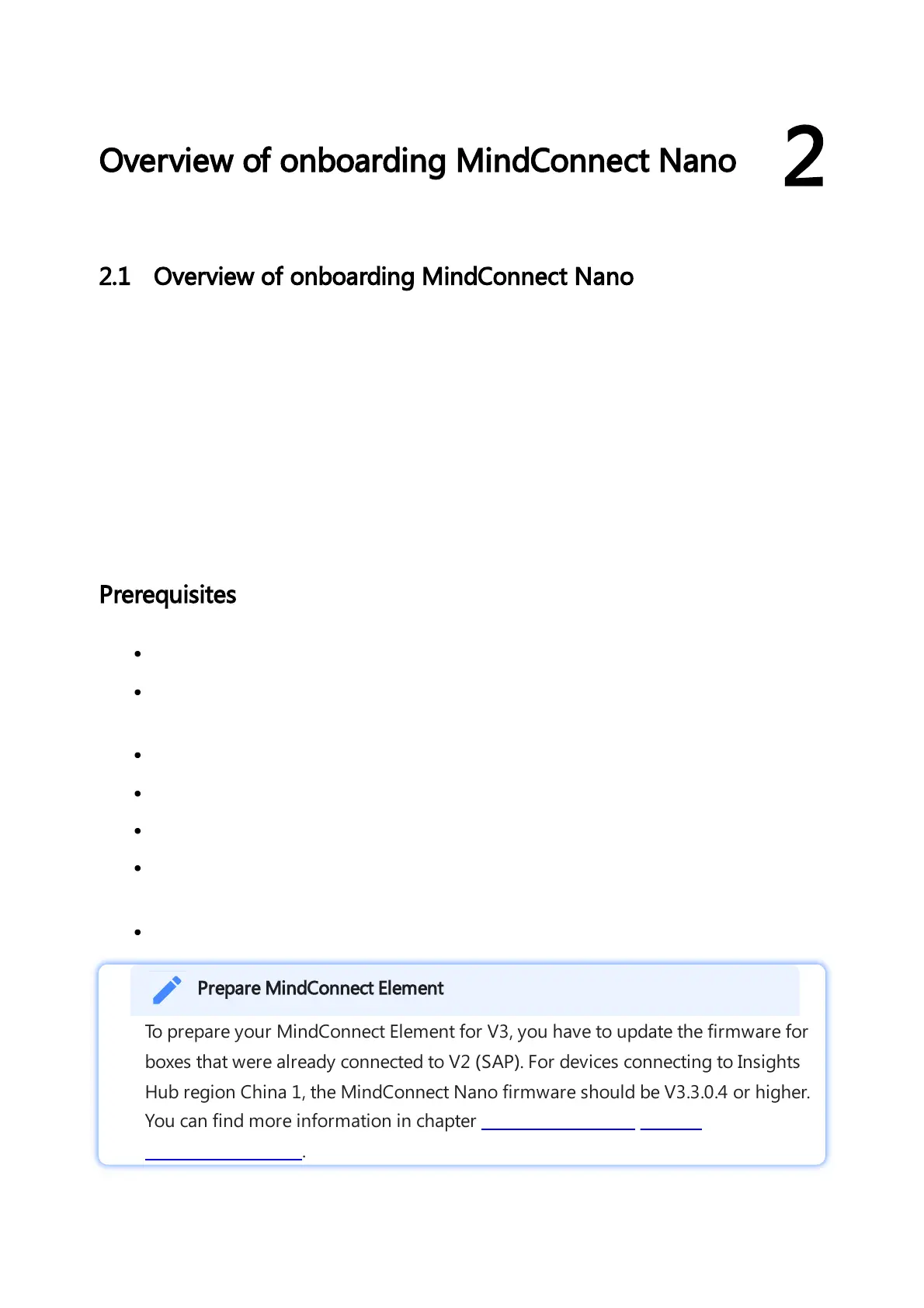Overview of onboarding MindConnect Nano
2
2.1 Overview of onboarding MindConnect Nano
This chapter describes the initial configuration of an asset and MindConnect Nano in order to
onboard MindConnect Nano to Insights Hub. Onboarding is the process of attaching a
MindConnect Element to Insights Hub. And also, it describes the process of connecting industrial
data sources to Industrial IoT using MindConnect Nano.
To establish the initial connection between MindConnect Nano and Insights Hub (onboarding),
you have to configure the essential asset and MindConnect Nano data. For onboarding the full
configuration is not required, although you can accomplish all steps using Asset Manager.
The respective data to be configured for onboarding is described in the following procedure.
Prerequisites
MindConnect Element is connected to the Internet and powered on.
The connection cable for the Internet is correctly plugged into the Ethernet port for the
Internet (Industrial IoT).
MindConnect Element is connected to asset or plant network.
You have received the link to the Insights Hub UI with credentials (user and password data).
A customer account is created.
A standard USB device with a single partition in FAT or FAT32 is formatted for MindConnect
Nano only.
You have the role "mdsp:core:TenantAdmin". The user roles are set in Settings.
Prepare MindConnect Element
To prepare your MindConnect Element for V3, you have to update the firmware for
boxes that were already connected to V2 (SAP). For devices connecting to Insights
Hub region China 1, the MindConnect Nano firmware should be V3.3.0.4 or higher.
You can find more information in chapter Manual firmware update of
MindConnect Nano.
